Fish Shell - Tips & Tricks
Configuration
Show the web-based configuration interface
Use fish_config command to start the web-based configuration interface
fish_config
Web config started at file:///tmp/web_configd369_8st.html
If that doesn't work, try opening http://localhost:8003/2d4d16ce88565f217f8d6345721cd63a/
Hit ENTER to stop.
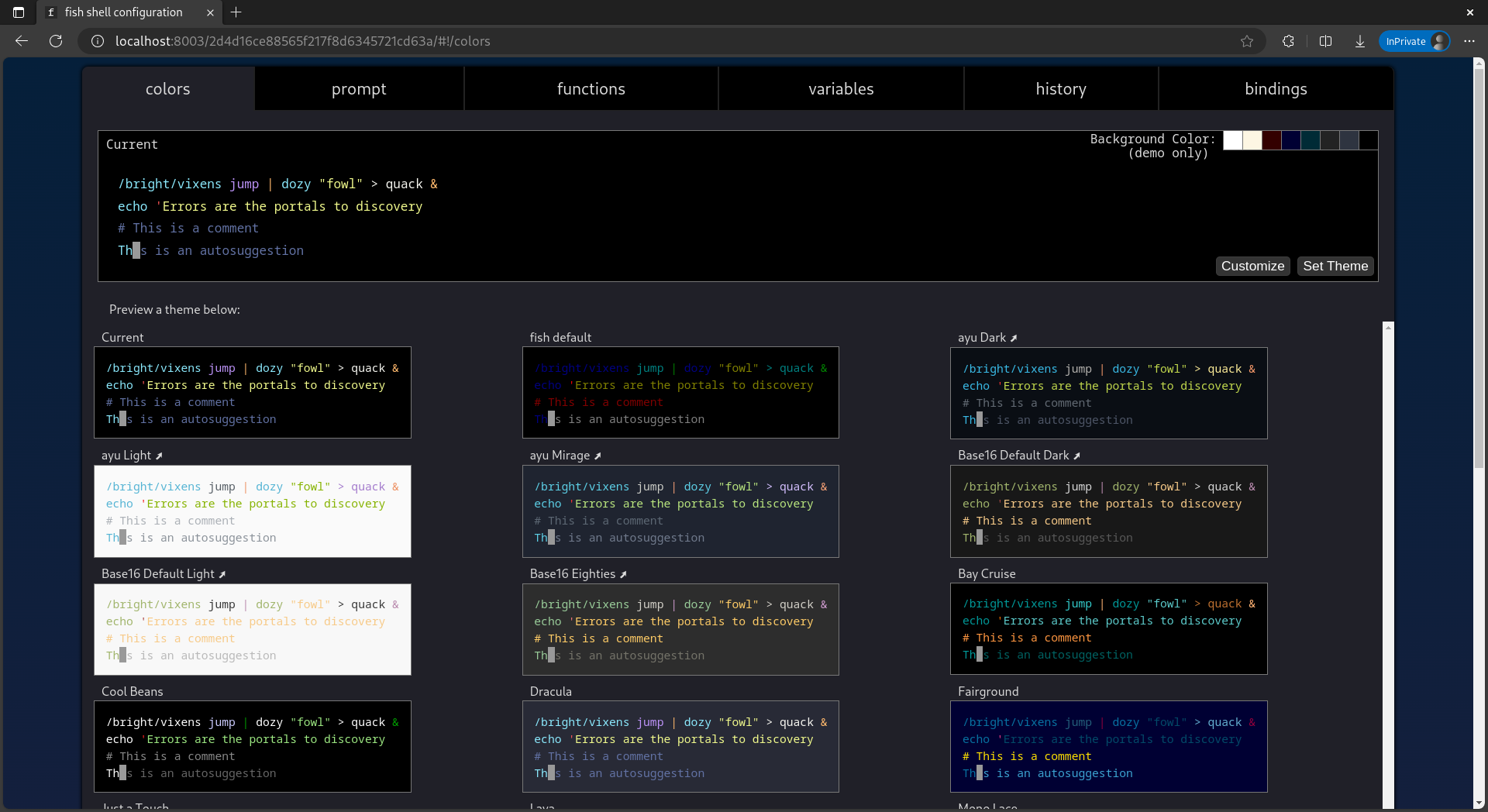
Reload config
Use source command to reload the configuration file
# Reload default configuration file
source ~/.config/fish/config.fish
For more information, see Configuration | Fish Language
Plugin manager
fisher: A plugin manager for Fish
Plugins
- fzf.fish: Augment your Fish command line with mnemonic key bindings to efficiently find what you need using fzf.
- hydro: Ultra-pure, lag-free prompt with async Git status. Designed for Fish.
- jethrokuan/z: a port of z for the fish shell (fast & fish-friendly, with tab-completions and lazy-loading)