Create S3 Gateway endpoint
- Click Endpoints.
- Click Create endpoint.
- At the Create endpoint page.
- In the Name tag field, enter S3GW.
- In the Service Category section, click AWS services.
- In the search box enter S3, then select com.amazonaws.[region].s3
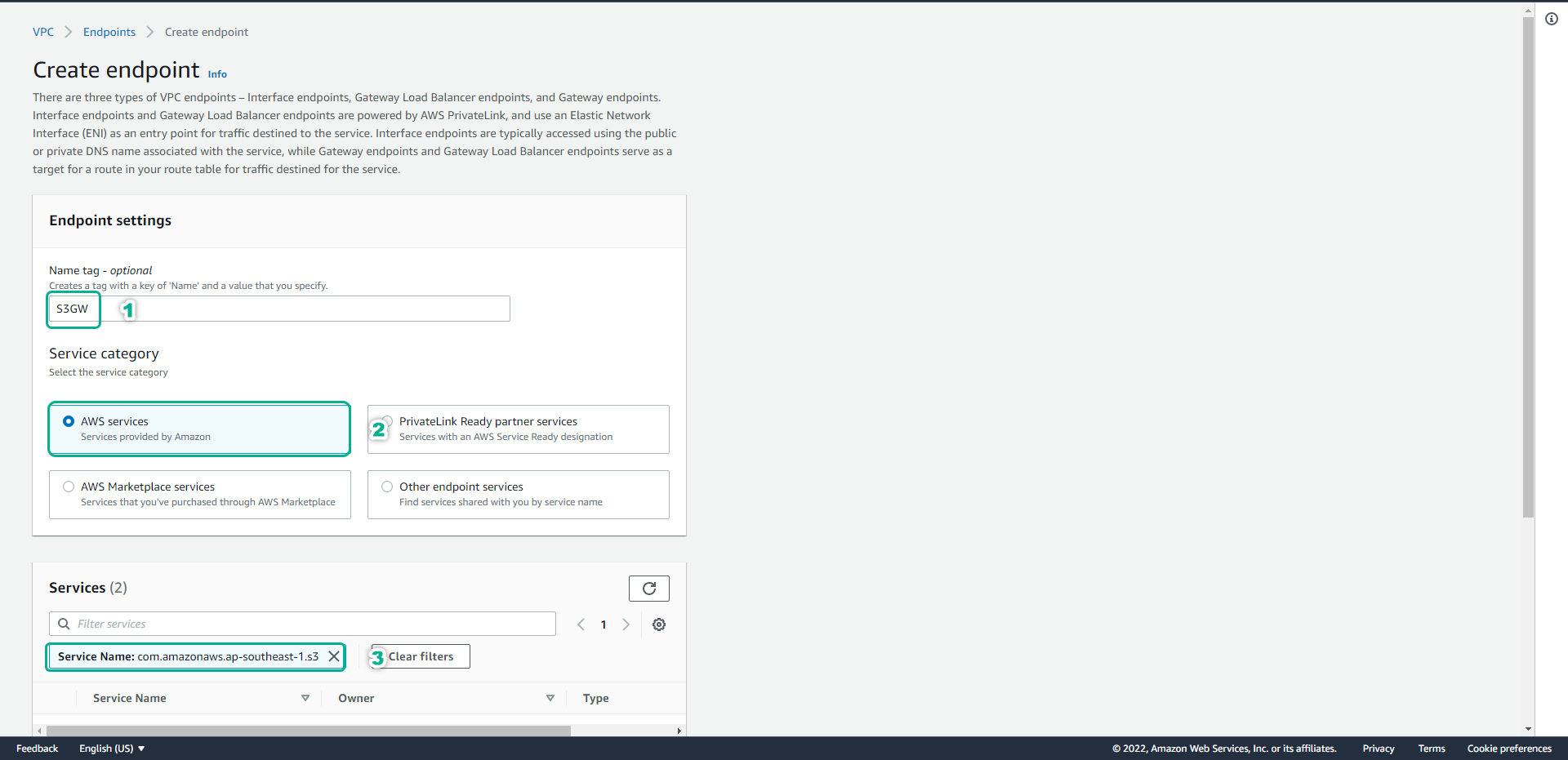
- In the Services section, select com.amazonaws.[region].s3 with the Type of Gateway.
- In the VPC section, select Lab VPC.
- In the Route tables section, select both route tables.
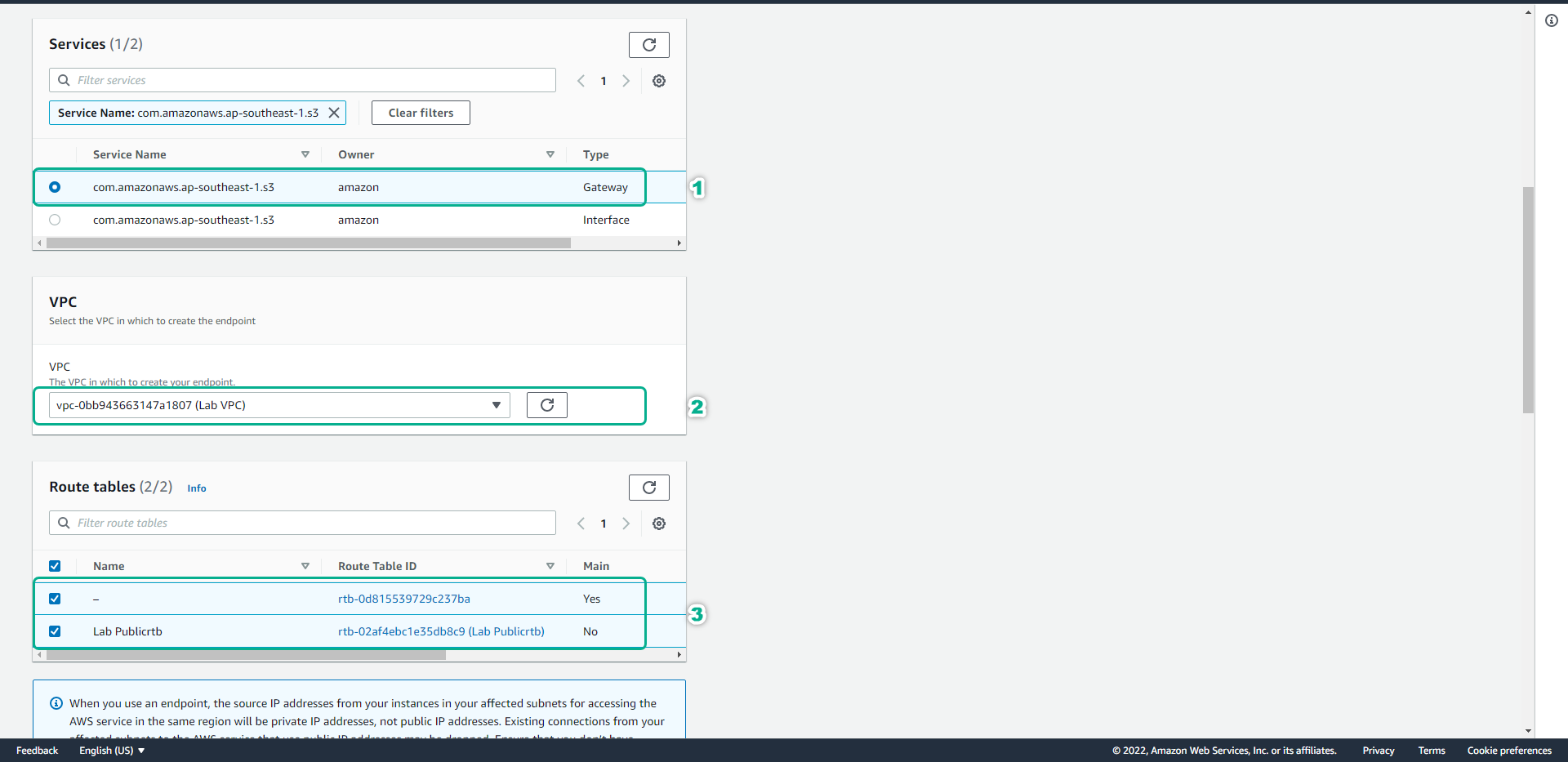
- Scroll down, click Create endpoint.
The next step is to configure Session Manager to store session logs to the S3 bucket we created.