Connect to instance
Assign IAM role and restart EC2 instance.
- Click Private Windows Instance.
- Click Actions.
- Click Security.
- Click Modify IAM Role.
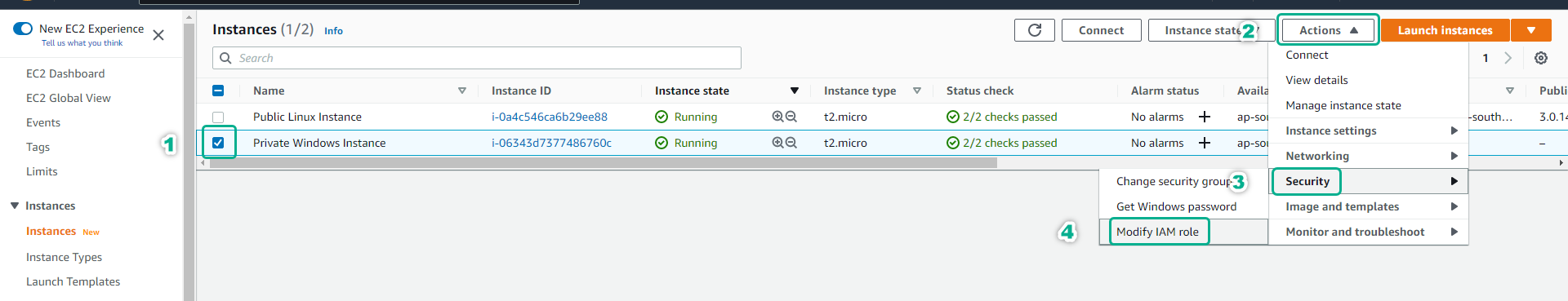
- At the Modify IAM Role page.
- In the IAM role section, select SSM-Role.
- Click Save.
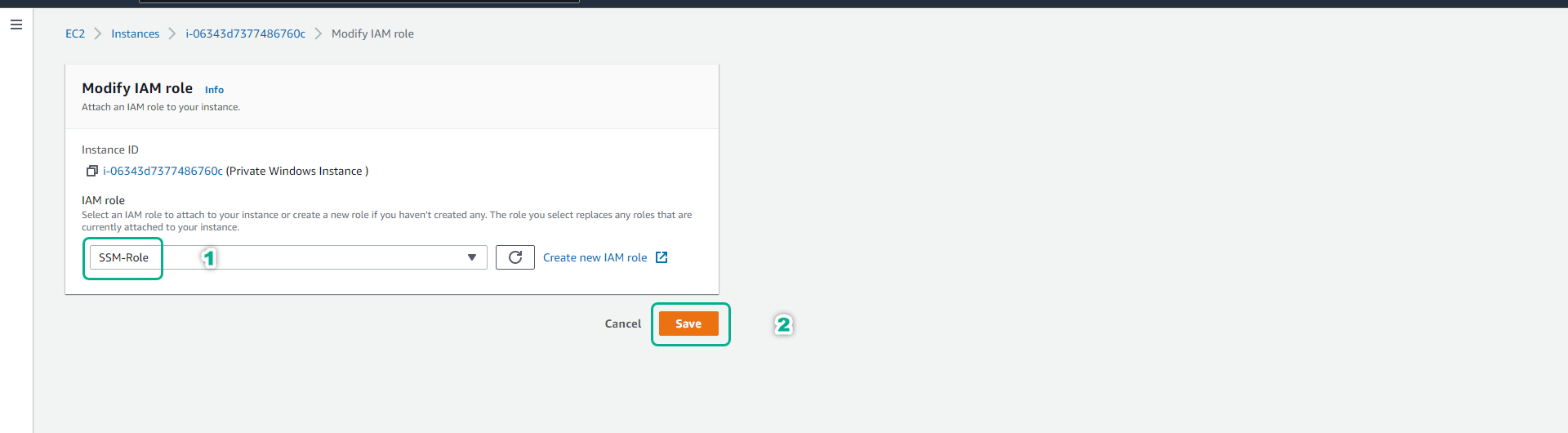
- Click Private Windows Instance.
- Click Instance state.
- Click Reboot instance to restart, then click Reboot to confirm.
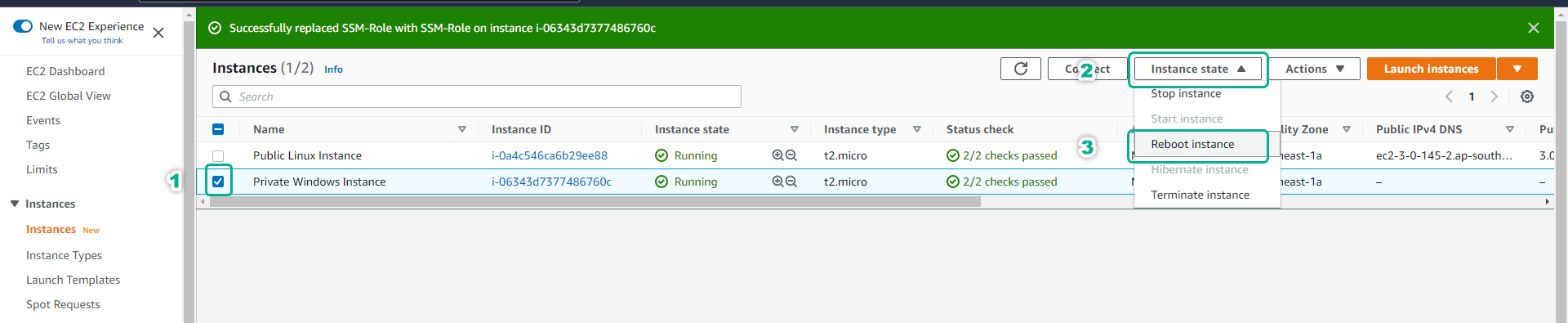
Please wait 5 minutes before doing the next step.
Connect to the private EC2 instance.
- Click Start session.
- Click Private Windows Instance.
- Click Start session.
- Type ipconfig command to check the IP address information of Private Windows Instance as shown below.
