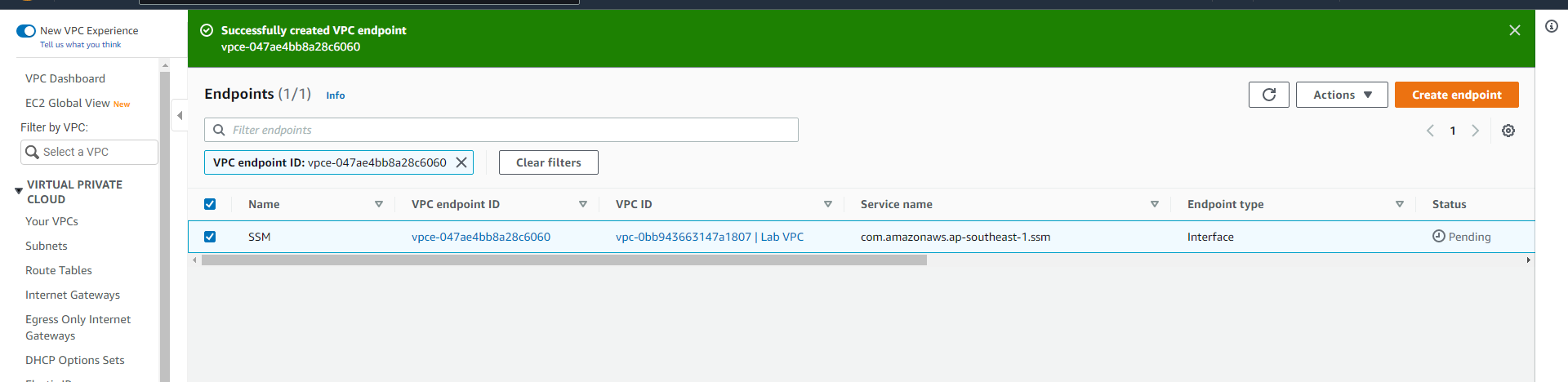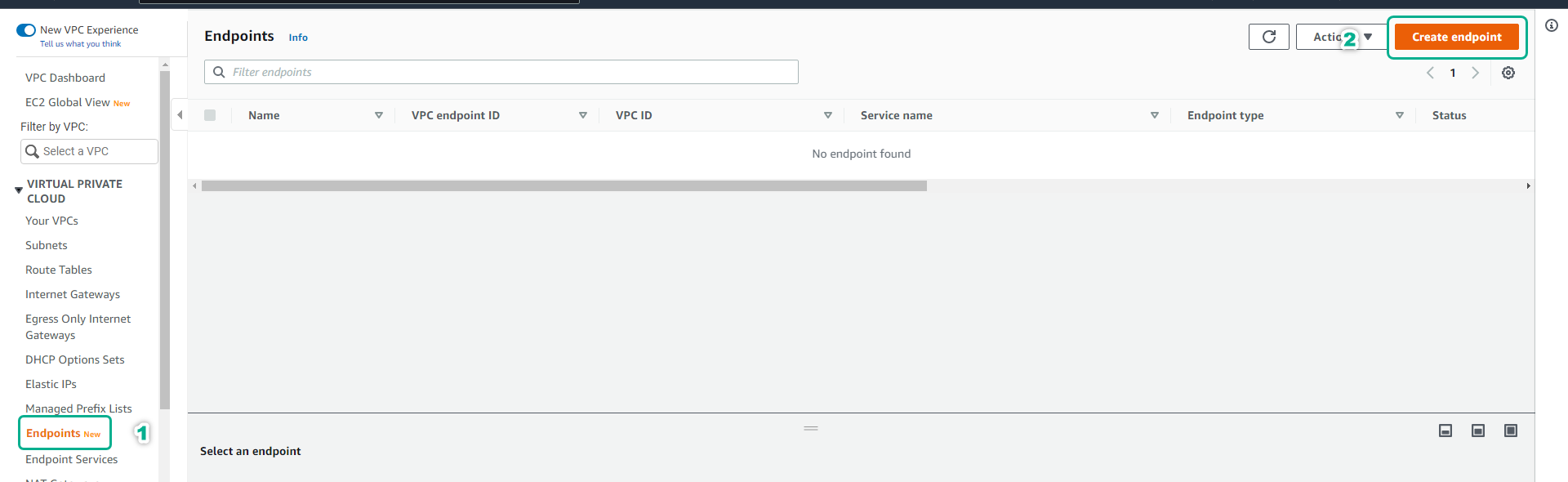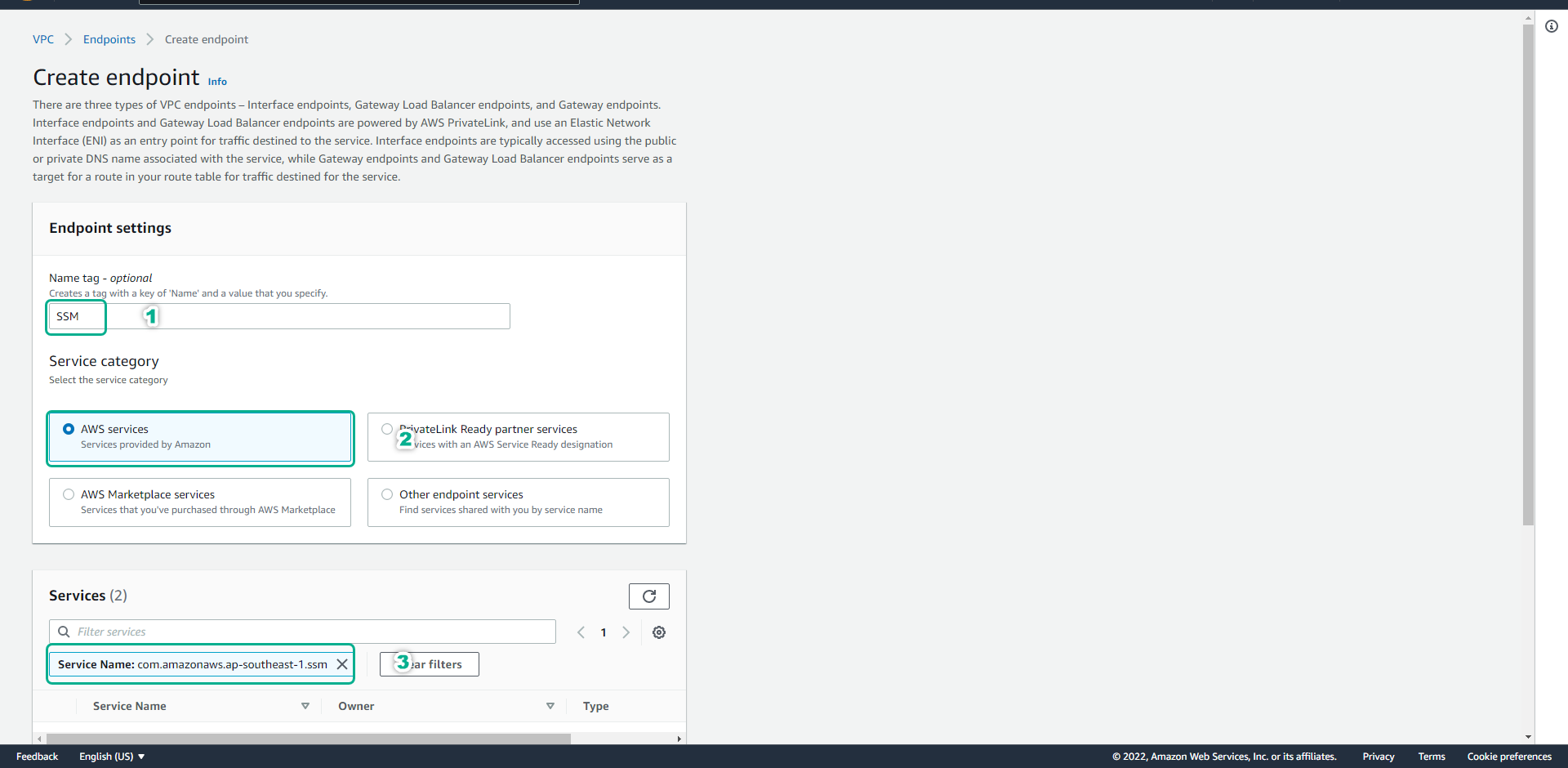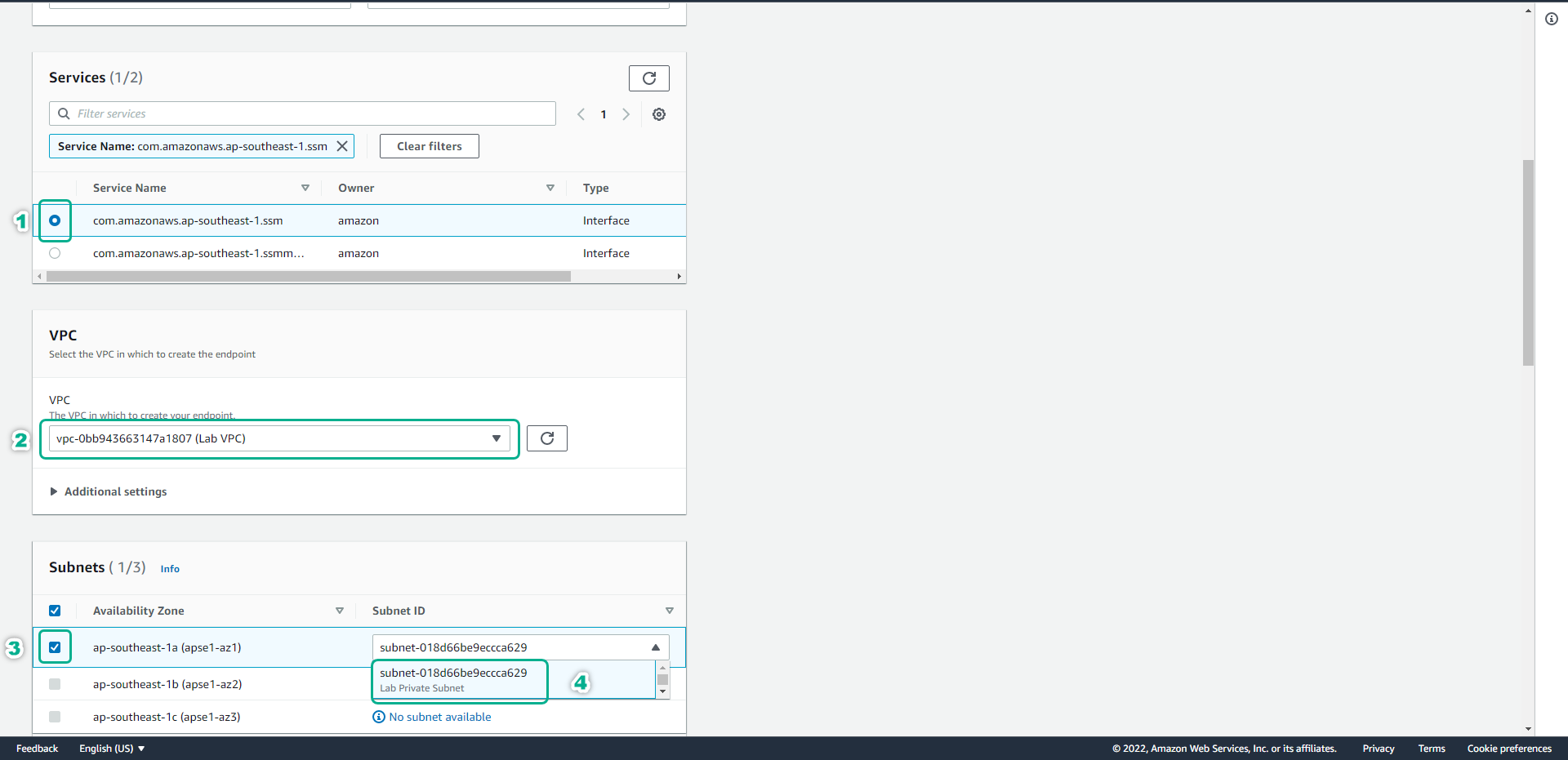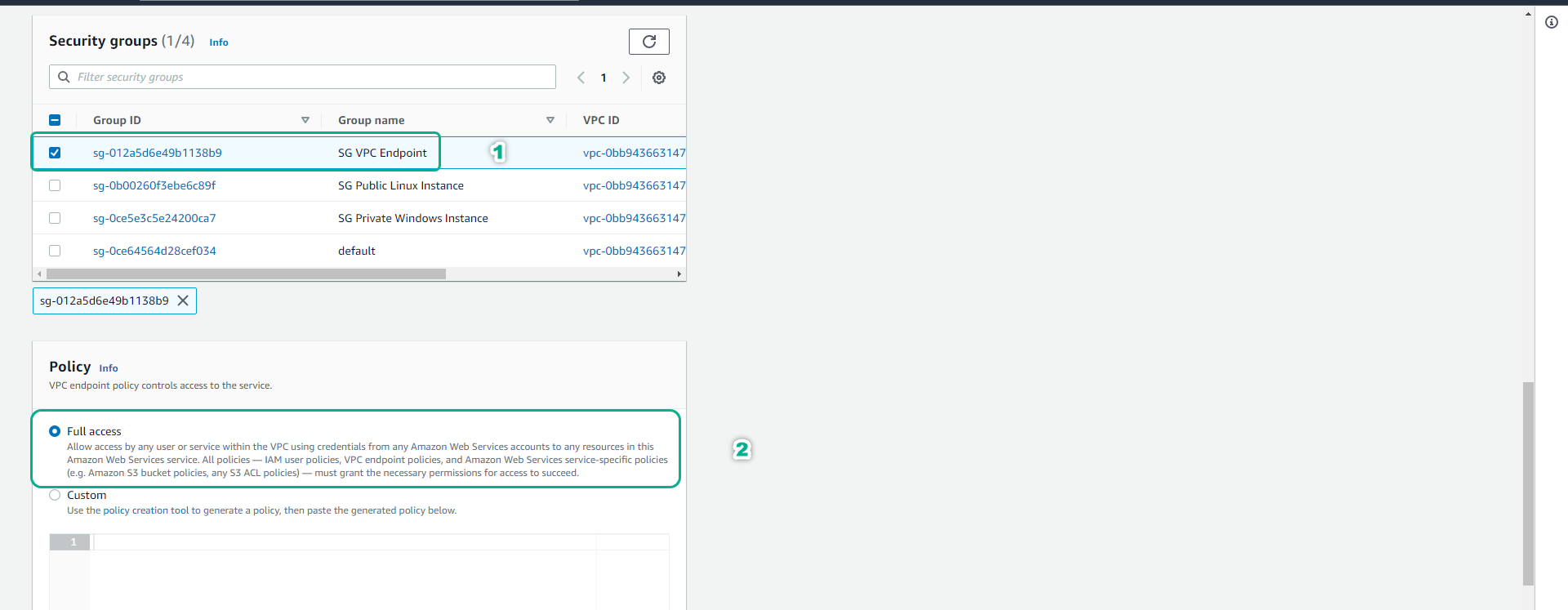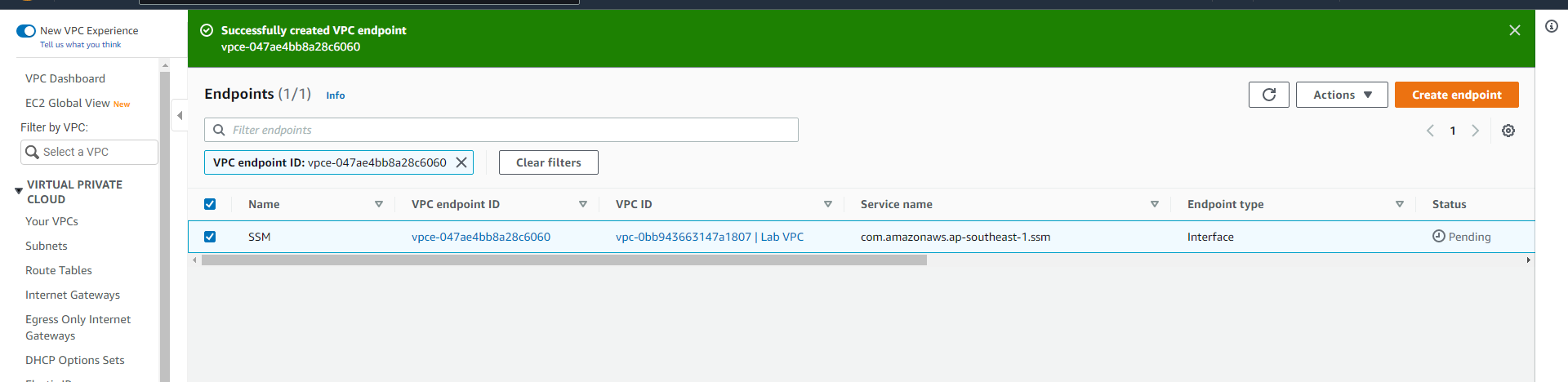Create Endpoint ssm
Create VPC Endpoint SSM
- Go to VPC service management console
- Click Endpoints.
- Click Create endpoint.
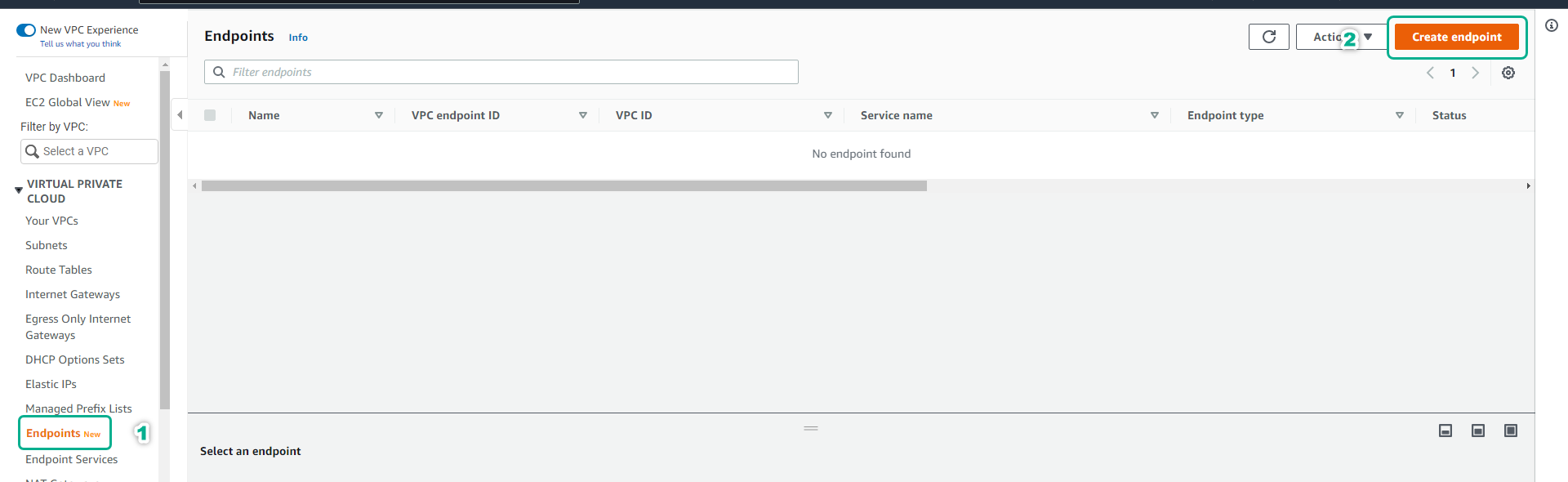
- At the Create endpoint page.
- In the Name tag field, enter SSM.
- In the Service Category section, select AWS Services.
- In the Service Name section,
- In the Service category section, select: AWS services
- In the Service Name section enter: SSM then select Service Name: com.amazonaws.ap-southeast-1.ssm.
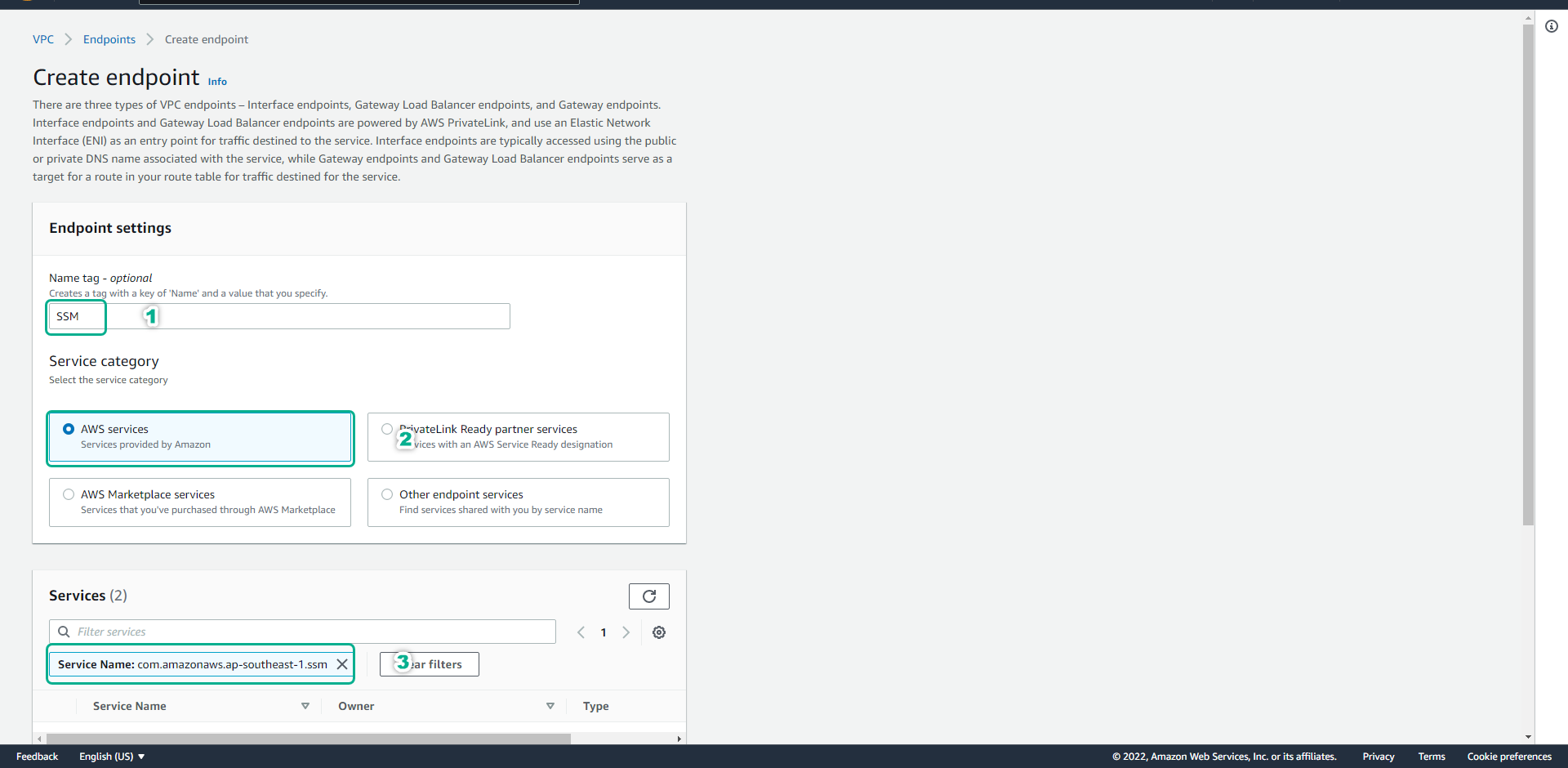
- In the Service Name column, click com.amazonaws.ap-southeast-1.ssm.
- In the VPC section, select Lab VPC.
- Select the first AZ, then select the Lab Private Subnet subnet.
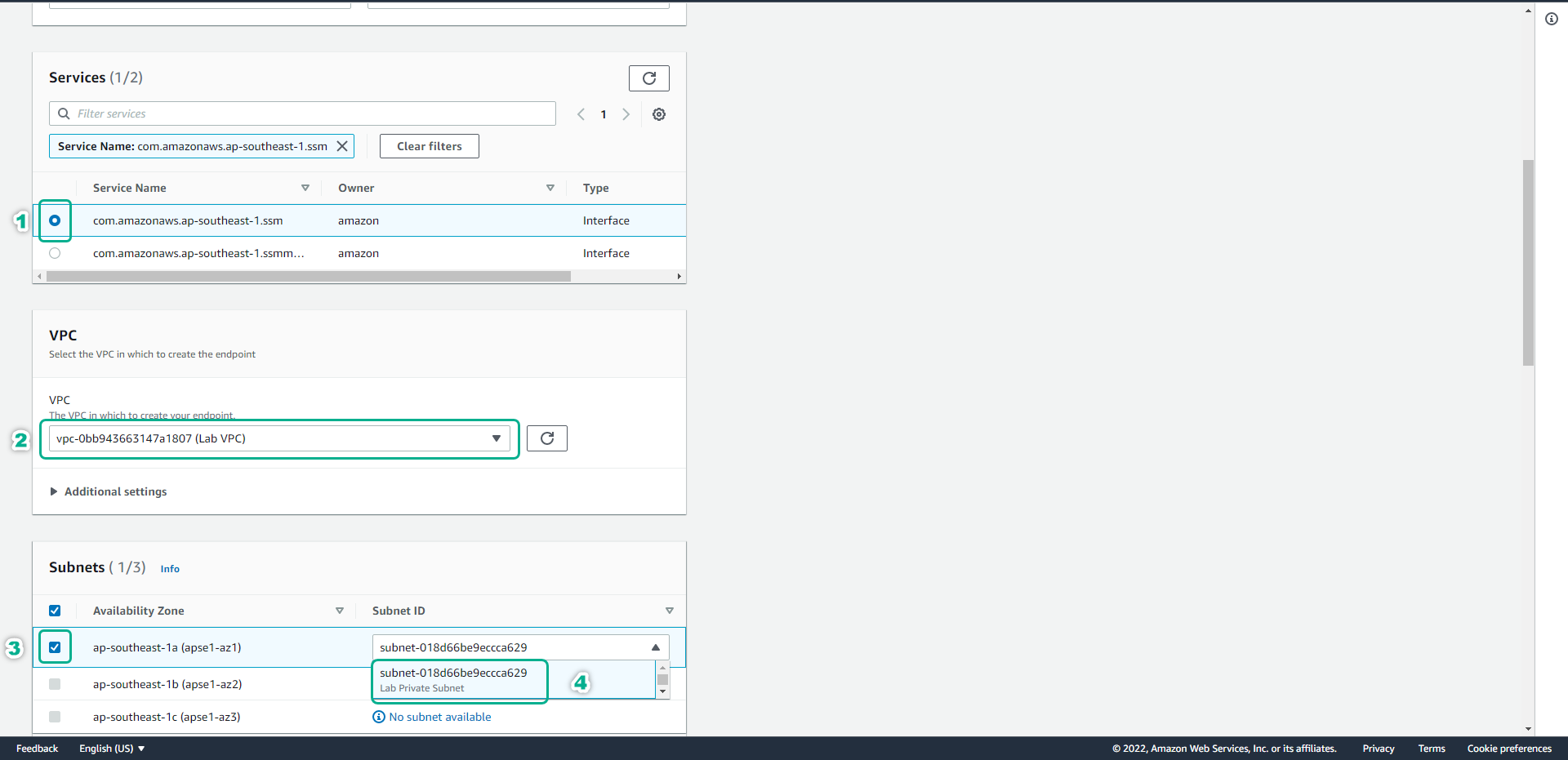
- Scroll down.
- In the Security Group section, select the Security group SG VPC Endpoint that we created earlier.
- In the Policy section, select Full access.
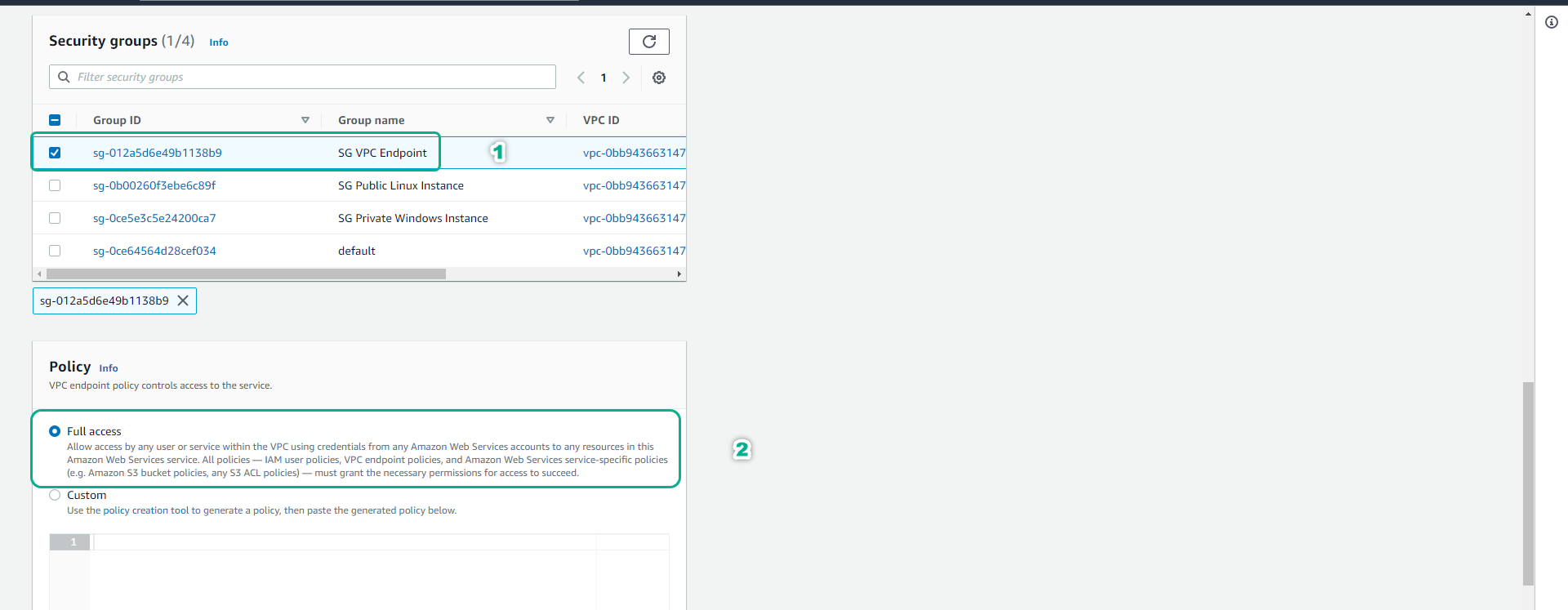
- Scroll down.
- We have created the VPC Interface Endpoint for SSM.