Create IAM Role
Create IAM Role
In this step, we will proceed to create IAM Role. In this IAM Role, the policy AmazonSSMManagedInstanceCore will be assigned, this is the policy that allows the EC2 server to communicate with the Session Manager.
- Go to IAM service administration interface
- In the left navigation bar, click Roles.
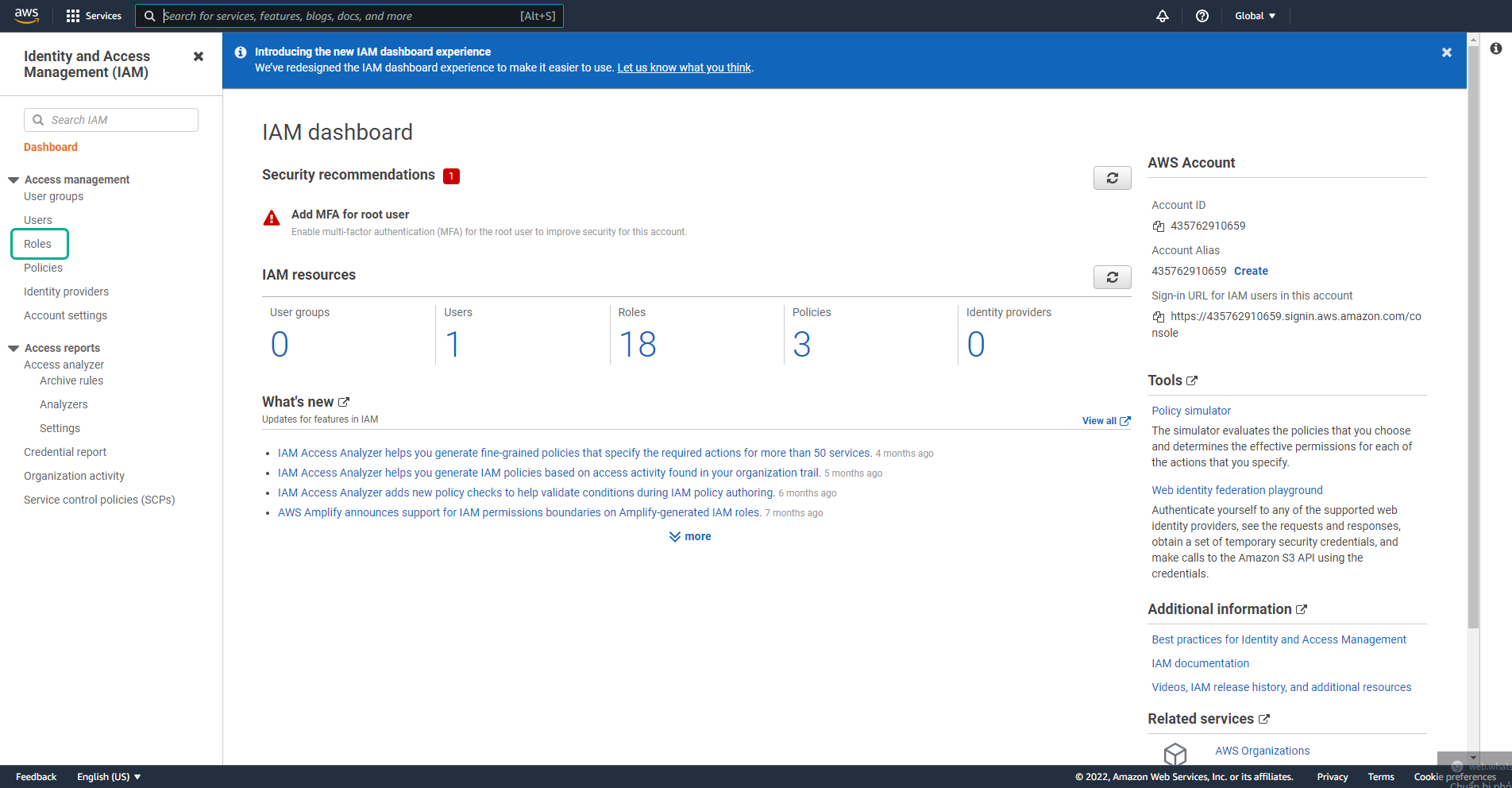
- Click Create role.
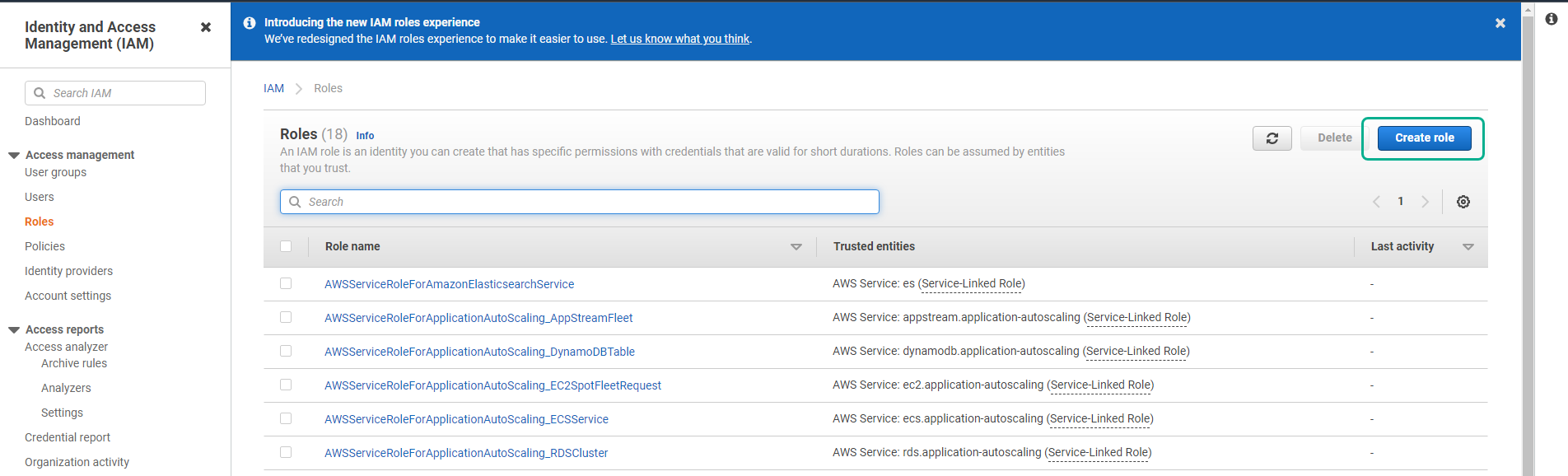
- Click AWS service and click EC2.
- Click Next: Permissions.

- In the Search box, enter AmazonSSMManagedInstanceCore and press Enter to search for this policy.
- Click the policy AmazonSSMManagedInstanceCore.
- Click Next: Tags.
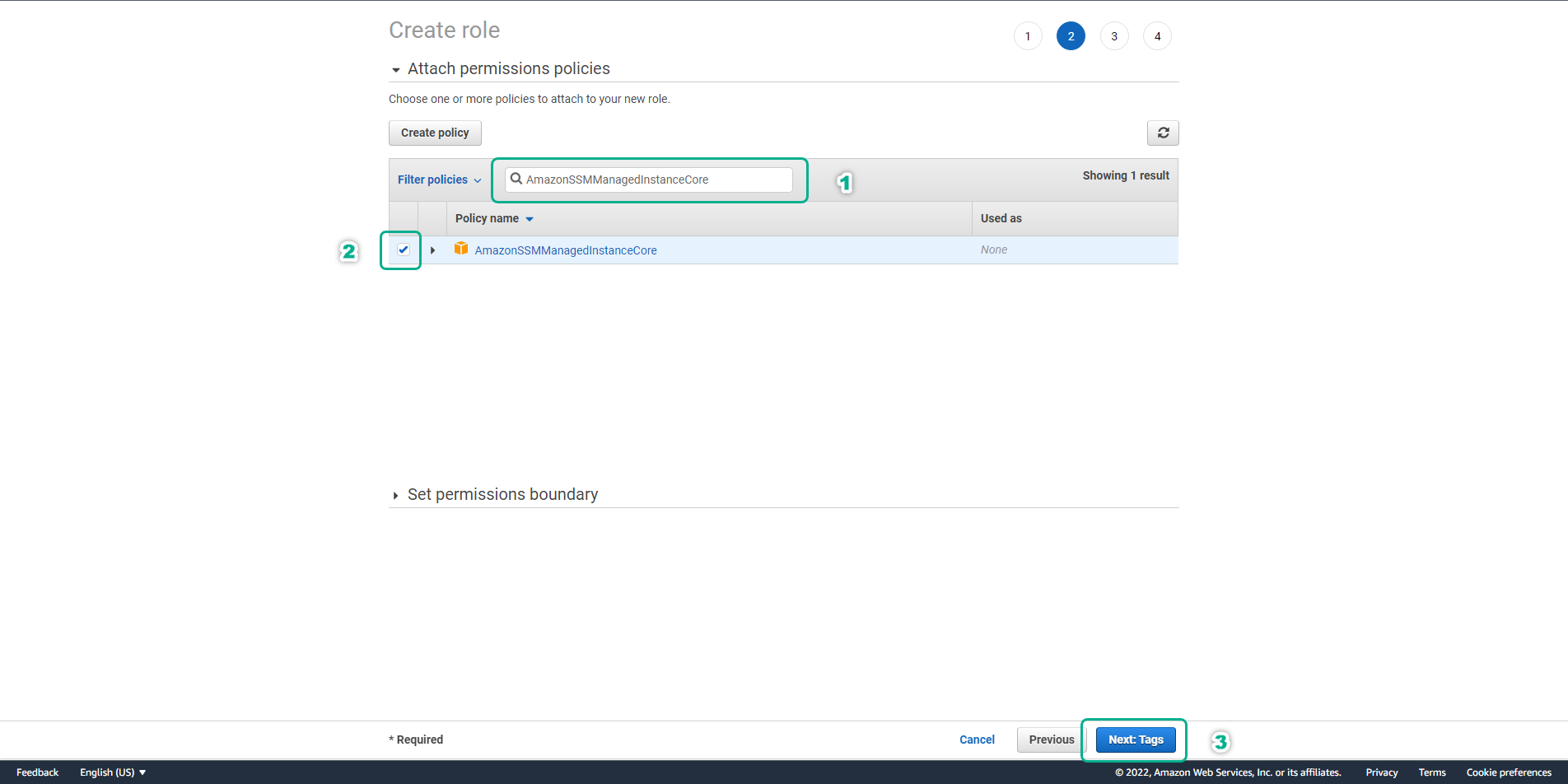
- Click Next: Review.
- Name the Role SSM-Role in Role Name
- Click Create Role .
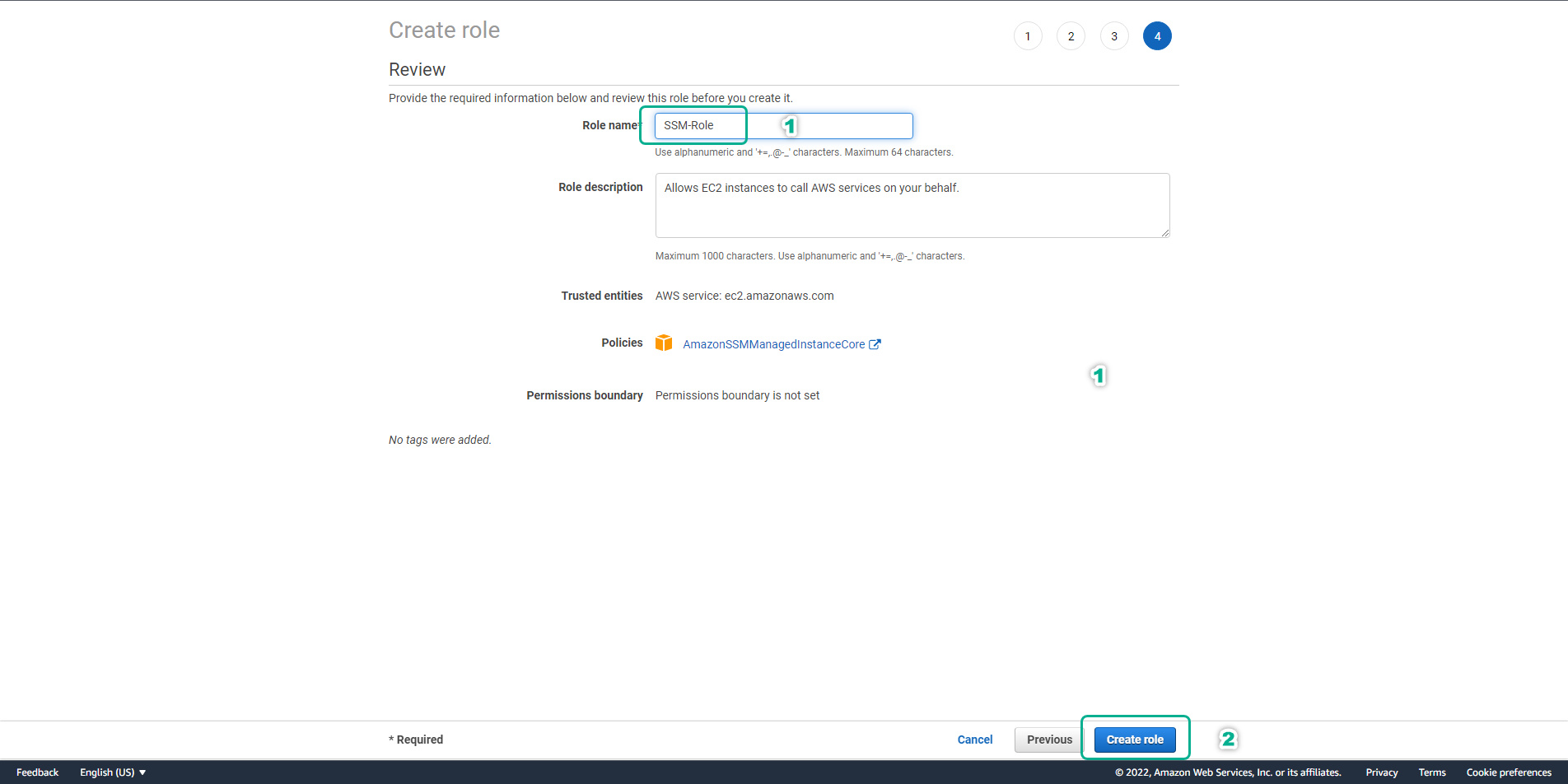
Next, we will make the connection to the EC2 servers we created with Session Manager.