Create Private Subnet
Create Private Subnet
- Click Subnets.
- Click Create subnet.
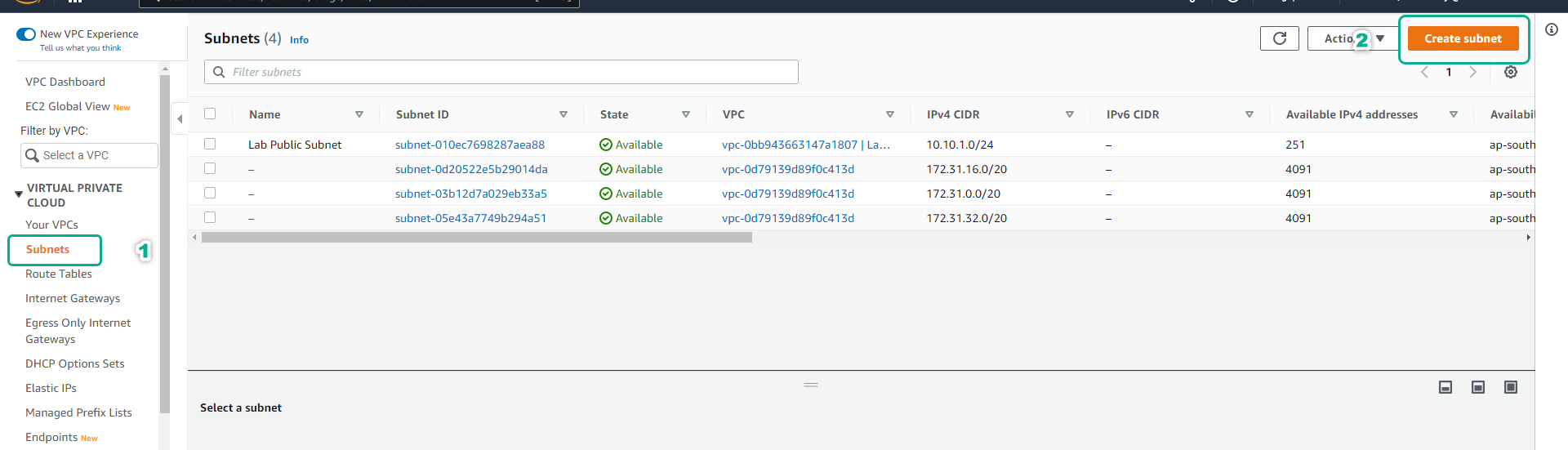
- At the Create subnet page.
- In the VPC ID section, click Lab VPC.
- In the Subnet name field, enter Lab Private Subnet.
- In the Availability Zone section, select the first Availability zone.
- In the field IPv4 CIRD block enter 10.10.2.0/24.
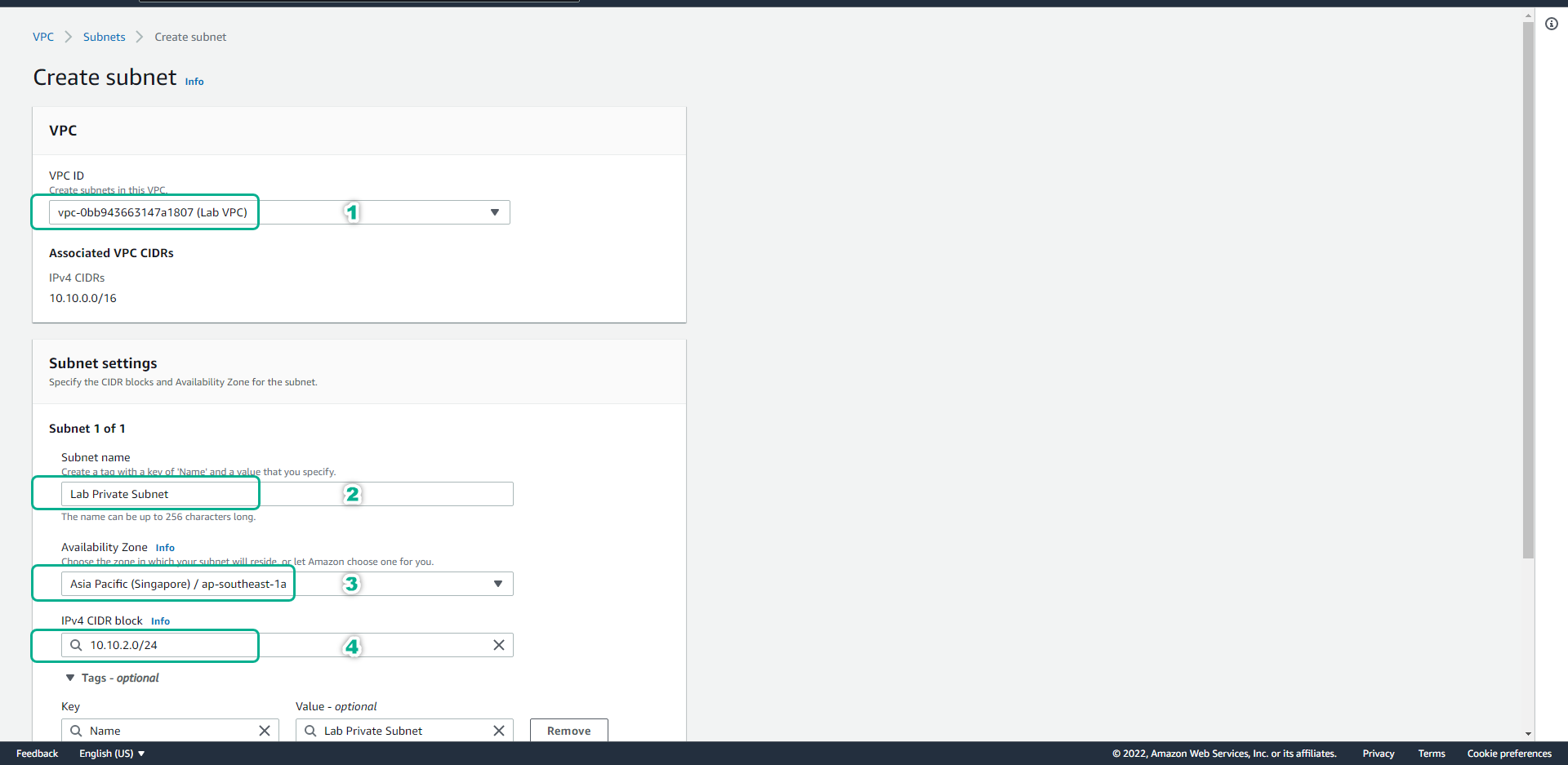
- Scroll to the bottom of the page, click Create subnet.
The next step is to create the necessary security groups for the lab.