Deploy UsersListHandler Lambda function
Now we will deploy another Lambda function - the UsersListHanlder.
Table of Content
Add function code for Lambda function
Copy the source code of our lambda functions from this link, and extract to root of your CDK app repo.
Your repo should looks like this:
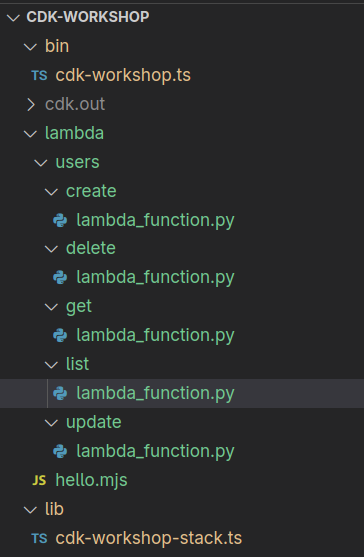
Add CDK code for Lambda function
In the CDK stack file (
cdk-workshop-stack.ts), inside the constructor and below the code forHelloHandler, add the following code:const usersList = new Function(this, "UsersListHandler", { runtime: Runtime.PYTHON_3_13, code: Code.fromAsset("lambda/users/list"), handler: "lambda_function.lambda_handler", });The code should looks like this:
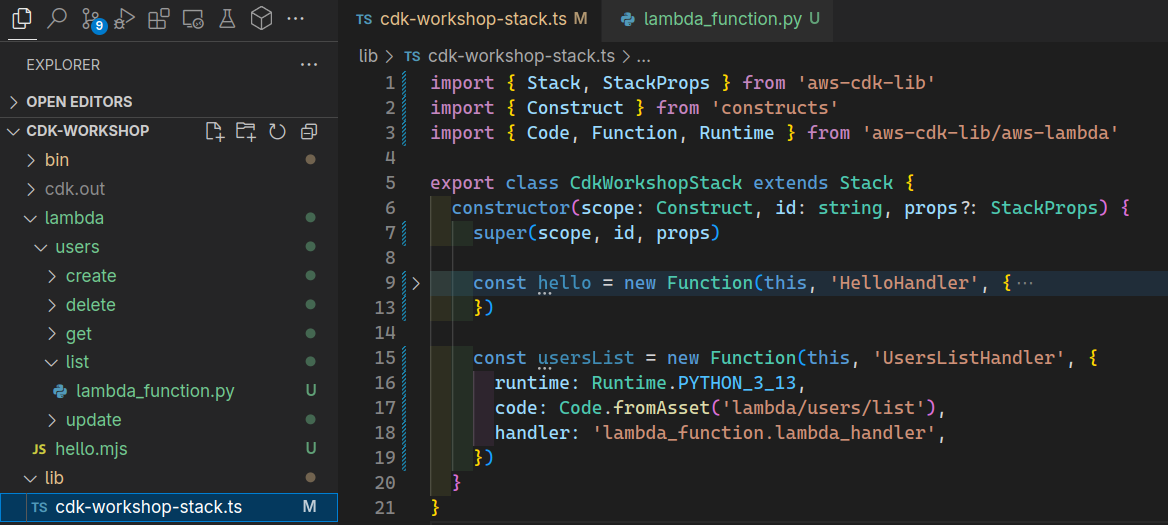
[Optional] Run cdk diff to check the difference of your CDK stack
Run
cdk diffto see the different between your local stack and the deployed stack.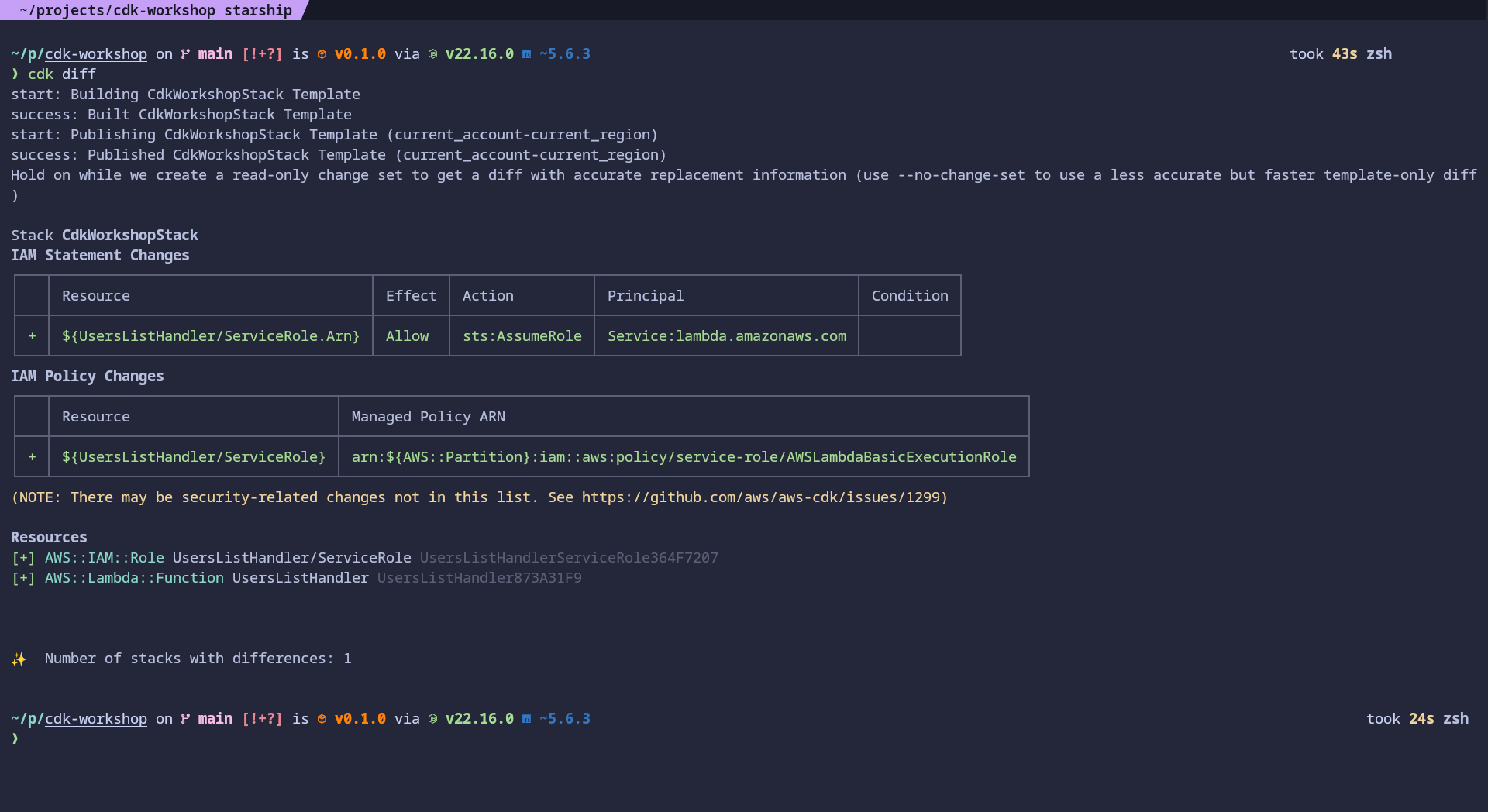
Run cdk deploy to deploy your CDK stack with the Lambda function
Run
cdk deployto deploy the local stack into your AWS account.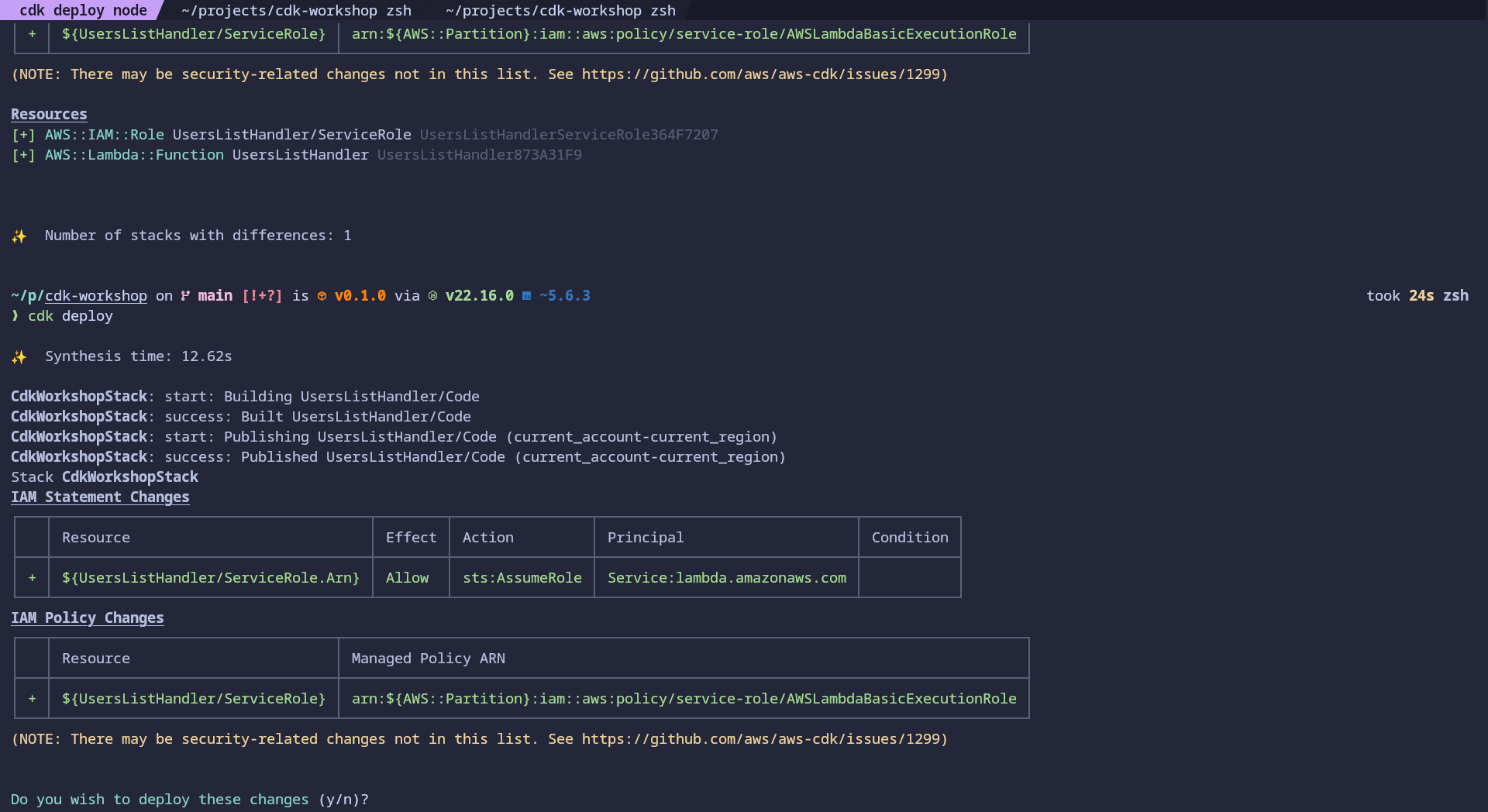
Type in
yand pressEnterto confirm.You should see something like this:
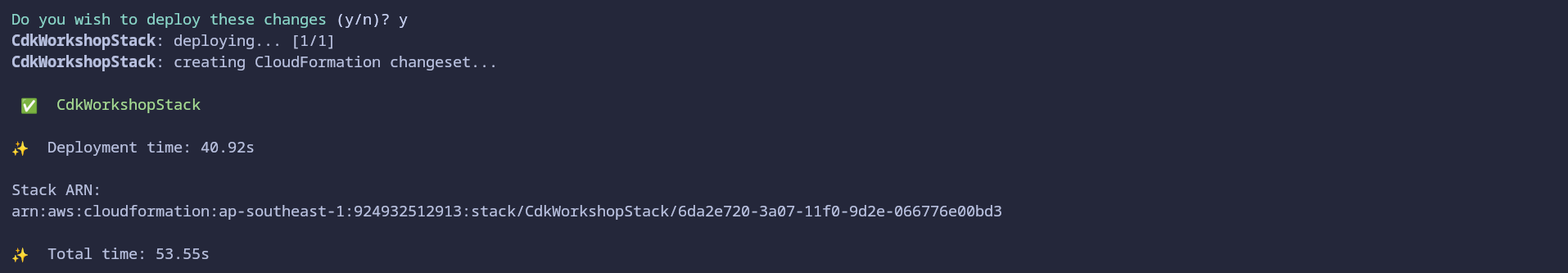
Verify Lambda function is deploy and test it
Go to CloudFormation Console, check
CdkWorkshopStack, in theResourcestab, you will see yourUsersListHandler.Click on the Physical Id of
UsersListHandlerXXXXXXXresource to go to the detail of yourUsersListHandlerLambda function.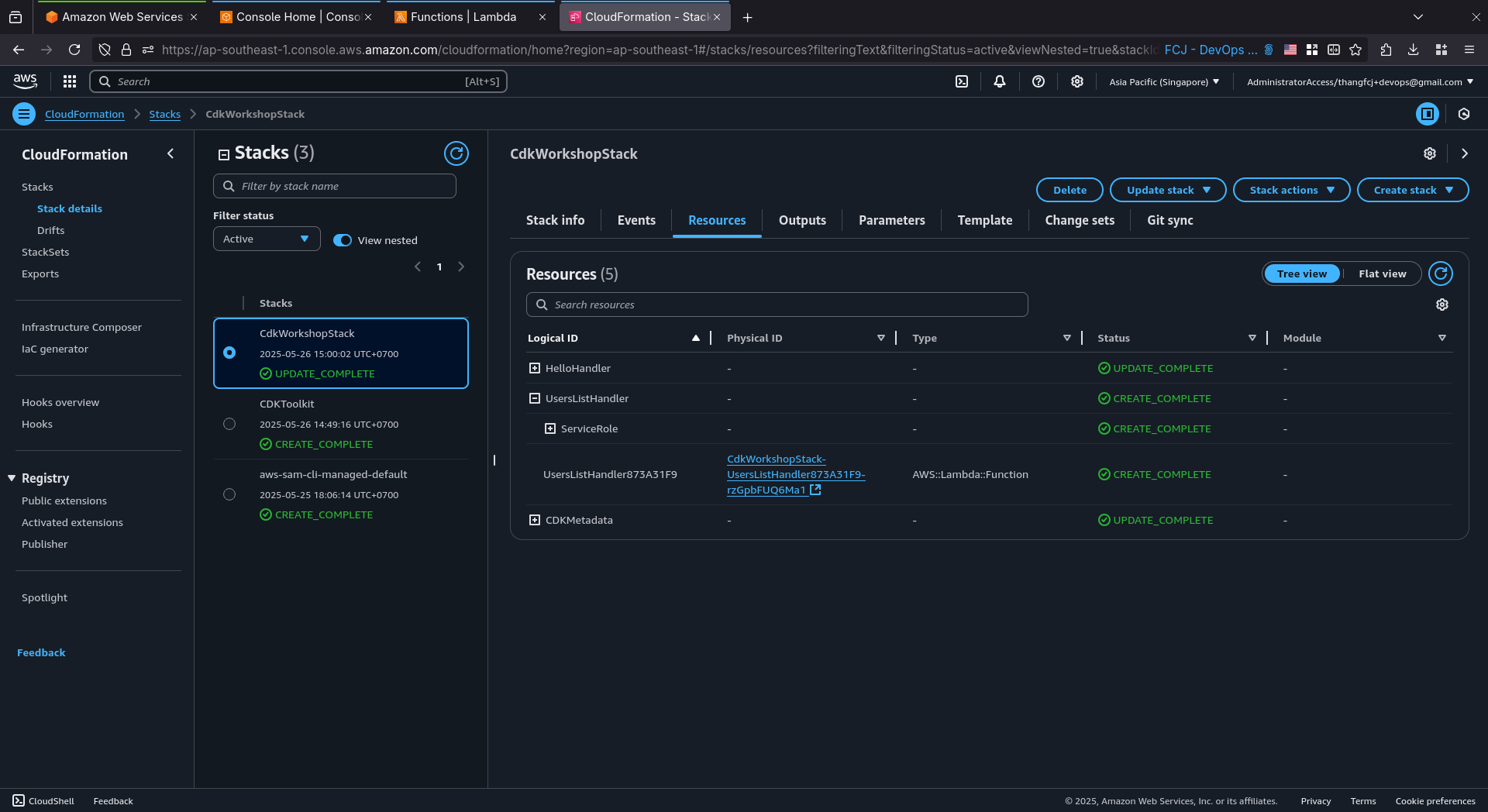
Open the
Testtab, clickTestto invoke your Lambda function.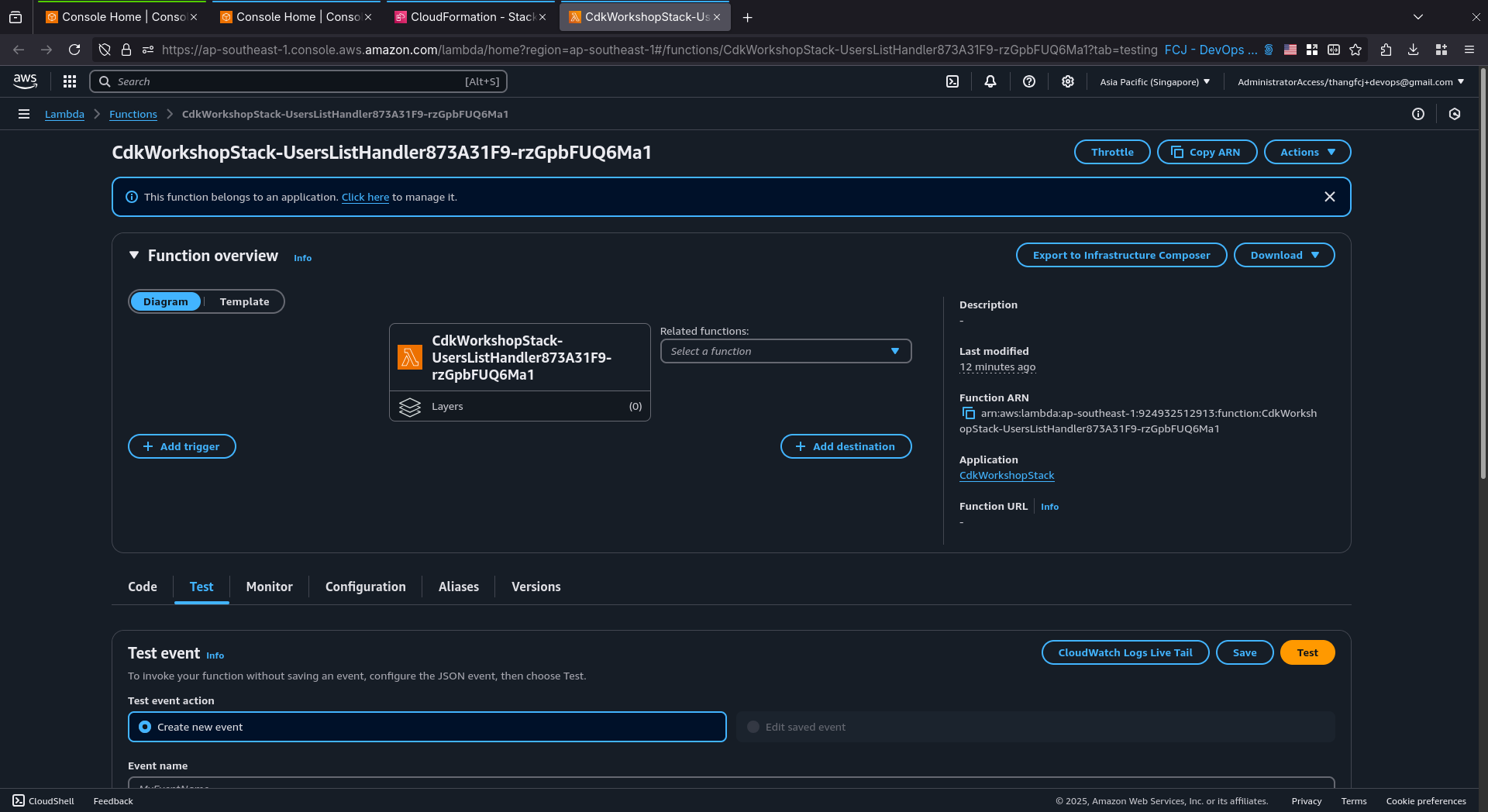
Click
Detailsto see the detail of the executing.Although the function executes succeeded, the status is
500.The full response is:
{ "statusCode": 500, "headers": { "Content-Type": "application/json", "Access-Control-Allow-Origin": "*" }, "body": "{\"error\": \"An error occurred (AccessDeniedException) when calling the Scan operation: User: arn:aws:sts::924932512913:assumed-role/CdkWorkshopStack-UsersListHandlerServiceRole364F720-3mtpfexadETu/CdkWorkshopStack-UsersListHandler873A31F9-rzGpbFUQ6Ma1 is not authorized to perform: dynamodb:Scan on resource: arn:aws:dynamodb:ap-southeast-1:924932512913:table/UsersTable because no identity-based policy allows the dynamodb:Scan action\"}" }Let’s look at the
errorinbody:- An error occurred (
AccessDeniedException) when calling the Scan operation: User: arn:aws:sts::924932512913:assumed-role/CdkWorkshopStack-UsersListHandlerServiceRole364F720-3mtpfexadETu/CdkWorkshopStack-UsersListHandler873A31F9-rzGpbFUQ6Ma1- is not authorized to perform:
dynamodb:Scan - on resource:
arn:aws:dynamodb:ap-southeast-1:924932512913:table/UsersTable - because no identity-based policy allows the
dynamodb:Scanaction
- An error occurred (
According to the error, the Lambda function doesn’t have permissions to interact with the DynamoDB table. But in fact, it’s because we doesn’t have a DynamoDB table.
In the next step, we will use CDK to deploy a DynamoDB table.