Preparation
Table of Content
An IAM user with Administrator permission
You will need an IAM user with AdministratorAccess permissions that you can login with to AWS Management Console.
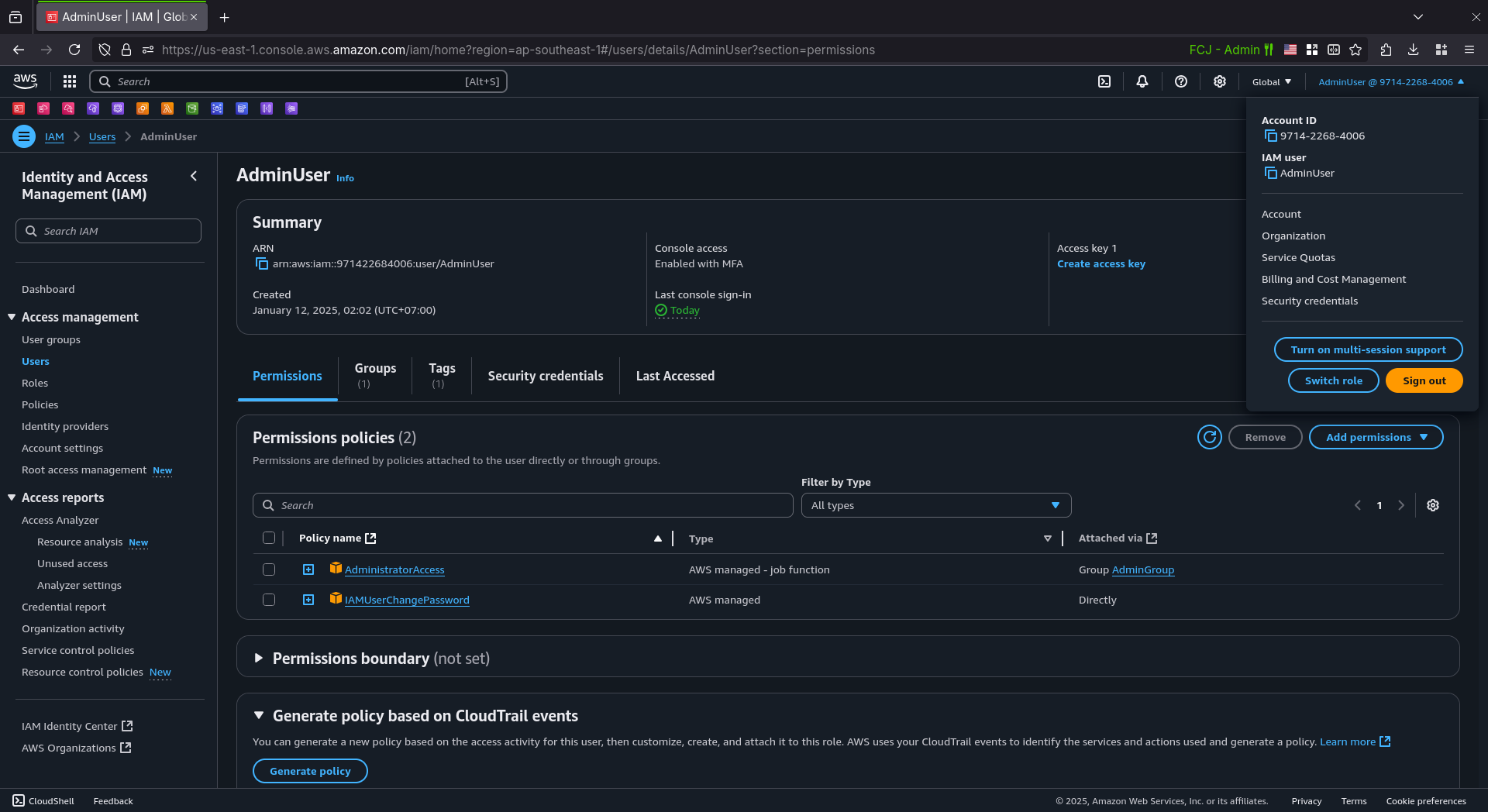
If you haven’t create an IAM user, follow Create IAM Group and IAM User :: MANAGING ACCESS CONTROL WITH AWS IAM (IDENTITY AND ACCESS MANAGEMENT) to create one.
AWS CLI installed and configured with the credential for that IAM user
Run
aws sts get-caller-identityto verify it: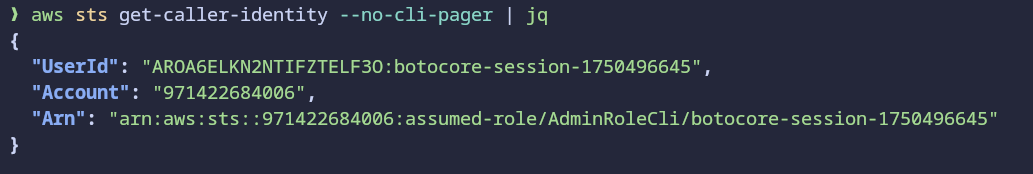
Your output may looks a little bit different than mine.
If you can’t run
aws sts get-caller-identity, follow Install AWS CLI :: GETTING STARTED WITH THE AWS CLI.
Node.js
The AWS CDK uses Node.js 18 or later.
- Follow Download Node.js® to install Node.js
A version in active long-term support (LTS) (v22.x at this writing) is recommended.
After install Node.js, verify it works:
node --version
IDE for your programming language
One of the benefits of the AWS CDK is that you can leverage your favorite development environments and have a rich experience when exploring the hundreds of different services and features of AWS.
You should use an IDE that supports code-completion and syntax highlighting for your language of choice.
Visual Studio Code (VSCode) - a free, open-source IDE - is a good choice.
AWS CDK Toolkit
The AWS Cloud Development Kit (AWS CDK) Command Line Interface (AWS CDK CLI), also known as the CDK Toolkit, is the primary tool for interacting with your AWS CDK app.
- It executes your app, interrogates the application model you defined, and produces and deploys the AWS CloudFormation templates generated by the AWS CDK.
- It also provides other features useful for creating and working with AWS CDK projects.
AWS CDK CLI is published as a npm package.
To install AWS CDK CLI, use
npm- the package manager for JavaScript library.npm install -g aws-cdkThe package manager
npmcomes with Node.js.Verify AWS CDK CLI works as expected.
cdk --version