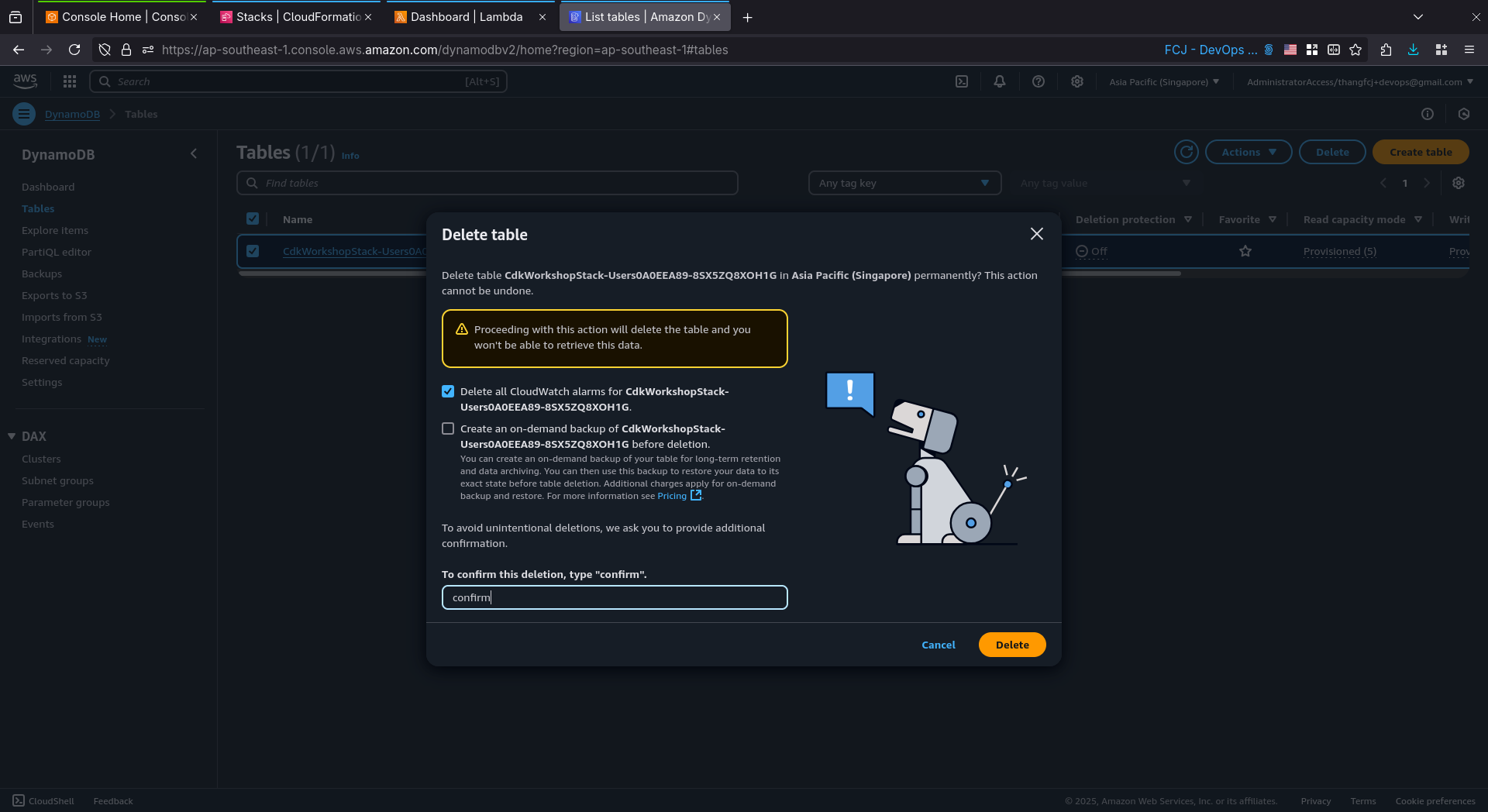Clean up
This workshop is very long, but the cleanup is very quick.
For most of the resources, you need only one command
cdk destroy:Inside the CDK app, run
cdk destroy:cdk destroyType in
yand pressEnterto confirm: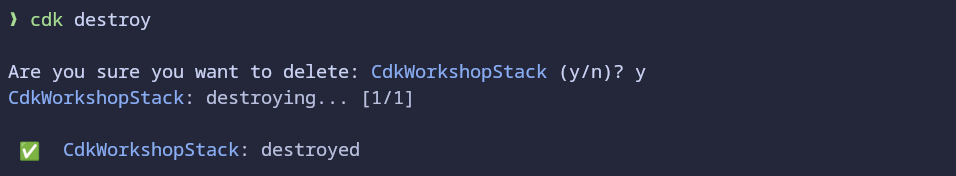
Go to CloudFormation Console’ Stacks section, change the
Filter statustoDeleted, you should see theCdkWorkshopStackwith the status ofDELETE_COMPLETE.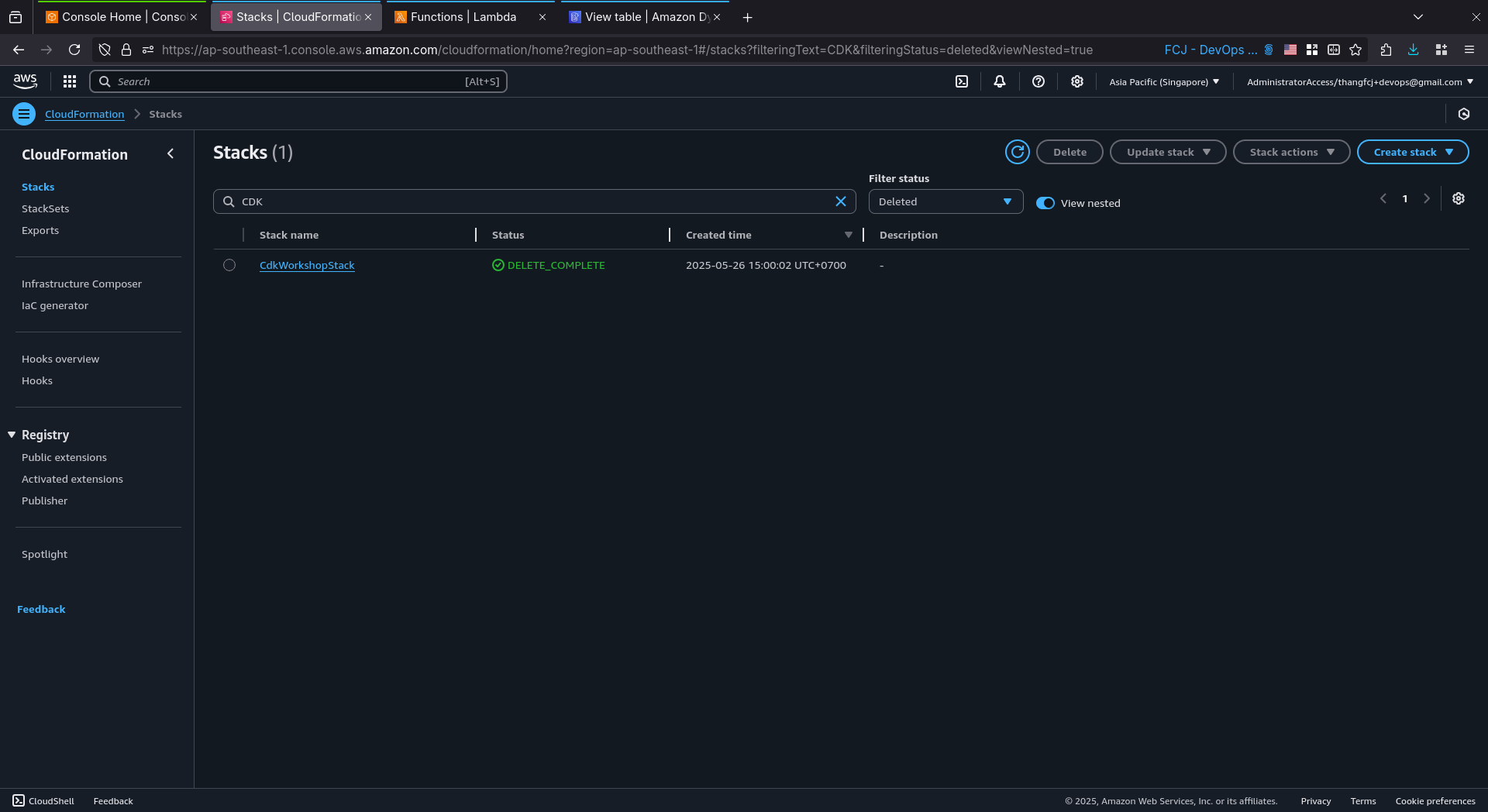
The only other resource you need to manually delete is the DynamoDB table.
Go to DynamoDB Console’s Tables section, select the
CdkWorkshopStack-UsersXXXXXXXX-XXXXXXXXXXXXXtable, clickDelete.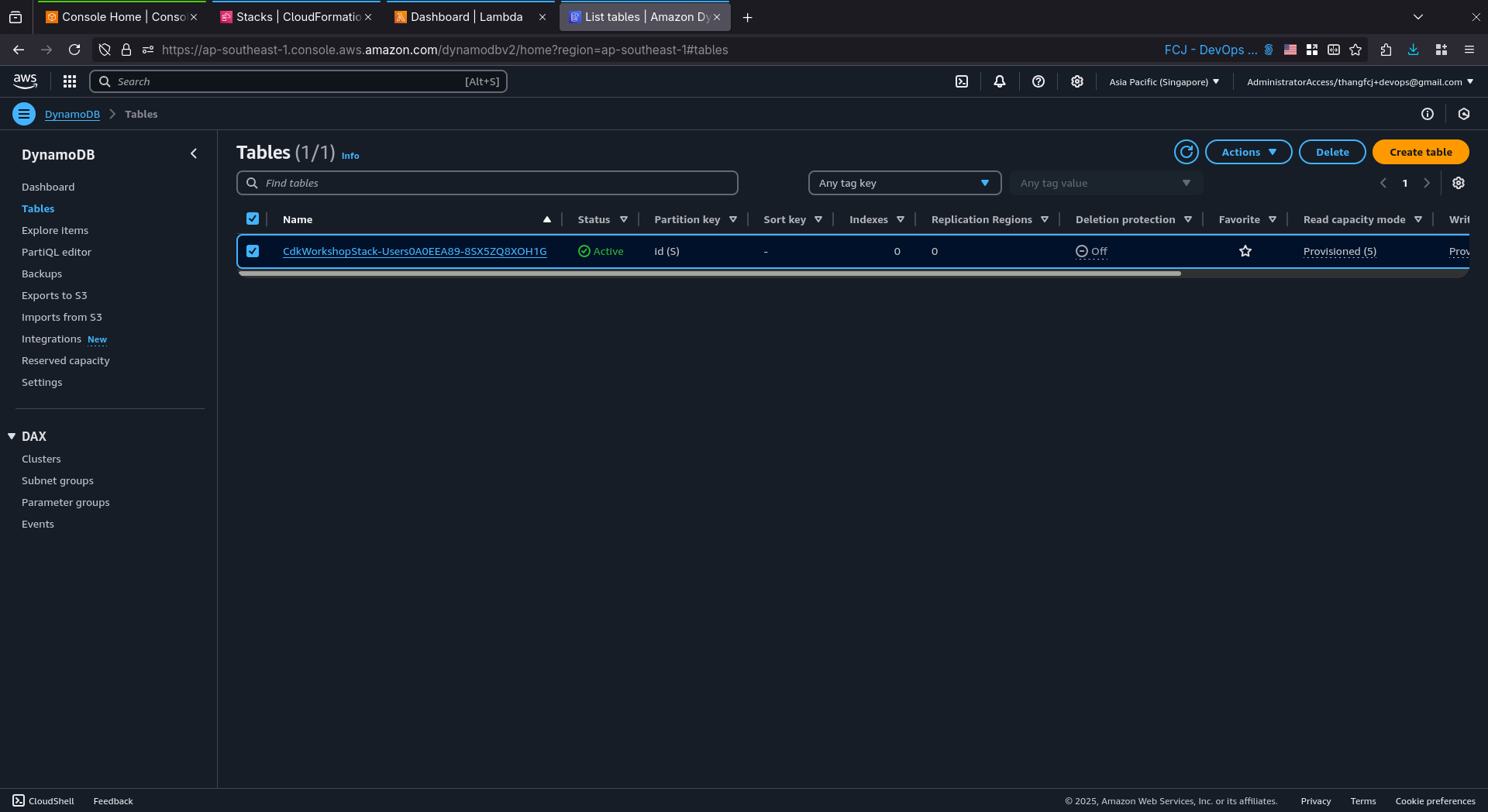
Type
confirmand clickDelete.