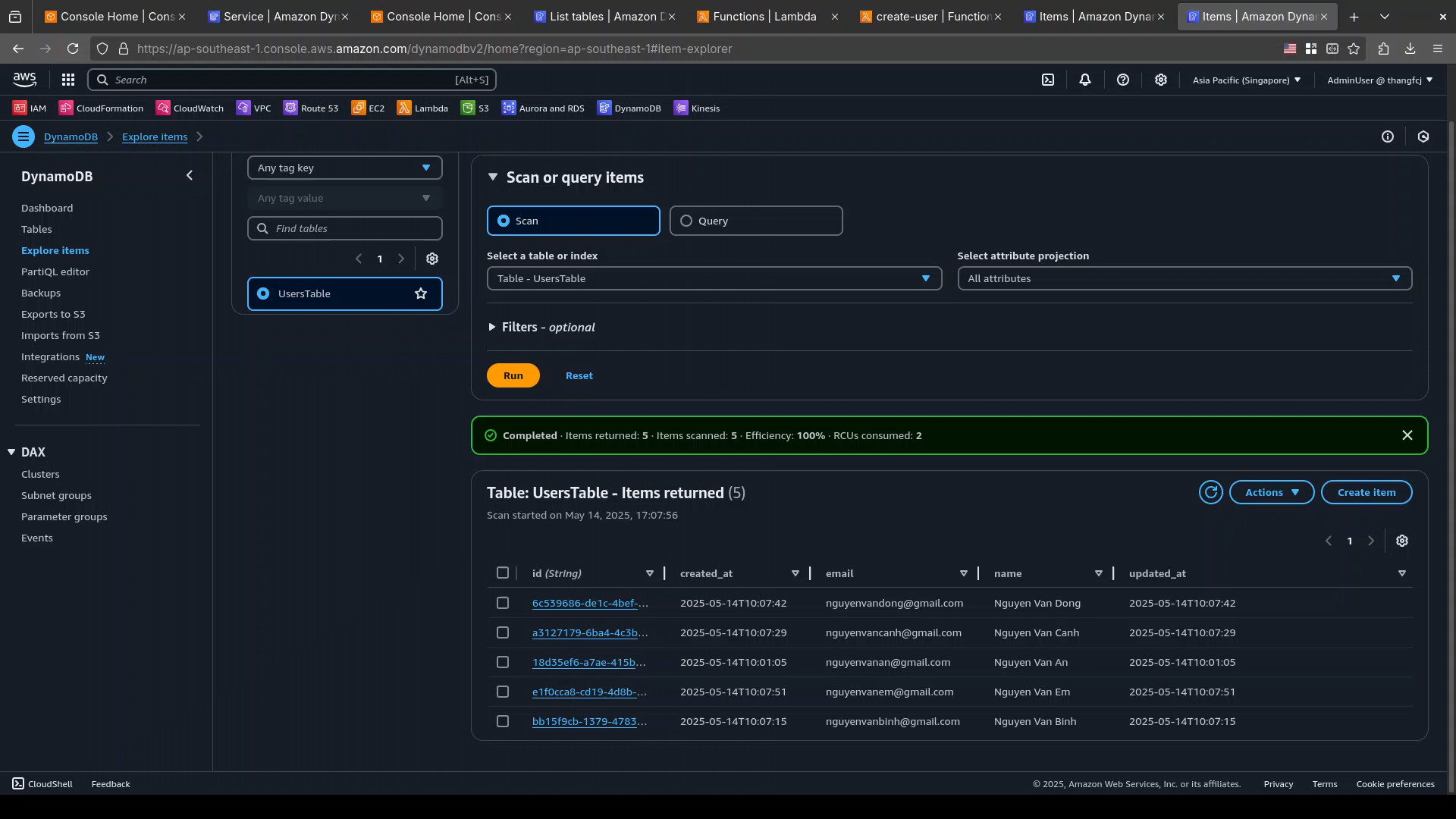Invoking create-user function
Open the Functions section of Lambda console
Click
create-userfunction.Open the
TesttabIn the
Test eventsection,Event name: Fill in
create-user-eventEvent JSON: Replace the placeholder event with
{ "email": "nguyenvanan@gmail.com", "name": "Nguyen Van An" }
Click
Save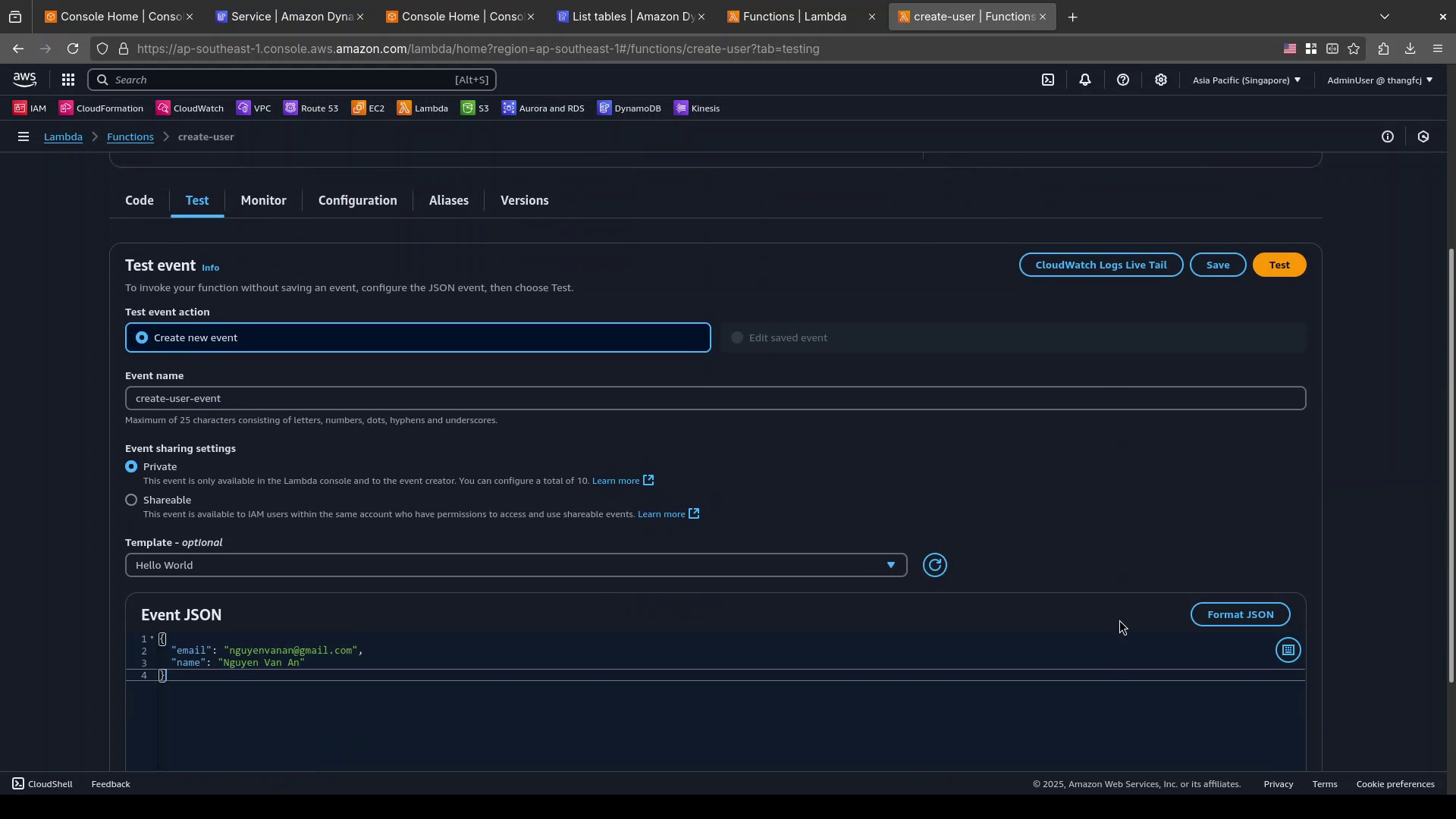
Click
TestIn the
Execution functionsbanner, clickDetails.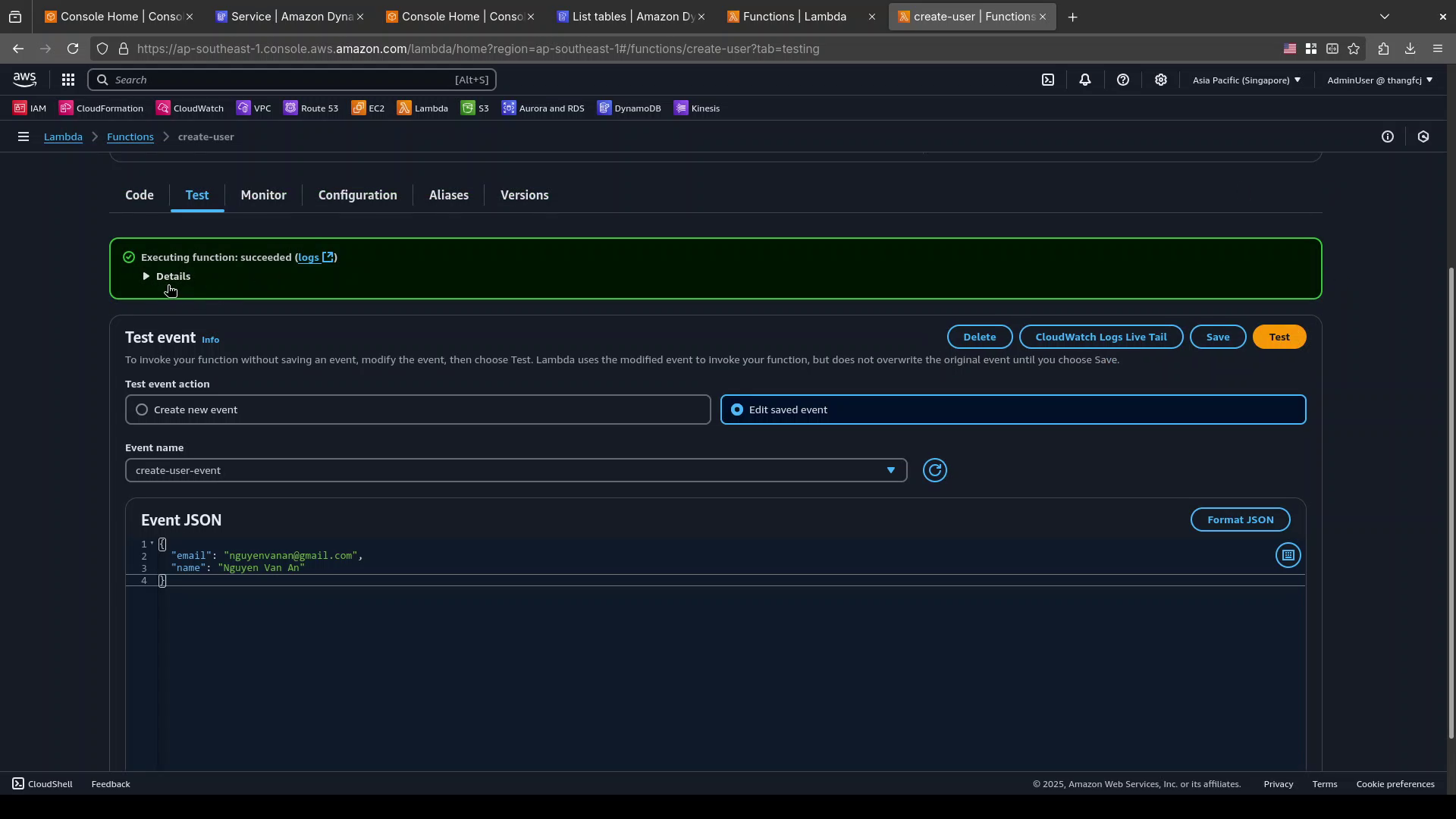
You can check the response of the Lambda function and information about the execution of the Lambda function
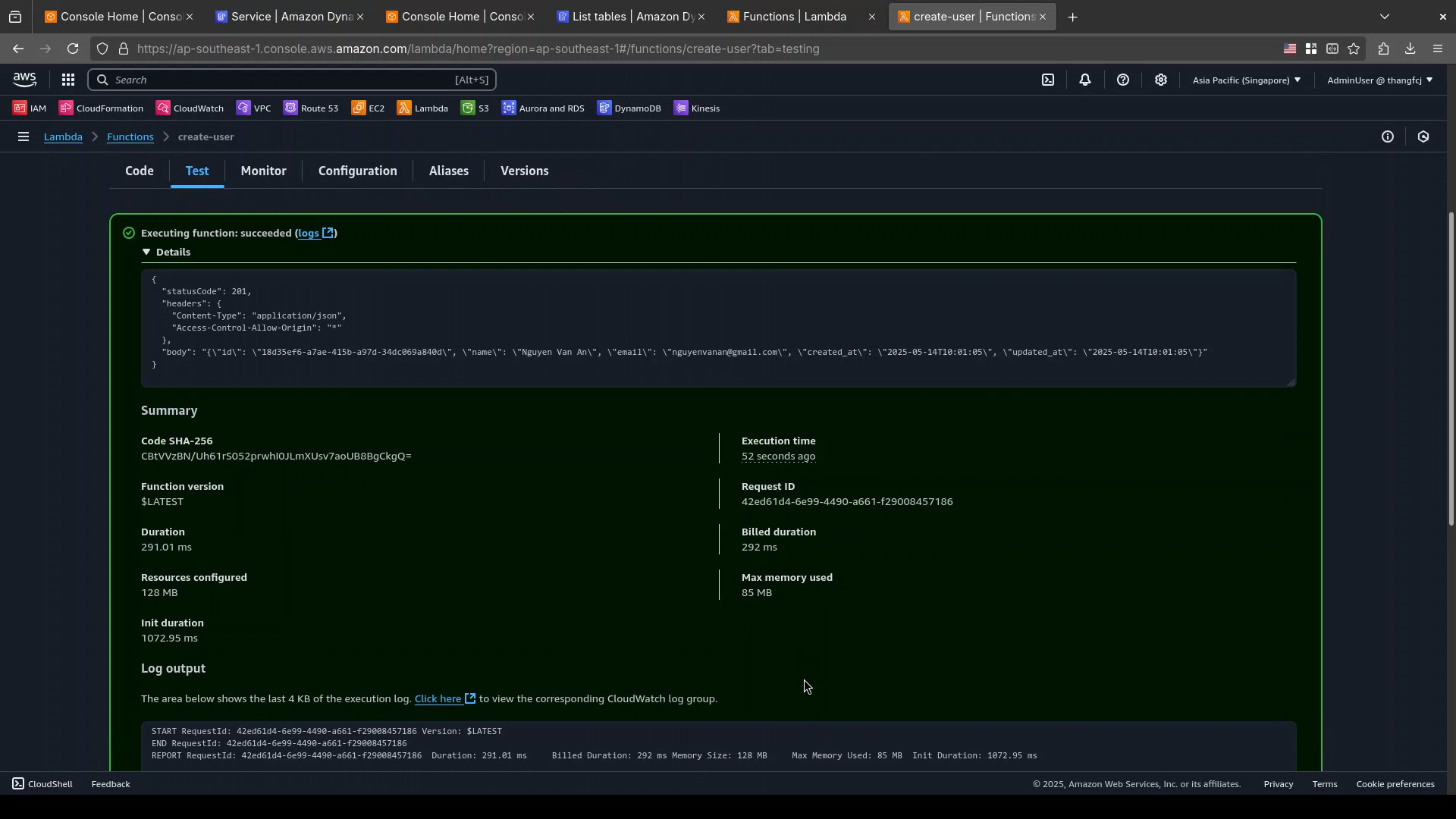
Verify that a new user is created in DynamoDB table
UsersTable- Open the
Explore itemspage of the DynamoDB management console. - Select the
UsersTabletable - The Scan operation should be automatically run.
- Verify that a new user is created (in other words, a new DynamoDB item is created.)
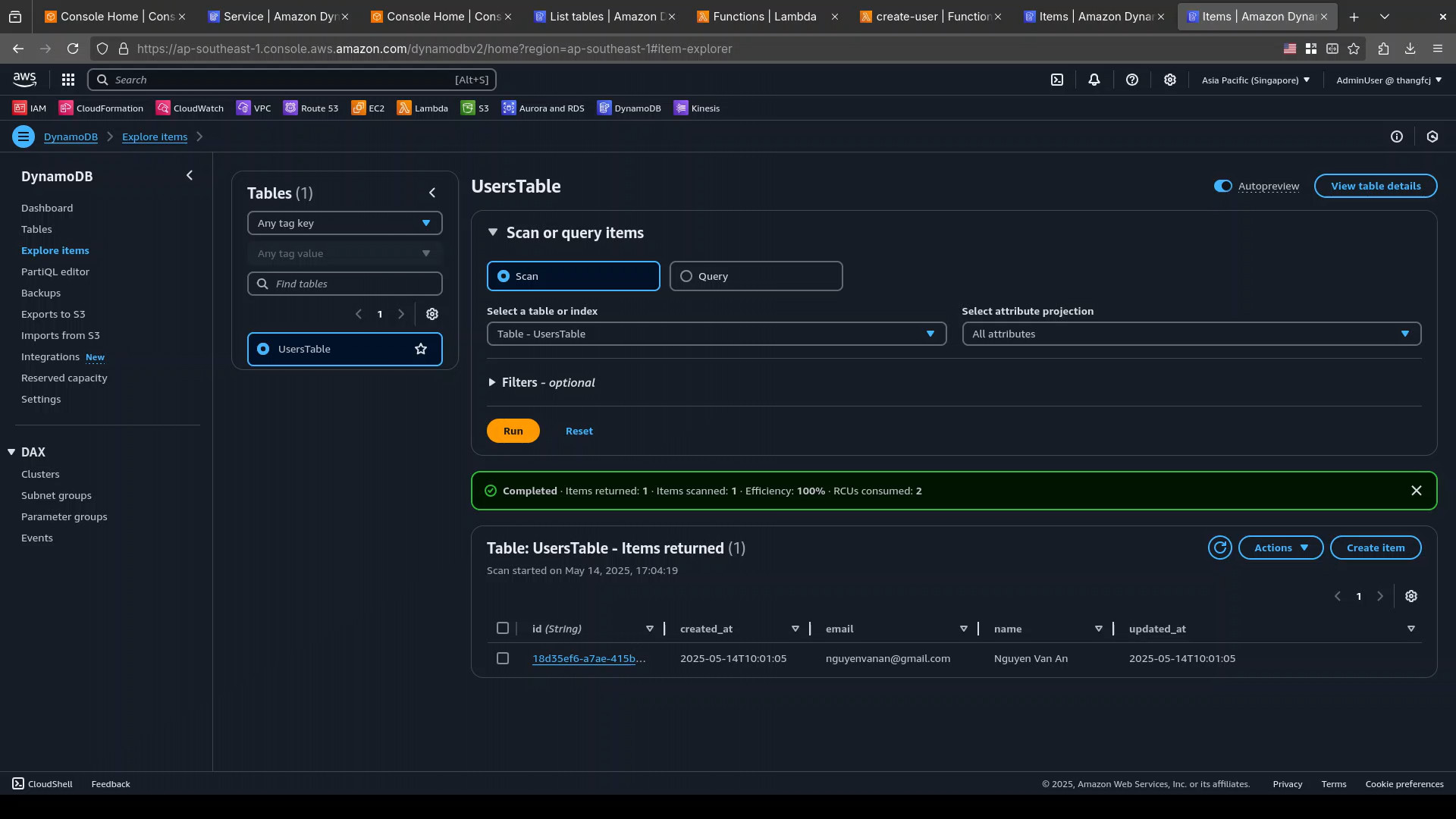
- Open the
Invoke the
create-userLambda function in this step with differentEvent JSONto create some more users:{ "email": "nguyenvanbinh@gmail.com", "name": "Nguyen Van Binh" }{ "email": "nguyenvancanh@gmail.com", "name": "Nguyen Van Canh" }{ "email": "nguyenvandong@gmail.com", "name": "Nguyen Van Dong" }{ "email": "nguyenvanem@gmail.com", "name": "Nguyen Van Em" }After invoking the
create-userLambda function with these 4 events, you should have 5 users.Open the
Explore itemspage of the DynamoDB management console.Select the
UsersTabletableClick Refresh button
Verify that there are 5 items in the DynamoDB table.