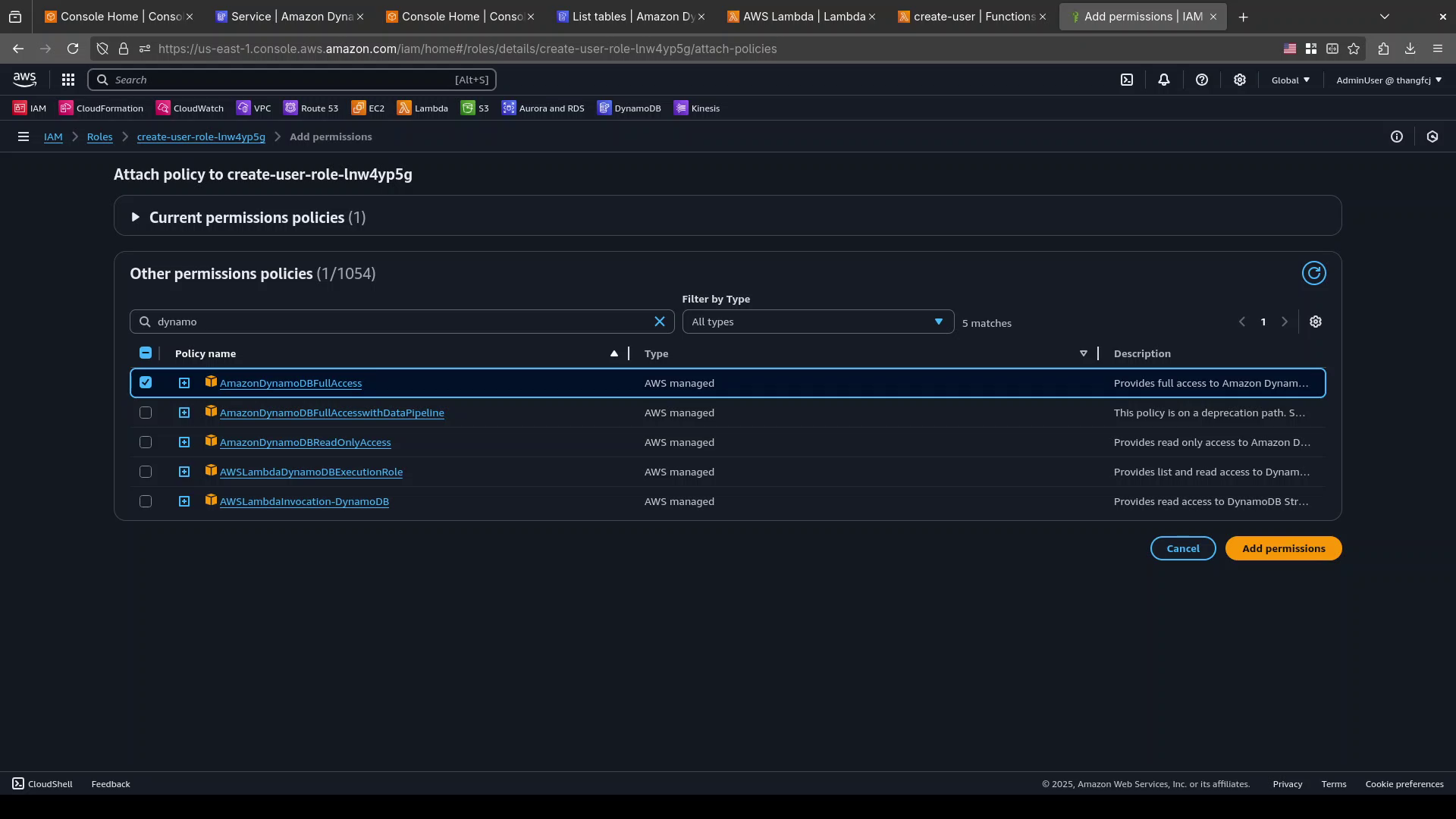Creating create-user function
Open the
Functionssection of Lambda consoleClick
Create function
Choose
Author from scratchIn the
Basic informationsection, enter:- Function name:
create-user - Runtime:
Python 3.13 - Architecture: Keep
x86_64 - Permissions -
Change default execution role: KeepCreate a new role with basic Lambda permissionsto let Lambda create new execution role for the function.
- Function name:
Click
Create function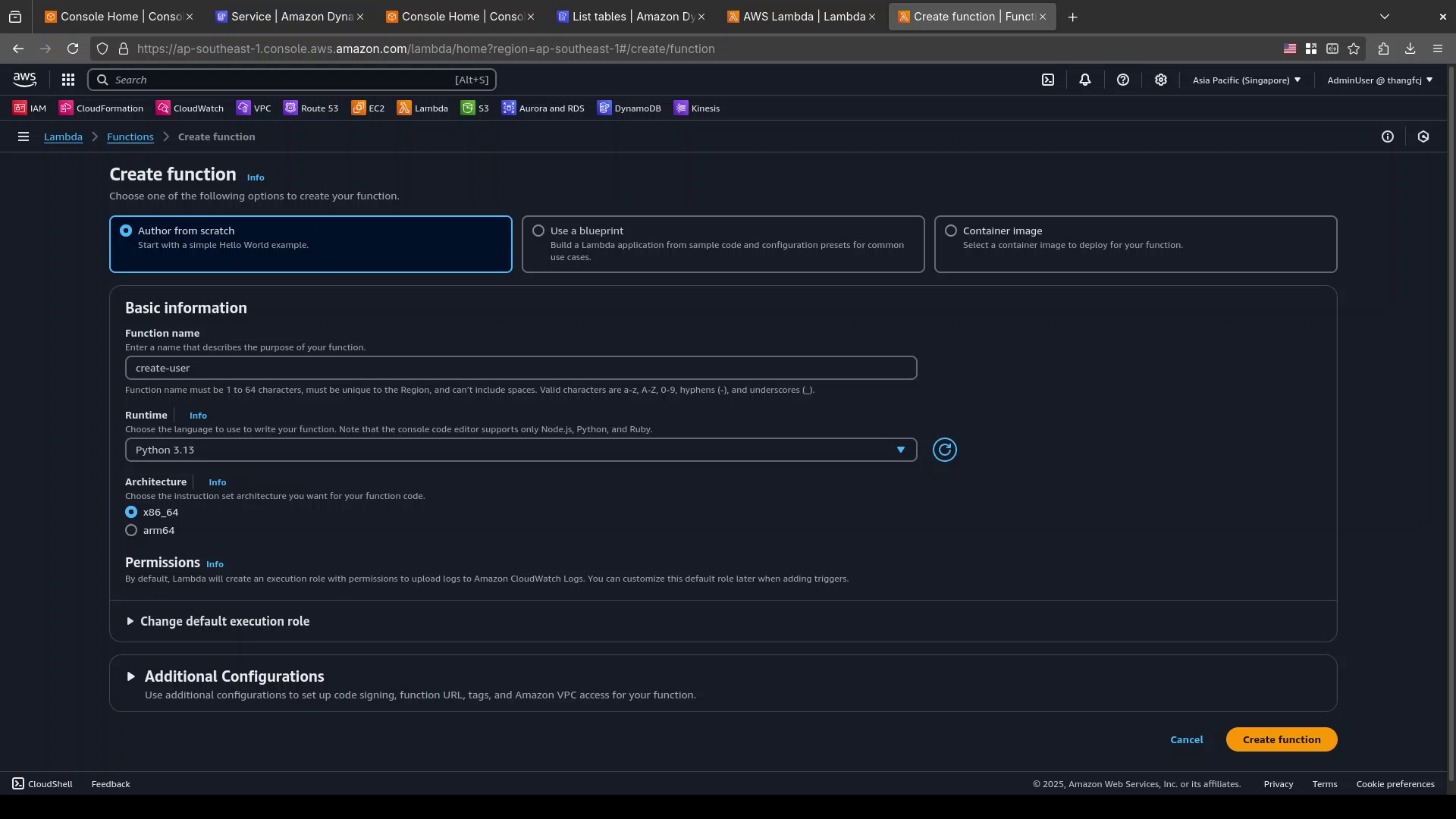
After the function is created, you will be redirected to the detail page for the function.
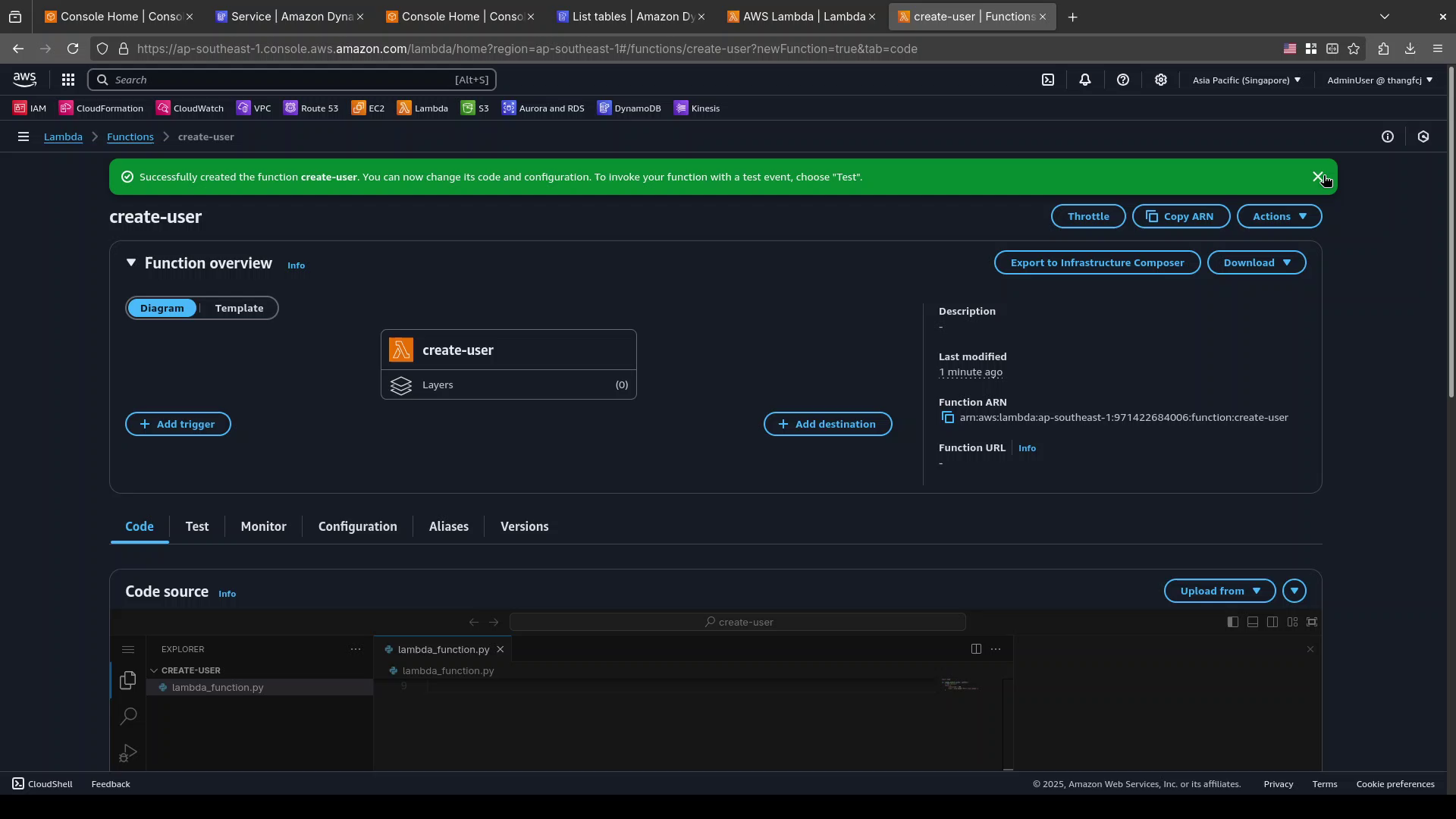
In the
Codetab,Code sourcesection:Wait for the code editor to be loaded.
In the editor tab for
lambda_function.py, replace all the placeholder code with the following code:import datetime import os import json import uuid import boto3 # Initialize DynamoDB resource and table dynamodb = boto3.resource("dynamodb") TABLE_NAME = os.environ.get("USERS_TABLE", "UsersTable") table = dynamodb.Table(TABLE_NAME) def getCurrentTime(): return datetime.datetime.now().replace(microsecond=0).isoformat() def response(status_code, body=None): """ Helper to build HTTP responses """ resp = { "statusCode": status_code, "headers": { "Content-Type": "application/json", "Access-Control-Allow-Origin": "*", }, } if body is not None: resp["body"] = json.dumps(body) return resp def lambda_handler(event, context): """ Lambda handler to create a user and persist data in DynamoDB. Expects JSON body with 'id', 'name', 'email', and optionally other attributes. """ try: data = json.loads(event["body"]) if "body" in event else event except json.JSONDecodeError: return response(400, {"error": "Invalid JSON body: " + event["body"]}) now = getCurrentTime() id = uuid.uuid4() try: # Validate required fields name = data["name"] email = data["email"] except (KeyError, json.JSONDecodeError): return response( 400, {"error": "Invalid request body: name, and email are required."} ) item = { "id": str(id), "name": name, "email": email, "created_at": now, "updated_at": now, **{k: v for k, v in data.items() if k not in ["name", "email"]}, } try: table.put_item(Item=item, ConditionExpression="attribute_not_exists(id)") return response(201, item) except dynamodb.meta.client.exceptions.ConditionalCheckFailedException: return response(409, {"error": "User with given id already exists."}) except Exception as e: return response(500, {"error": str(e)})Click
Deploy (Ctrl + Shift + U)to deploy the lambda function.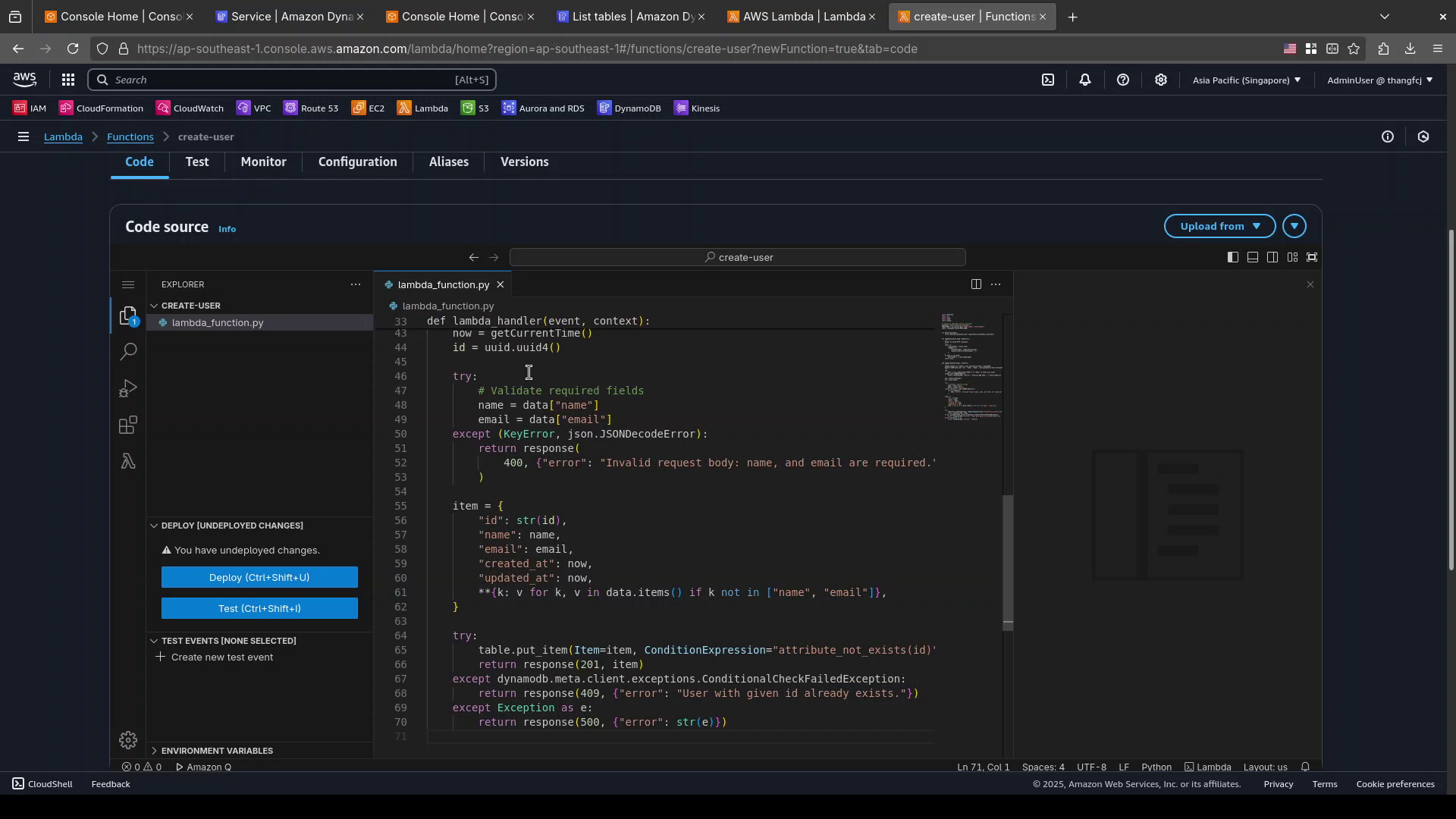
Open the
ConfigurationtabOpen the
PermissionssectionIn the
Execution Role, click on the role namecreate-user-role-XXXXXXXXto open the page of the IAM role.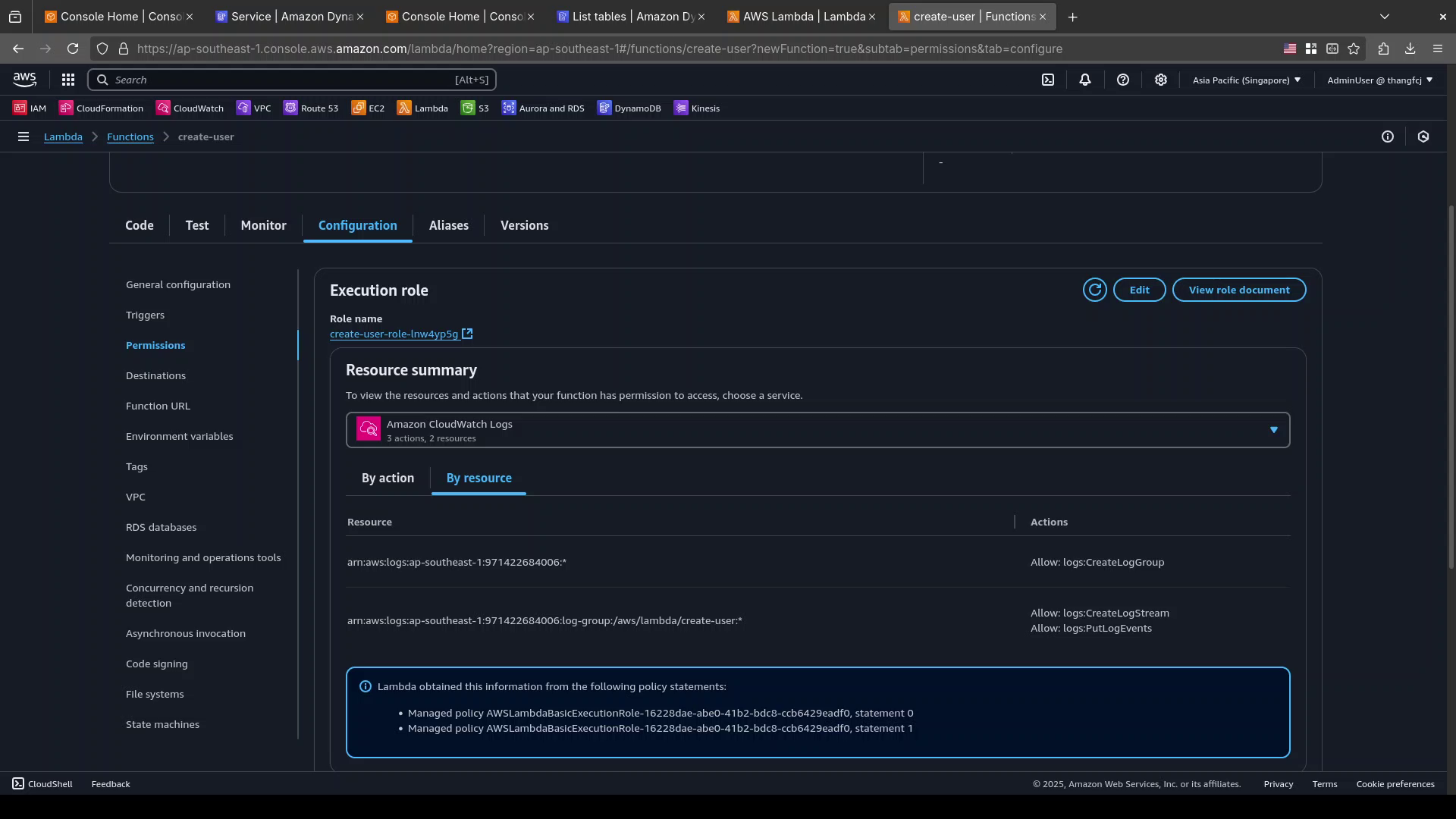
In the page of the IAM role,
Permissionstab, click theAdd permissionsbutton, chooseAttach Polices.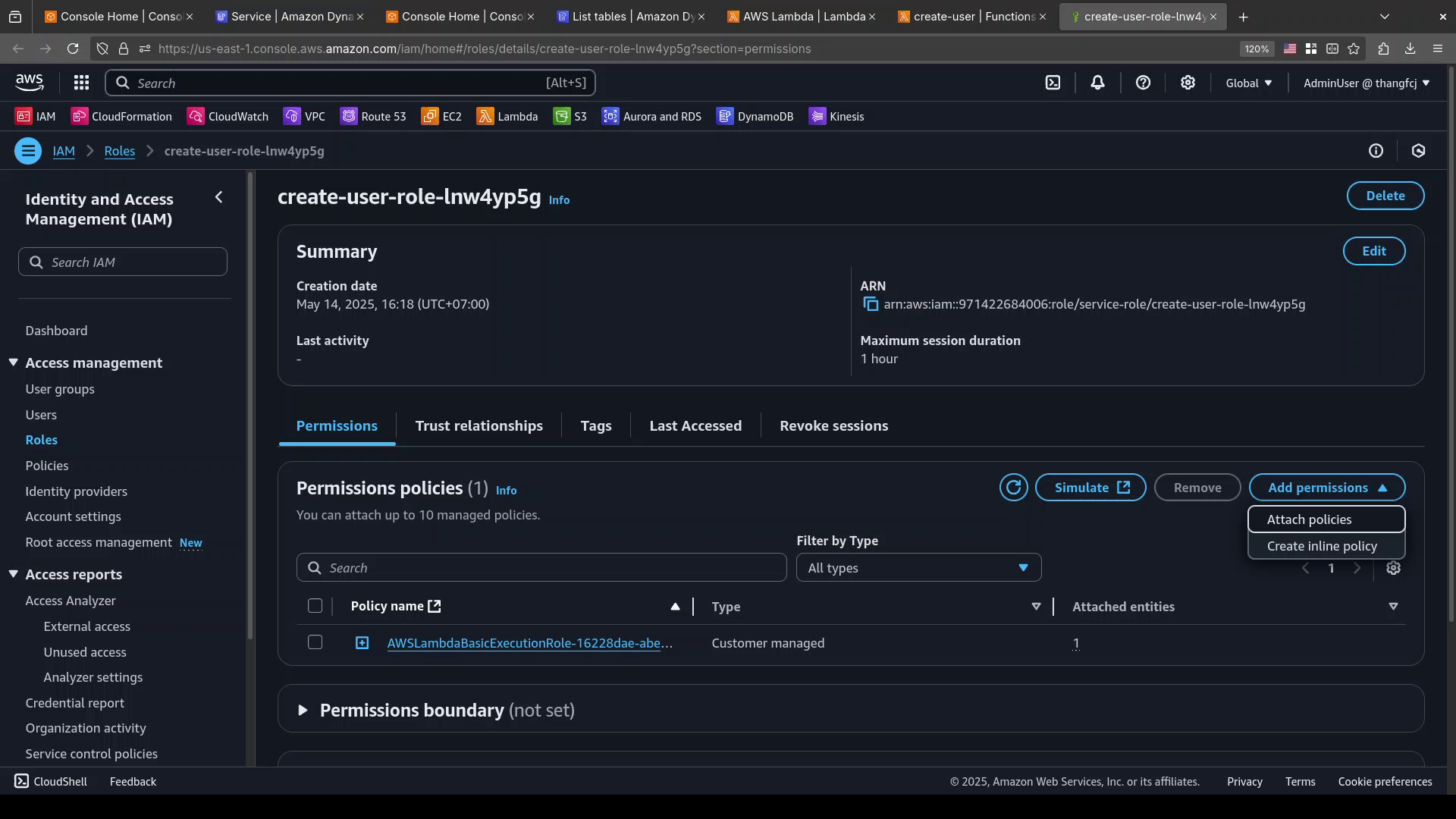
Search for
AmazonDynamoDBFullAccesspolicy.Select
AmazonDynamoDBFullAccesspolicy.Click
Add permissionsto attach the IAM policy to the IAM Role.