Deploy the UsersAPI to dev stage
Open APIs section of the API Gateway console.
In the list of the APIs, click on the name of the API (
UsersAPI).You will be redirected to the Resources section of the
UsersAPI.Click
Deploy API
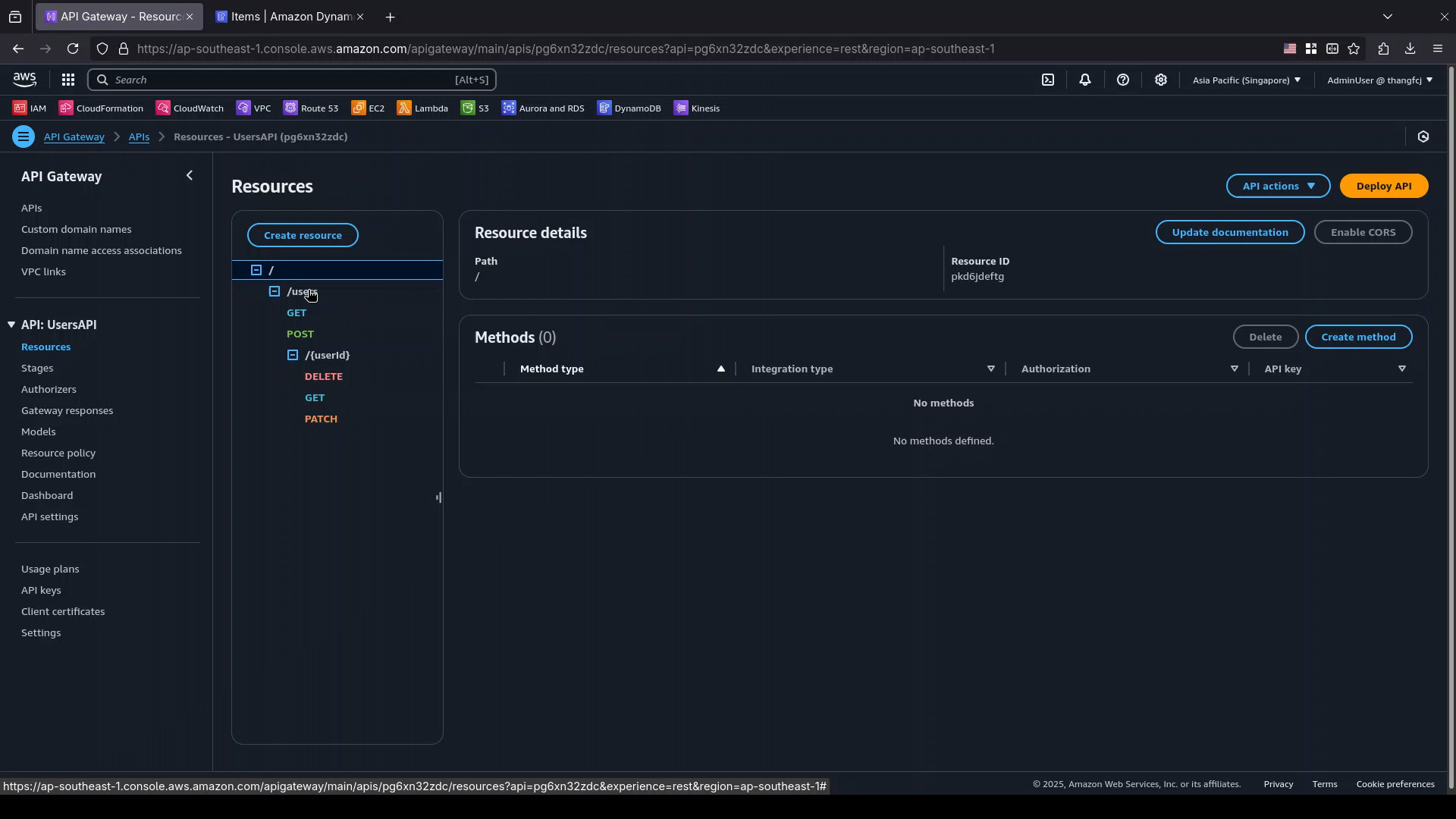
- In the Deploy API popup.
- State: Select
*New stage*. - Stage name: Fill in
dev. - Click
Deploy.
- State: Select
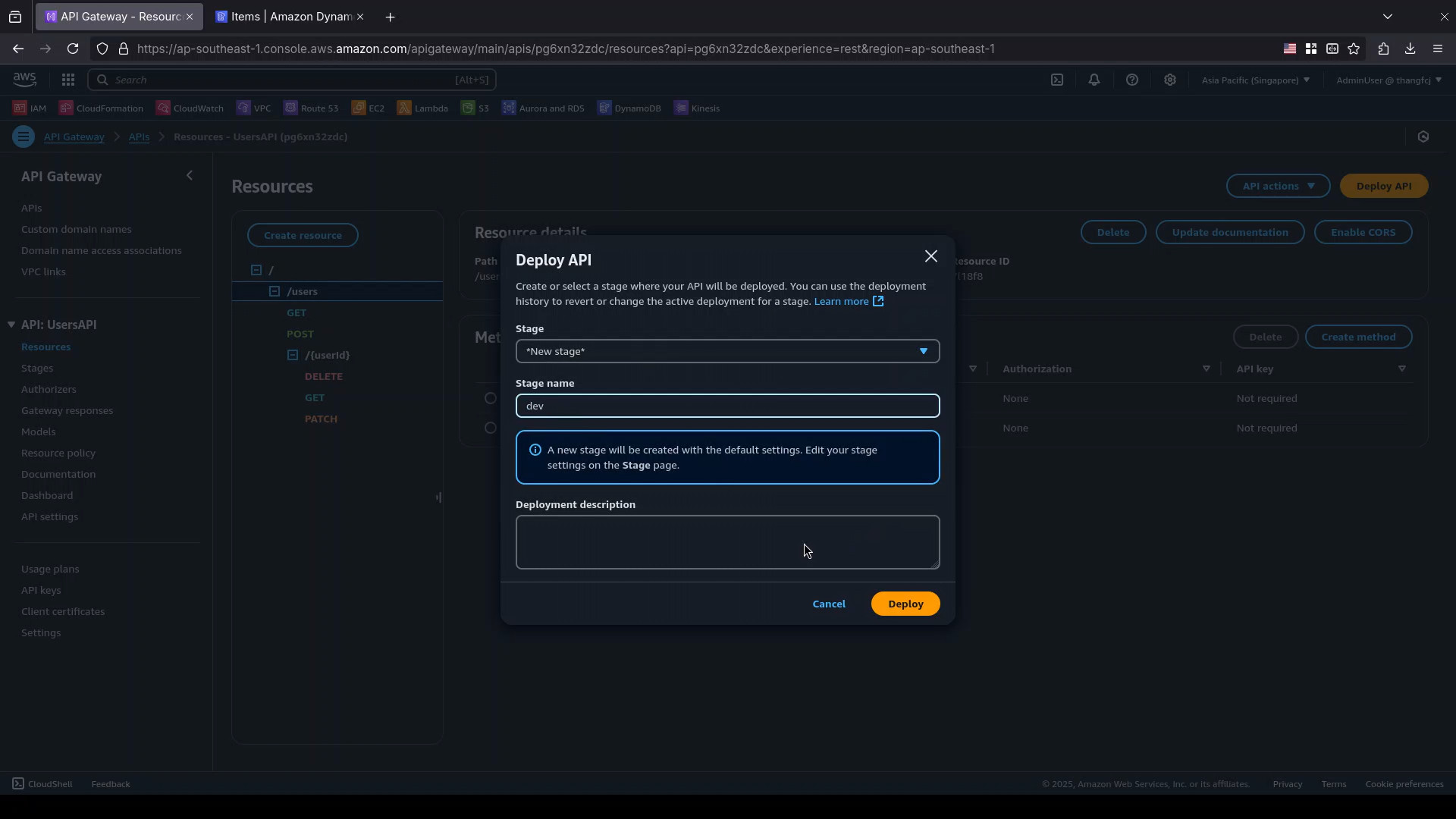
- You will be redirected to the
Stagespage ofUsersAPI. - Copy the
Invoke URLofdevstage.
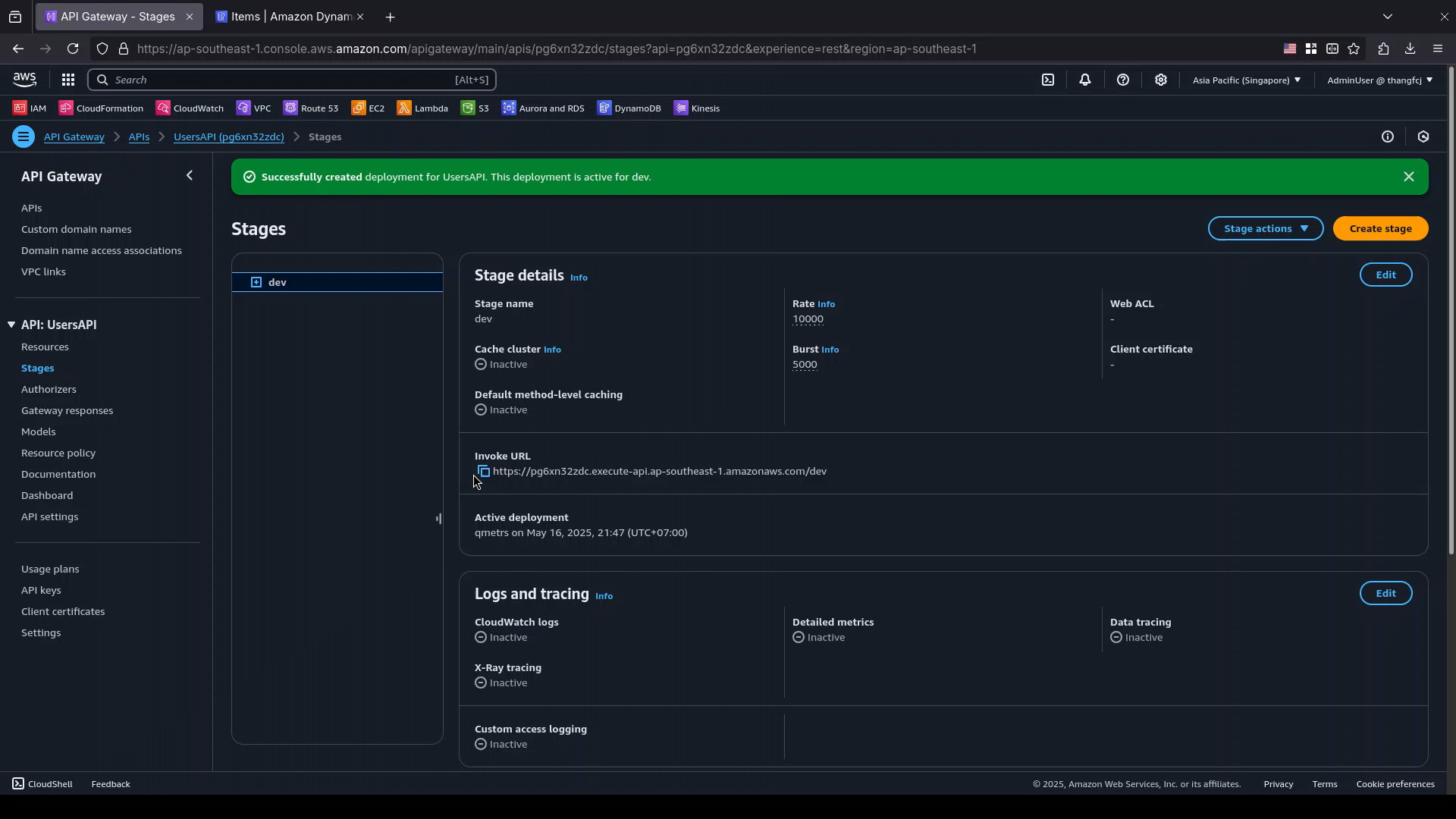
Congratulations, you have deployed an API Gateway. Copy the invoke URL of the dev stage, you will need it in the next step.