Integrate /users/{userId} - GET method with get-user
- Go back to the Resources section of the
UsersAPIAPI in API Gateway console. - Select
/usersresource. - Click
Create resource.
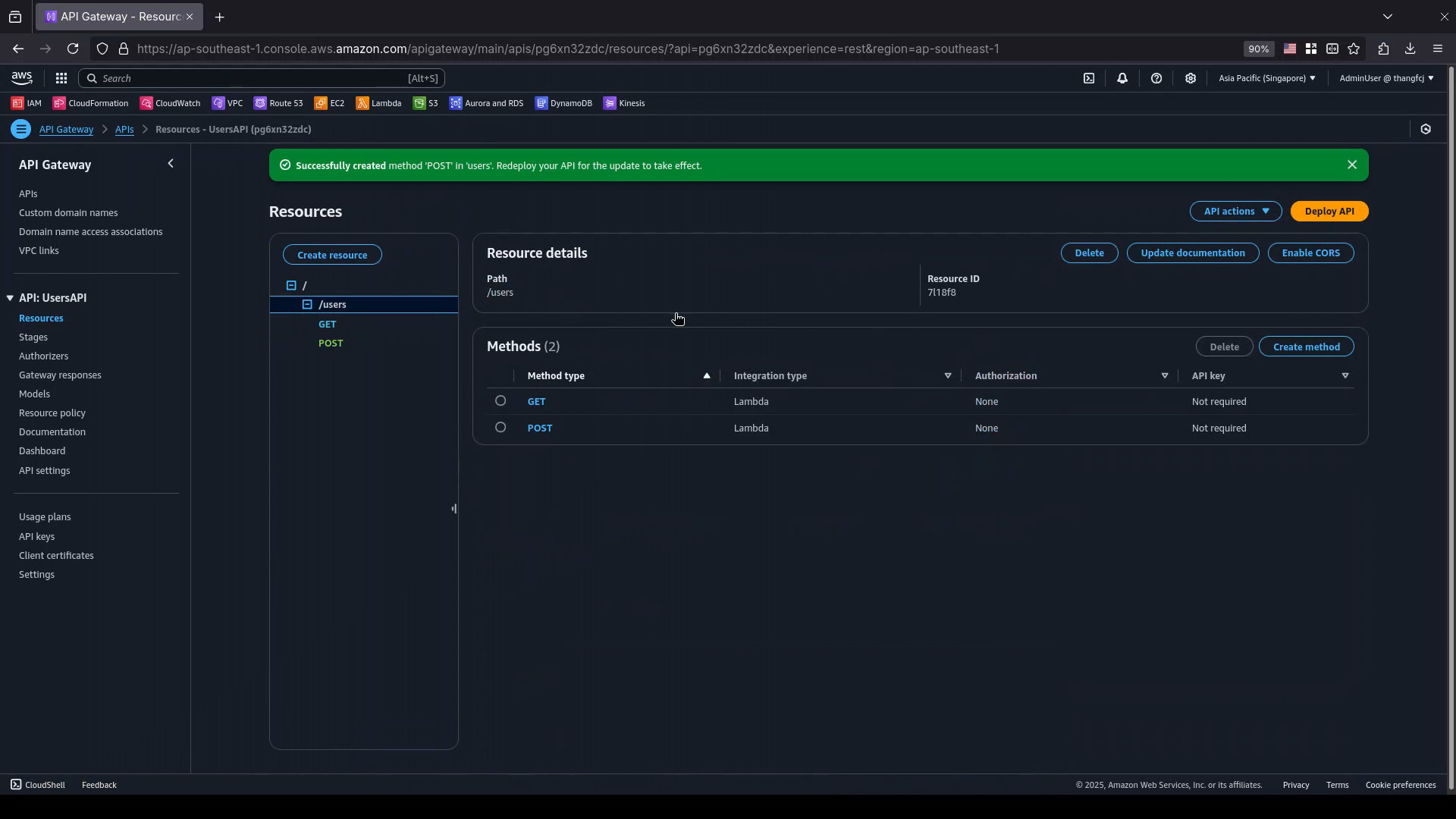
- In the
Create resourcepage:For
Resource path: Choose/usersFor
Resource name: Fill in{userId}.Be aware of the two brackets:
{and}.Click
Create resource.
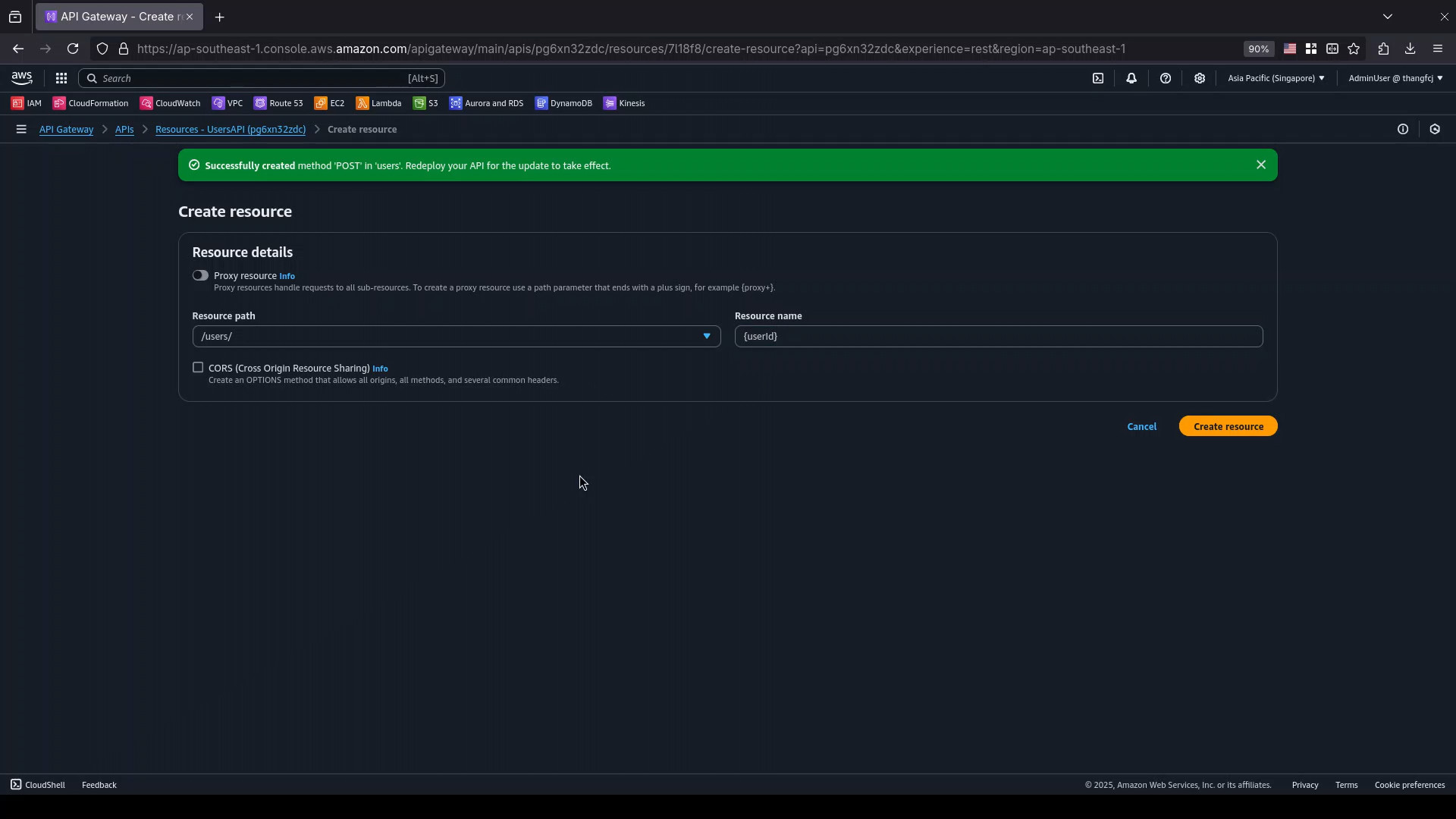
- Click on the
/users/{userId}resource you’ve just created. - Click
Create method.
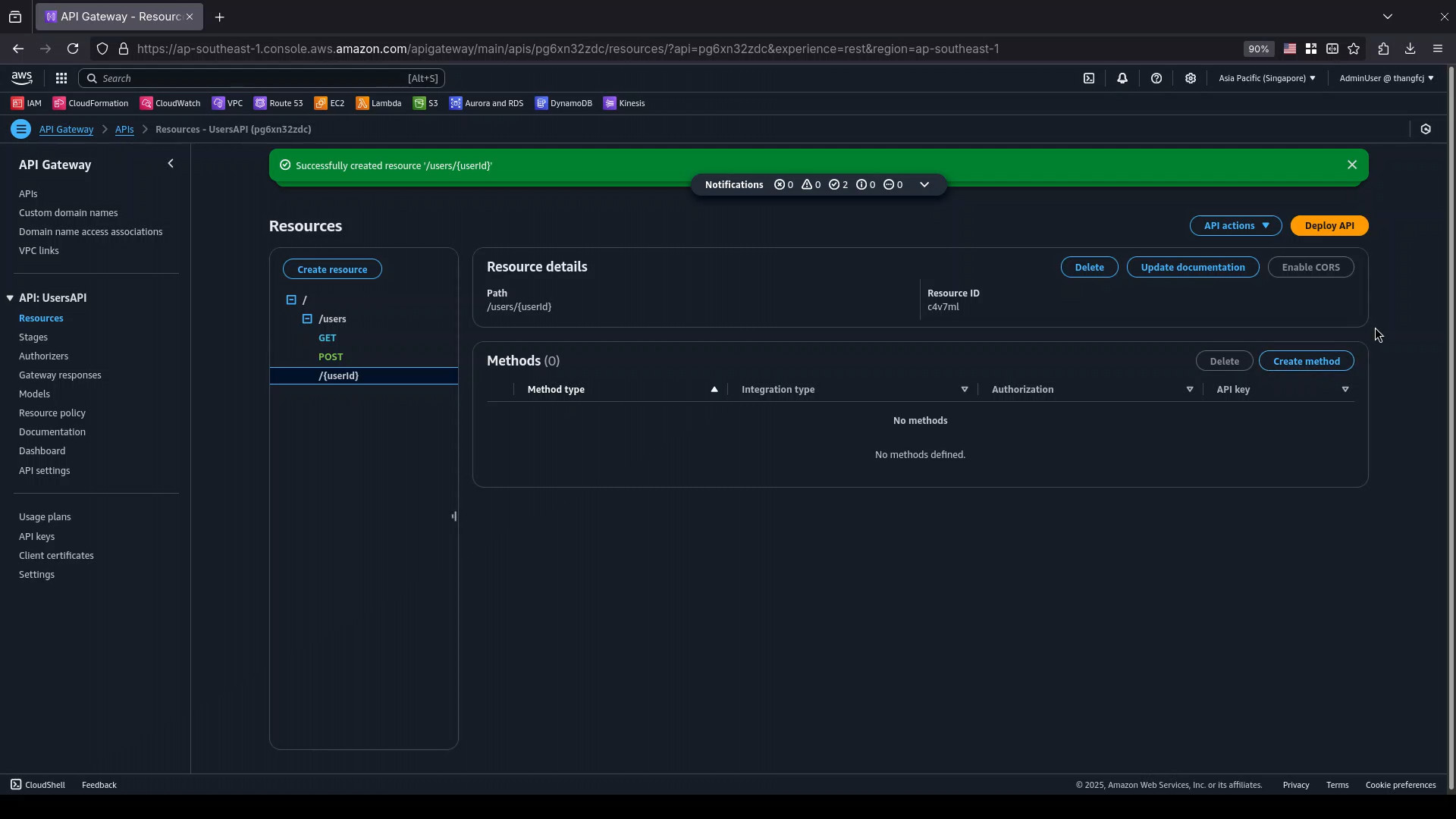
- In the
Create methodpage’,Method detailssection:Method type: SelectGET.- Integration type: Keep Lambda function.
- Lambda function: Choose the
get-userfunction.
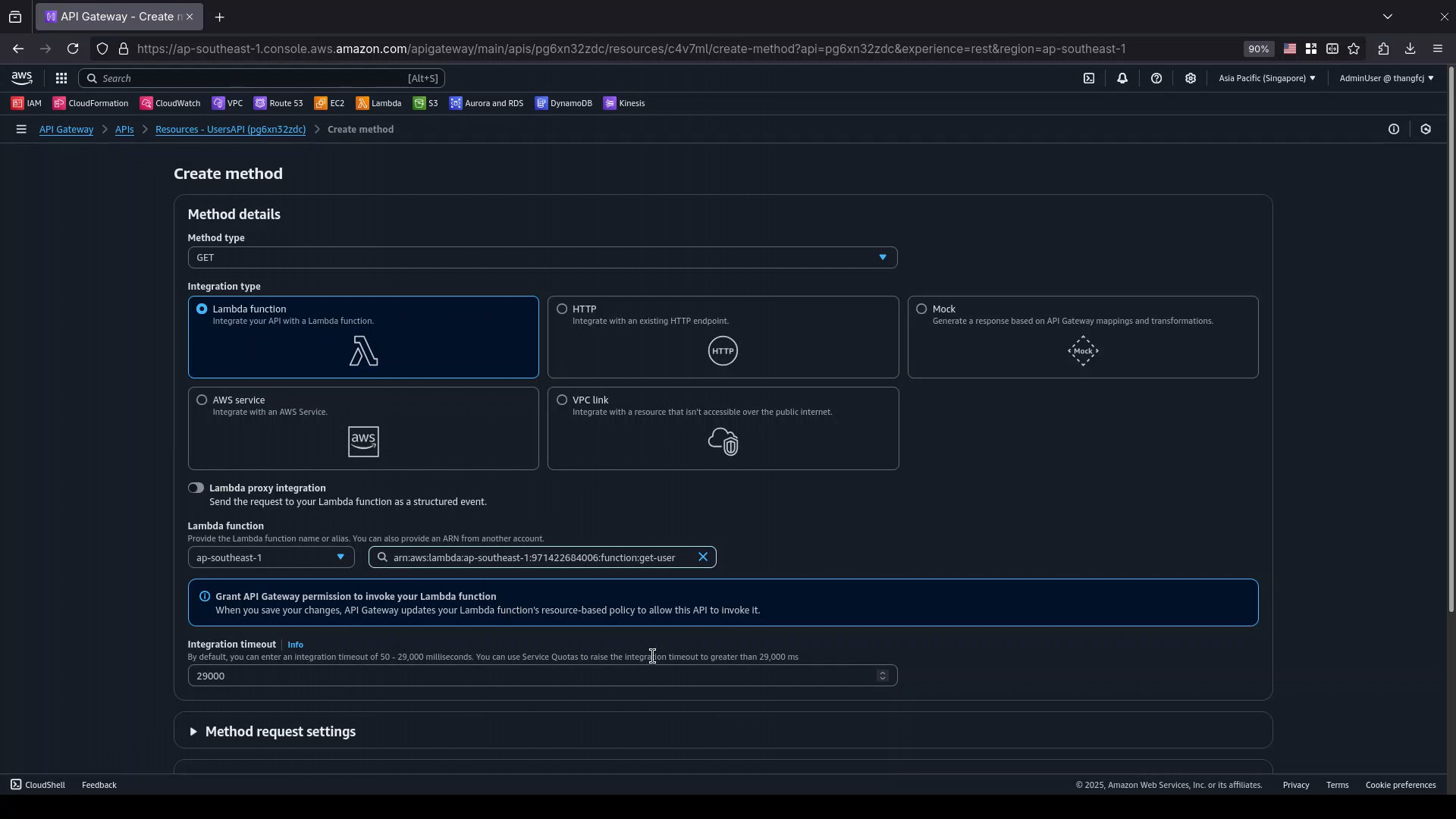
Keep other settings as default.
- Scroll to the bottom and click
Create method.
- Scroll to the bottom and click
You will be redirect to the detail of the
/users/{userId} - GETmethod.
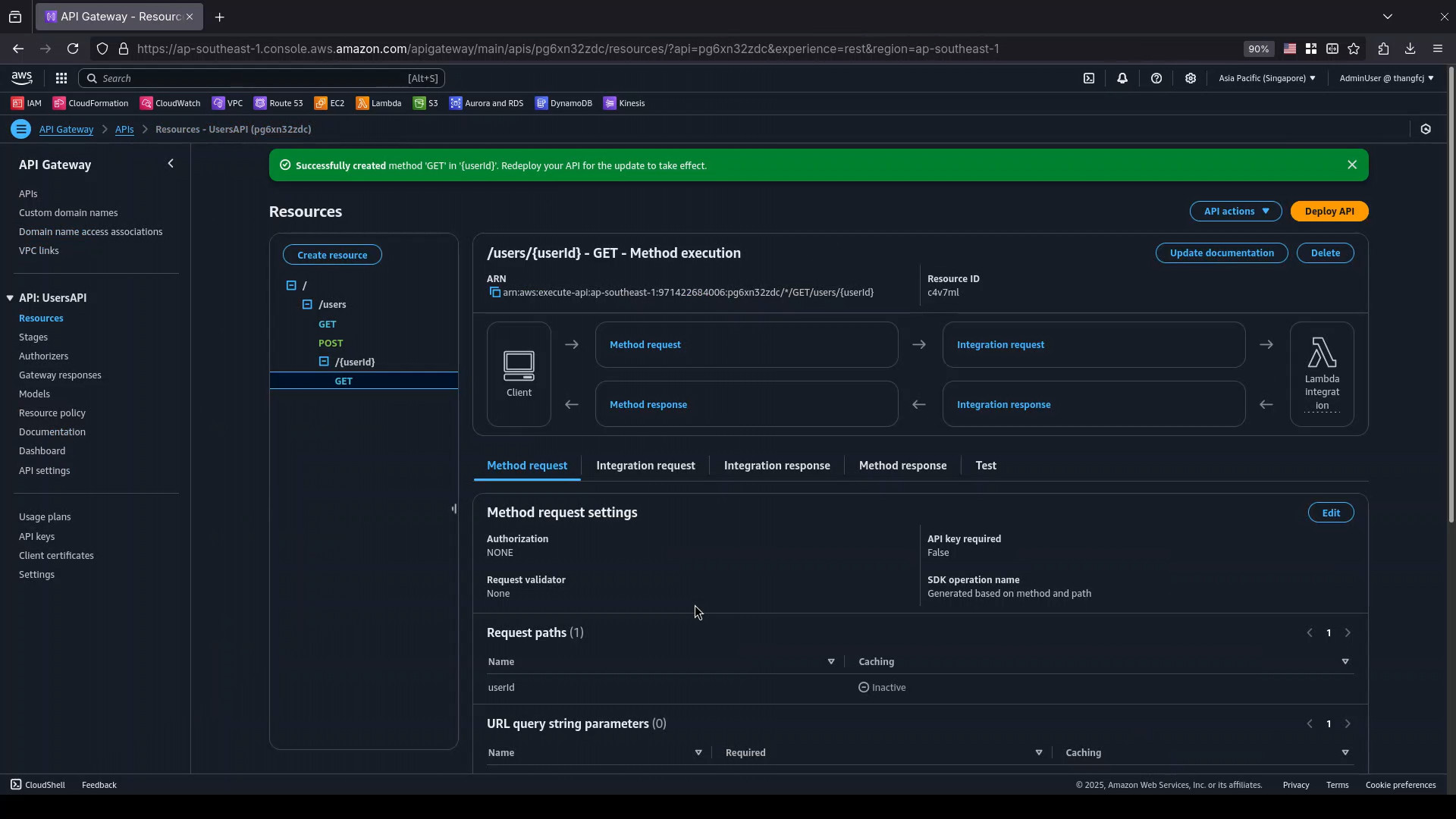
- Open the
Integration requesttab. - In the
Integration request settingssection, clickEdit.
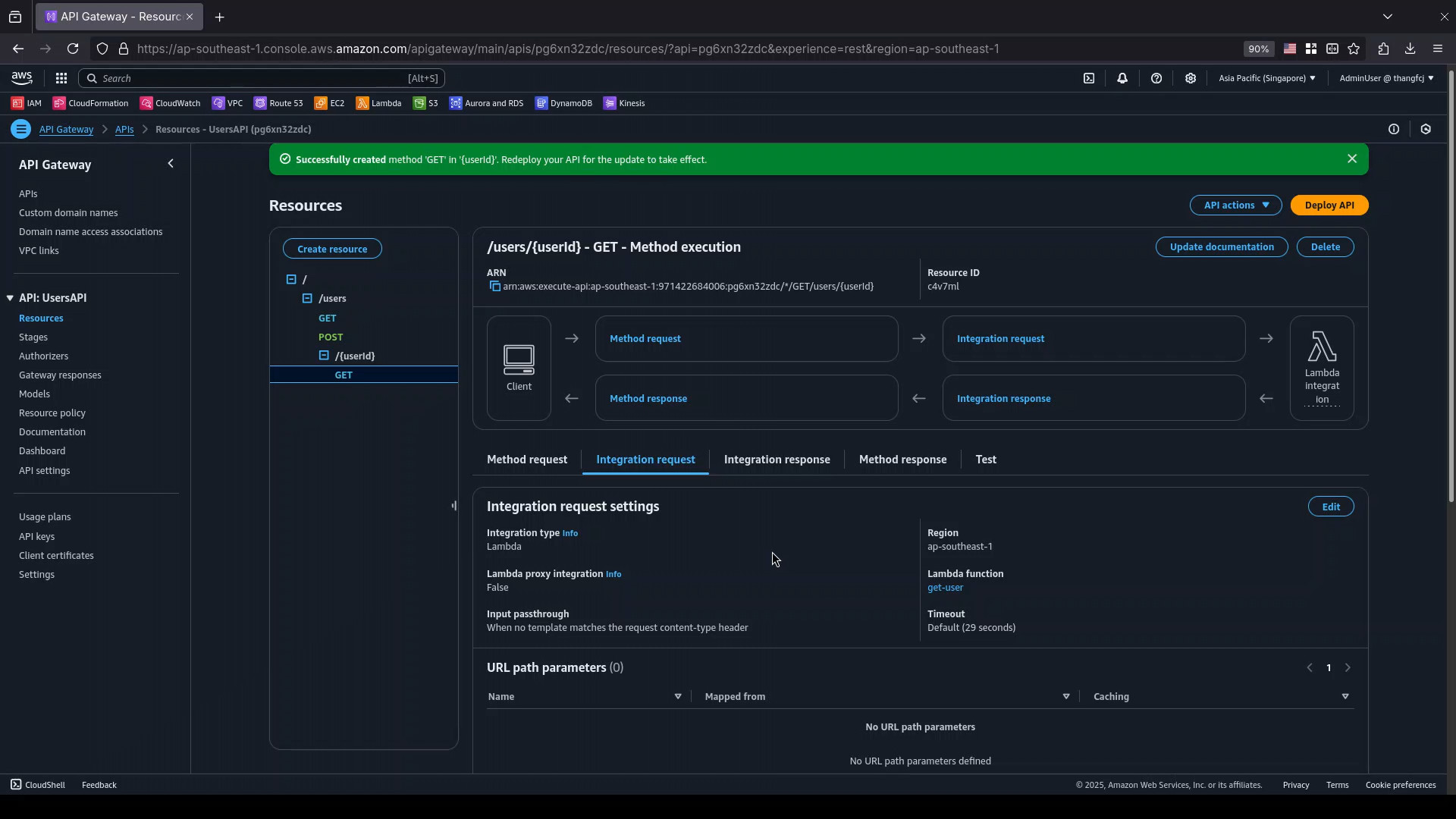
- In the
Edit integration requestpage:
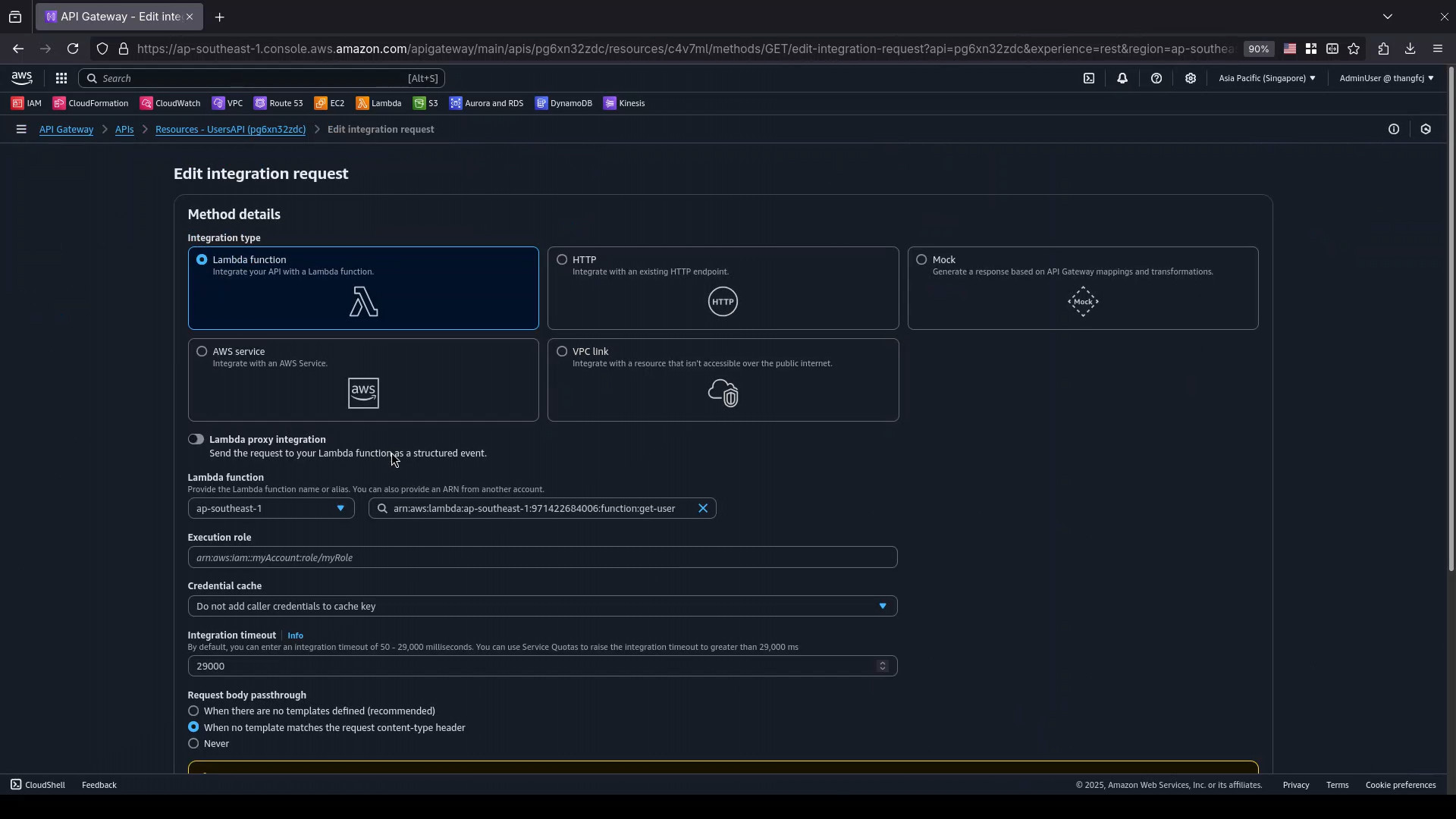
- Expand the
URL path parameterssection, clickAdd path parameter.
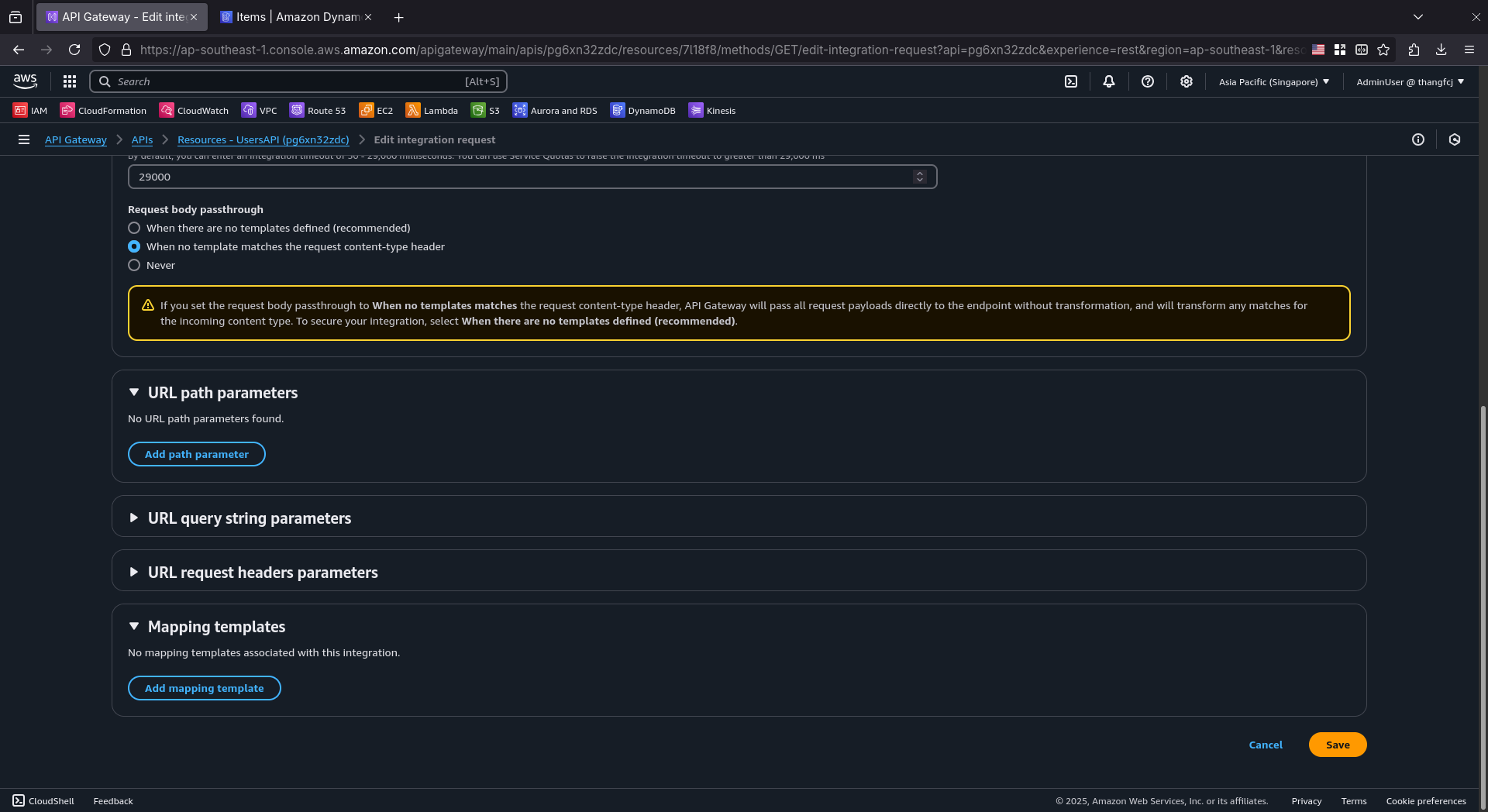
Name: Fill inuserId.Mapped from: Fill inmethod.request.path.userId.
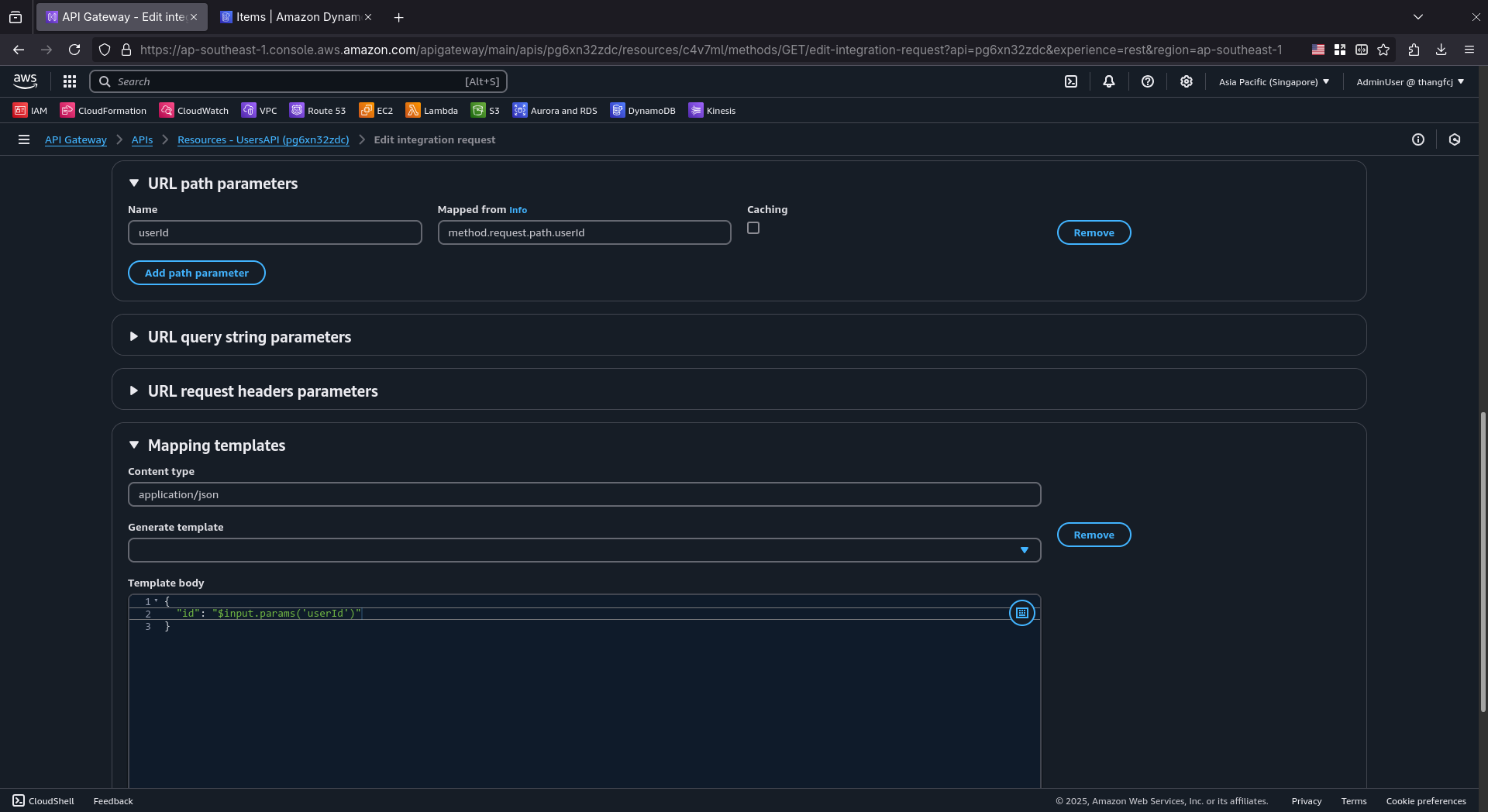
- Expand the
Mapping templatessection, clickAdd mapping template.
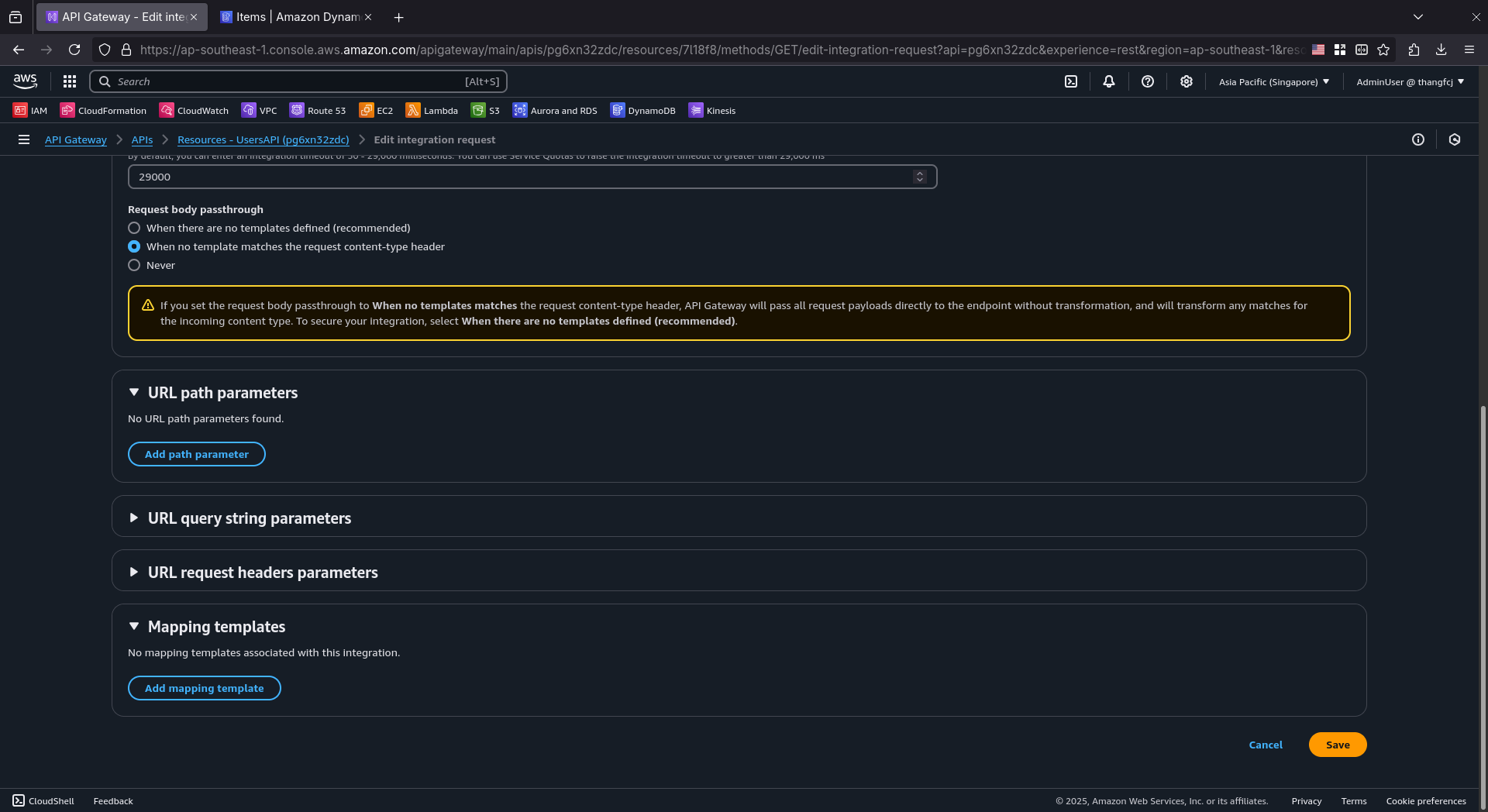
Content type: Fill inapplication/json.Template body: Fill in:{ "id": "$input.params('userId')" }
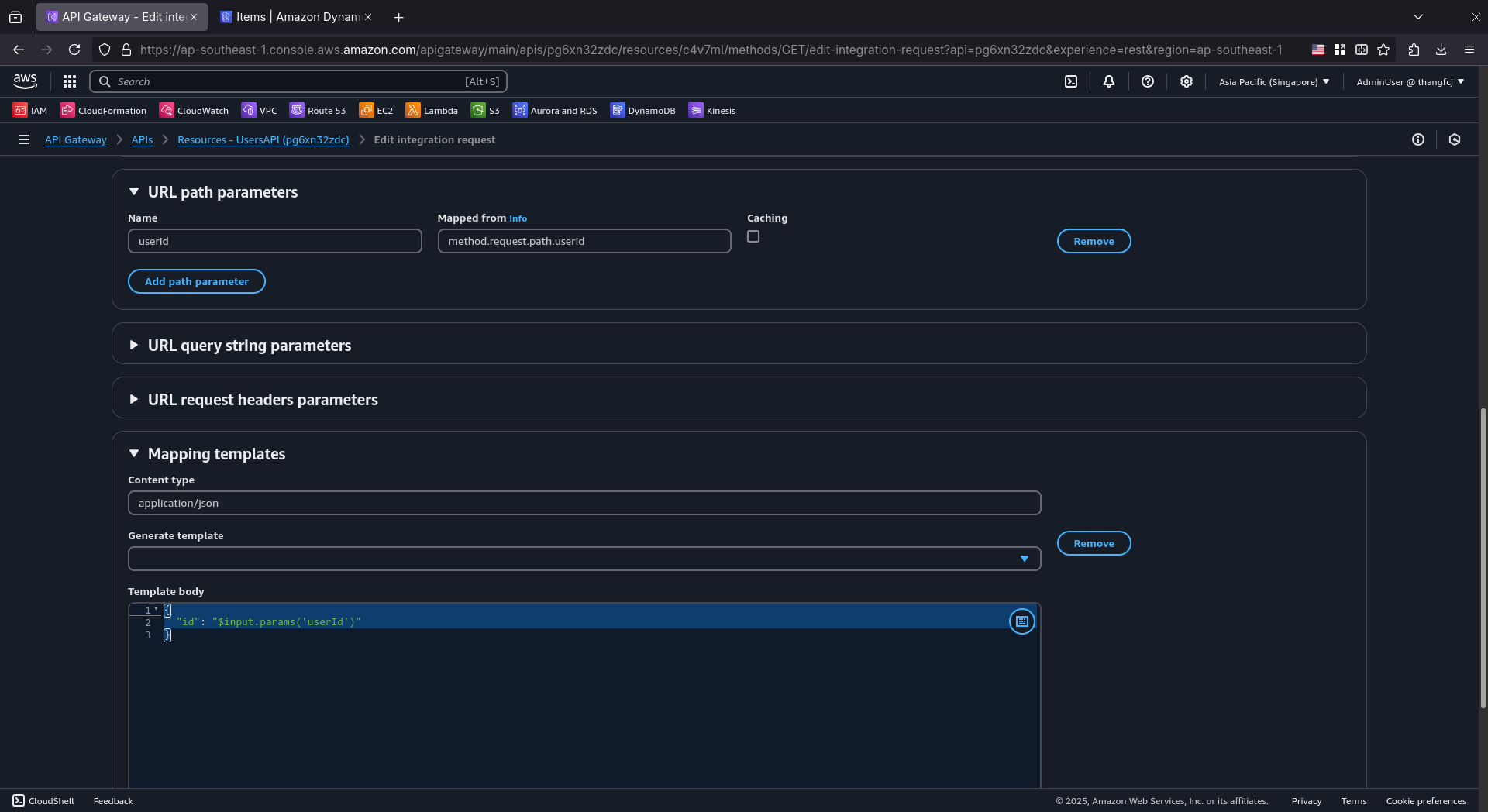
- Scroll to the bottom, click
Save.