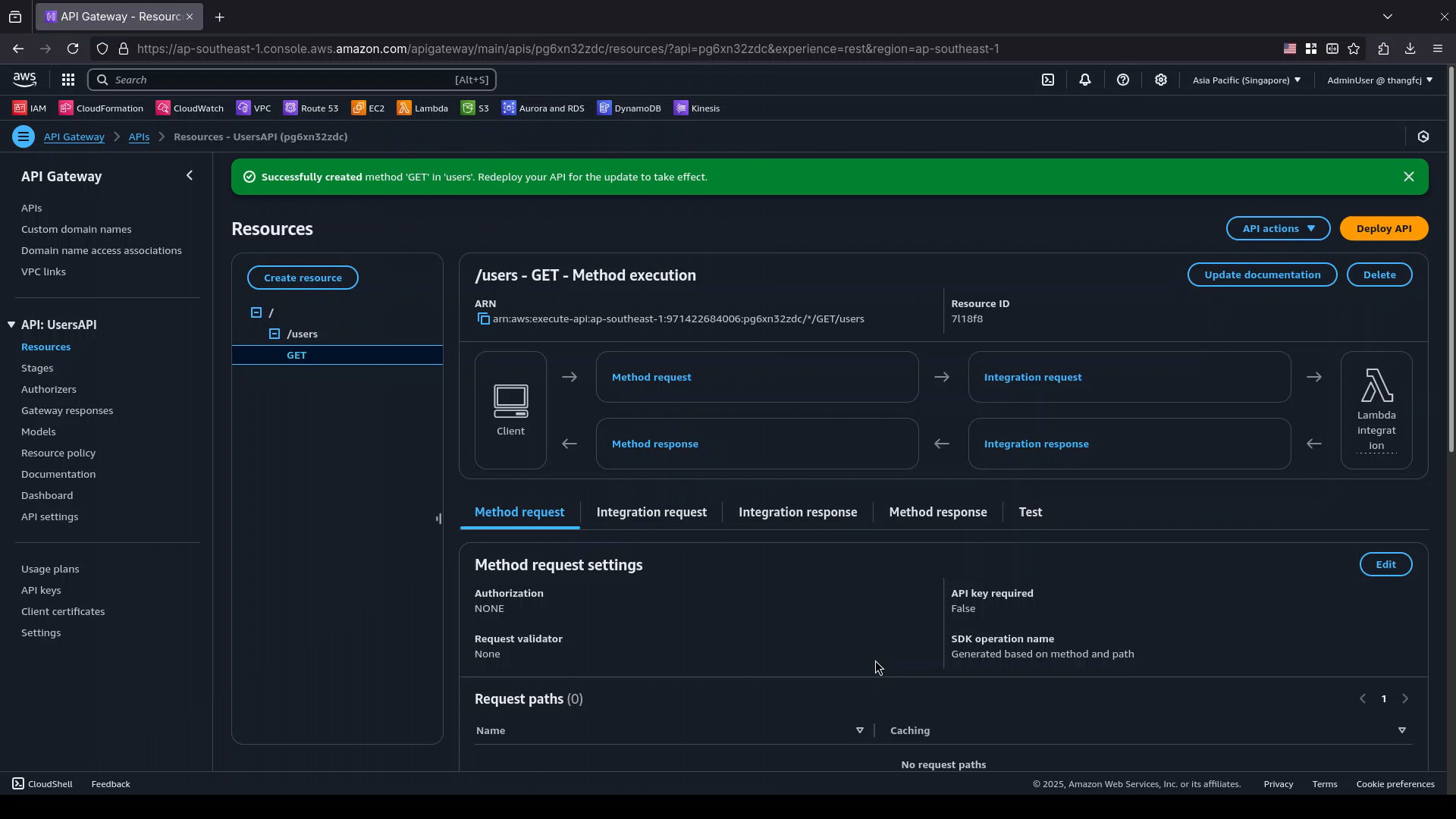Integrate /users - GET method with list-users
- Open APIs section of the API Gateway console.
- In the list of the APIs, click on the name of the API (
UsersAPI).
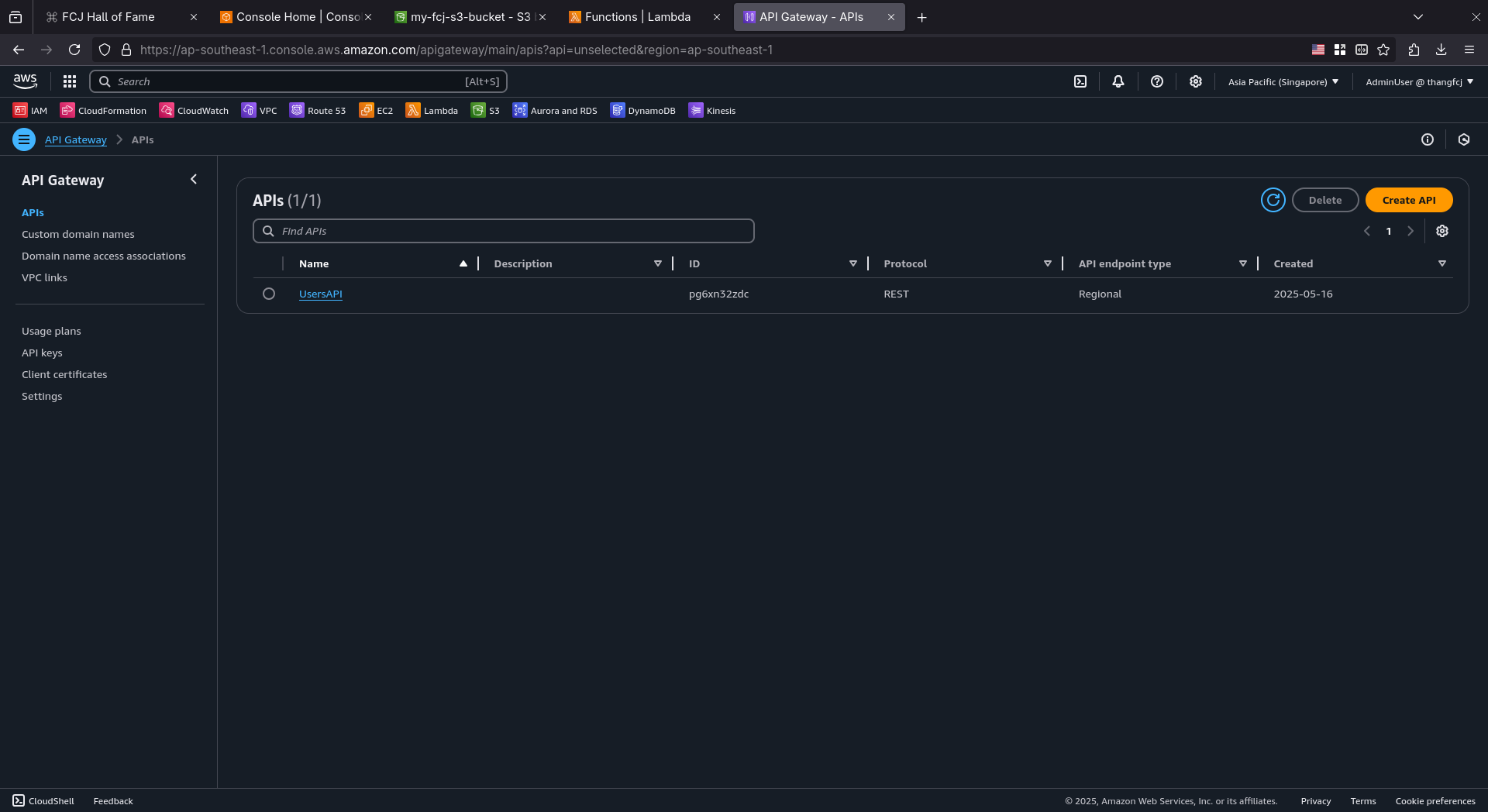
- You will be redirected to the Resources section of the
UsersAPI.
After you create an API, you will be automatically redirected from the APIs section of the API Gateway to the Resources section of that API (e.g. API: UsersAPI).
- Click
Create resource
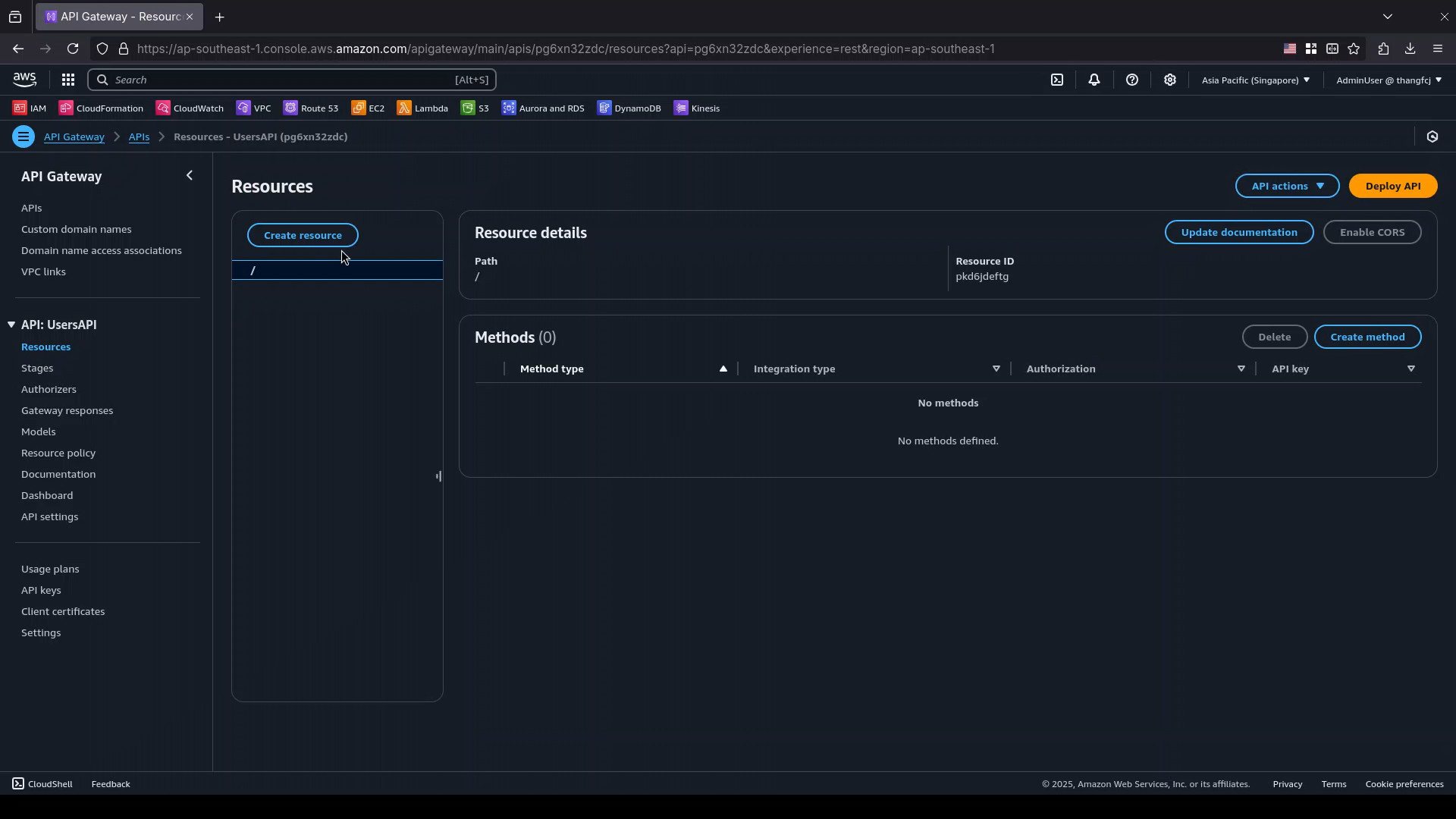
- In the
Create resourcepage- For
Resource path: Choose/ - For
Resource name: Fill inusers. - Click
Create resource.
- For
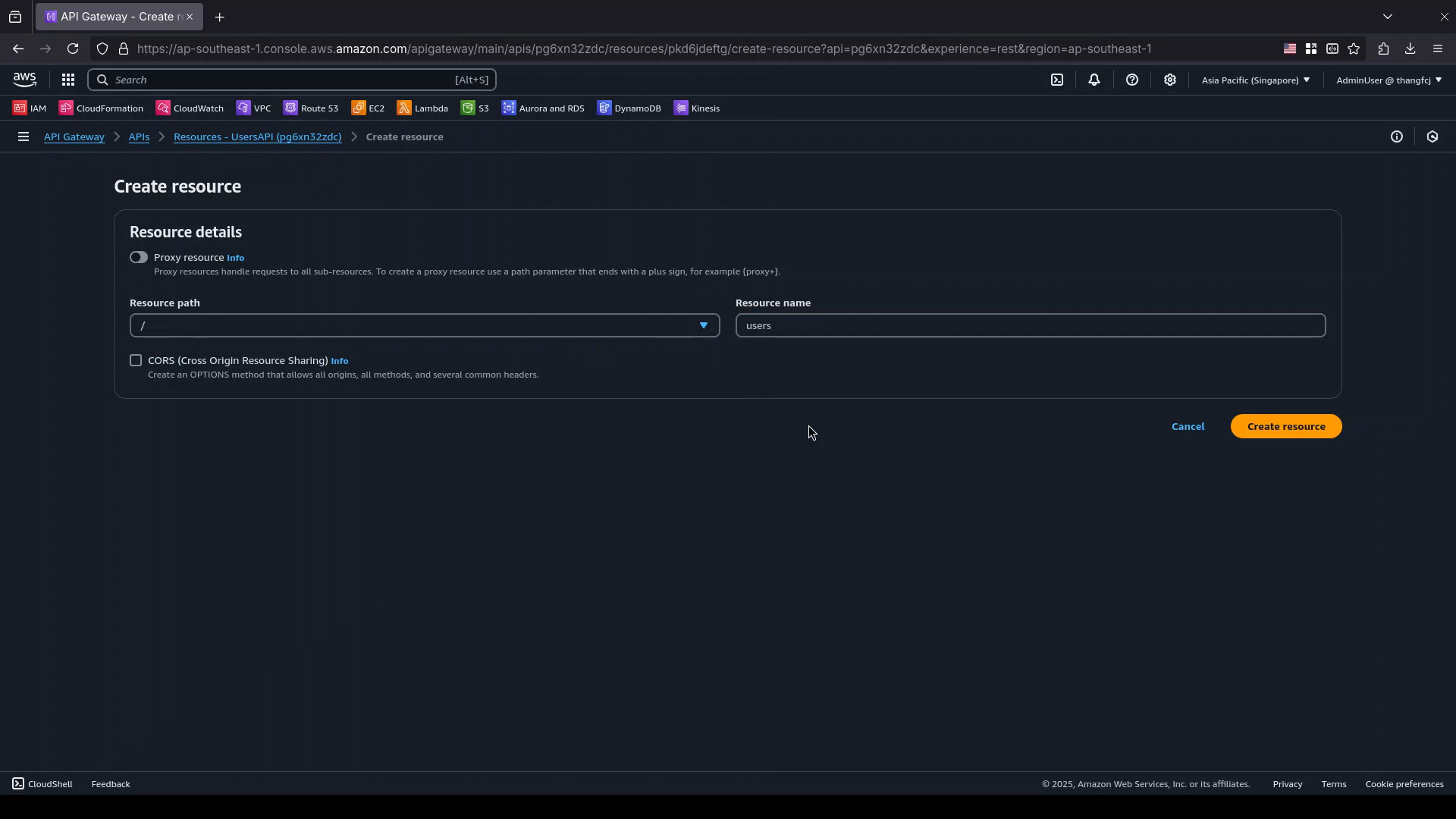
- Click on the
usersresource you’ve just created. - Click
Create method.
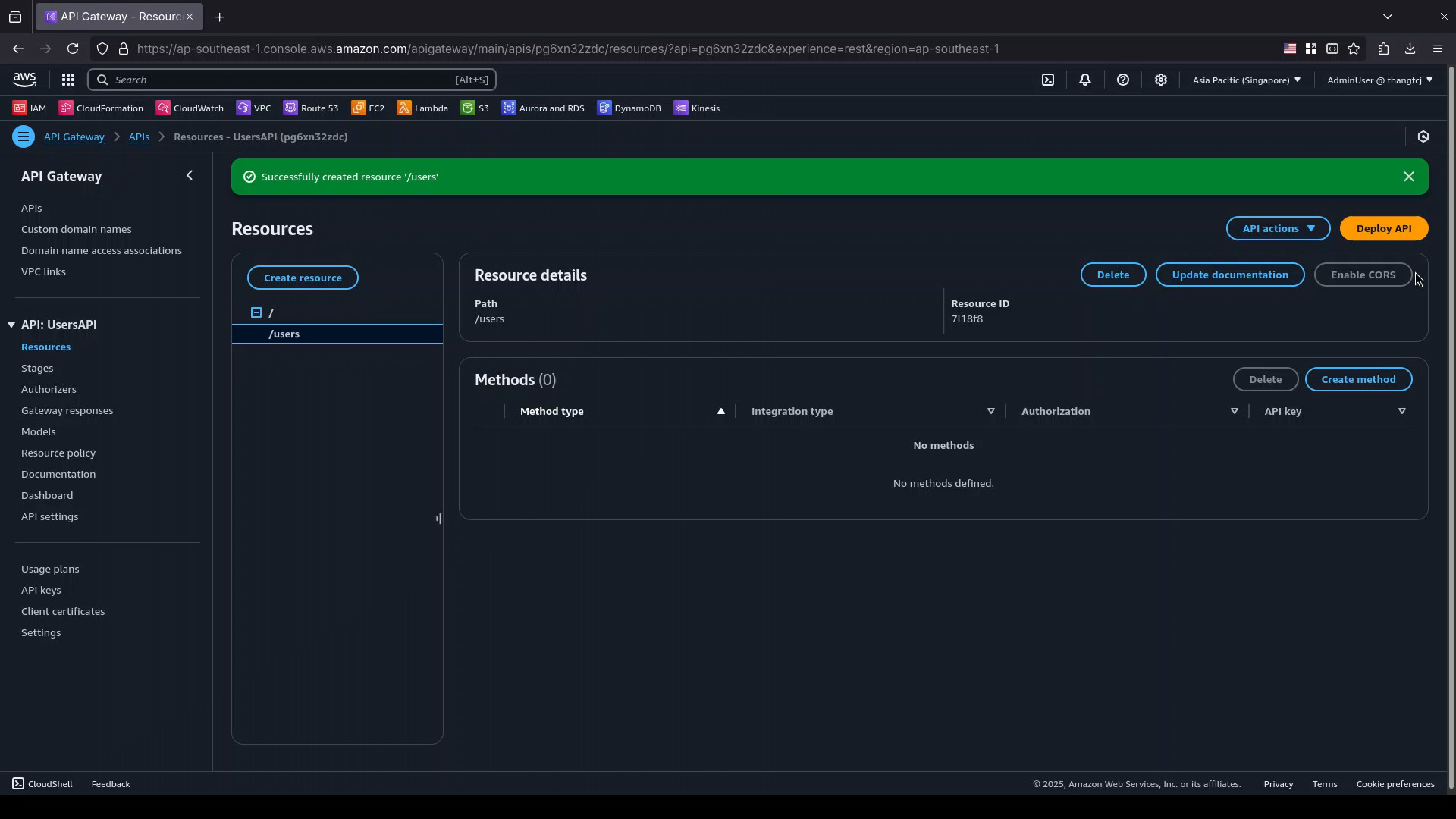
- In the
Create methodpage,Method detailssection:Method type: SelectGET.- Integration type: Keep Lambda function.
- Lambda function: Choose the
list-usersfunction.
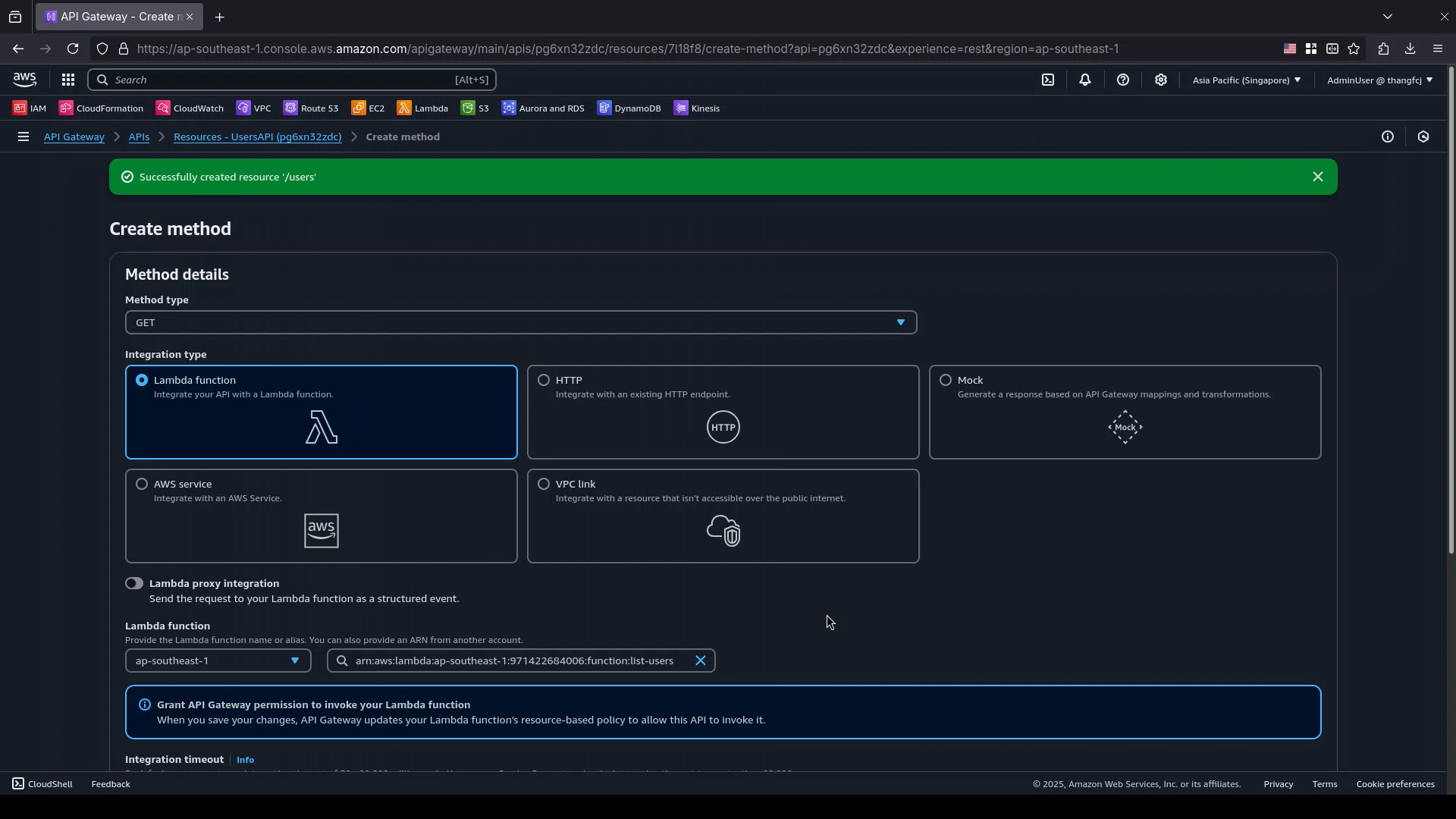
- Keep other settings as default.
- Scroll to the bottom and click
Create method.
- Scroll to the bottom and click
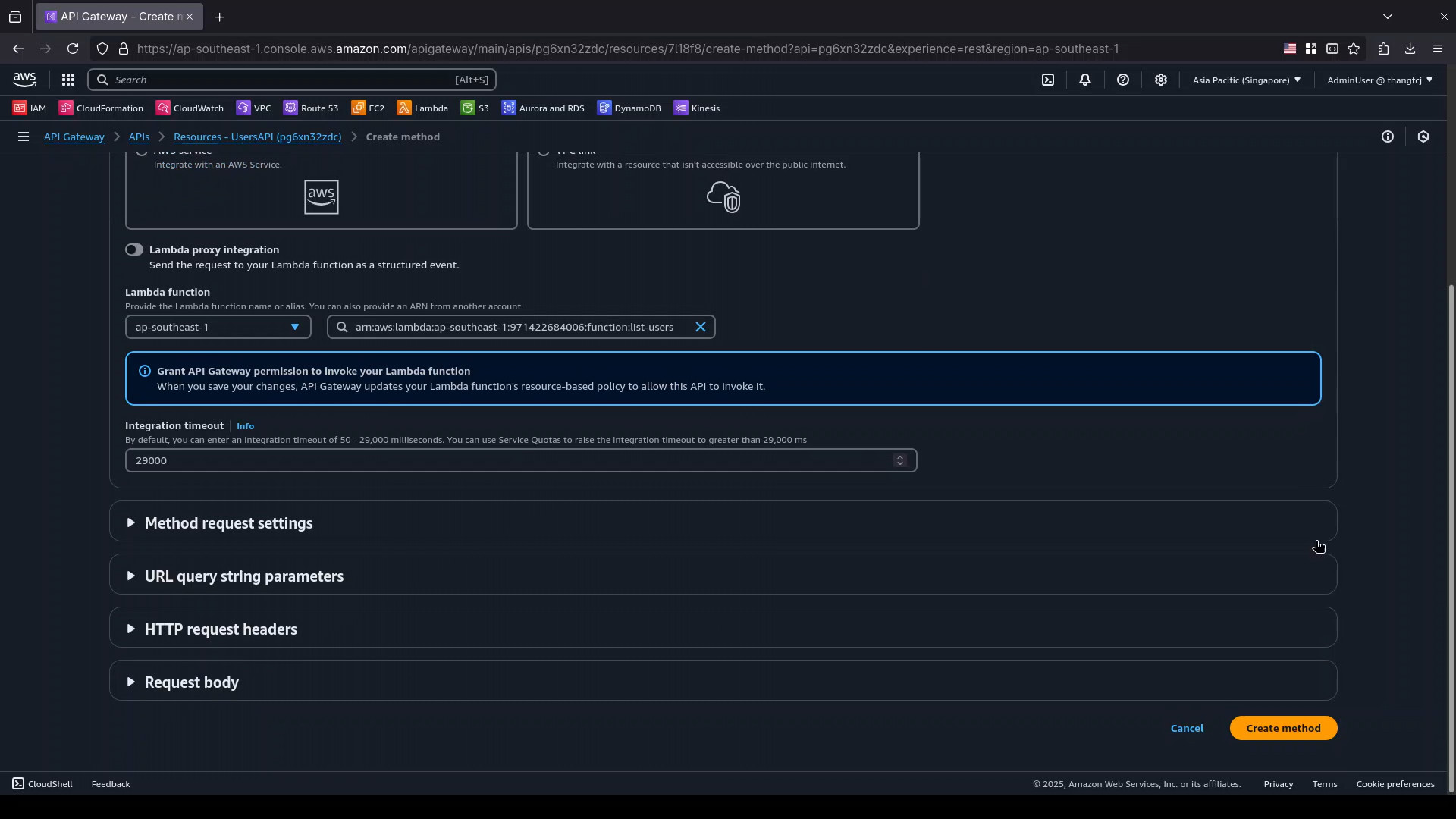
- You will be redirect to the detail of the
/users - GETmethod.