Add a bucket policy to grant public read access to your bucket
- In the detail page of your S3 bucket, open
Permissionstab. - Under
Bucket policysection, clickEdit.
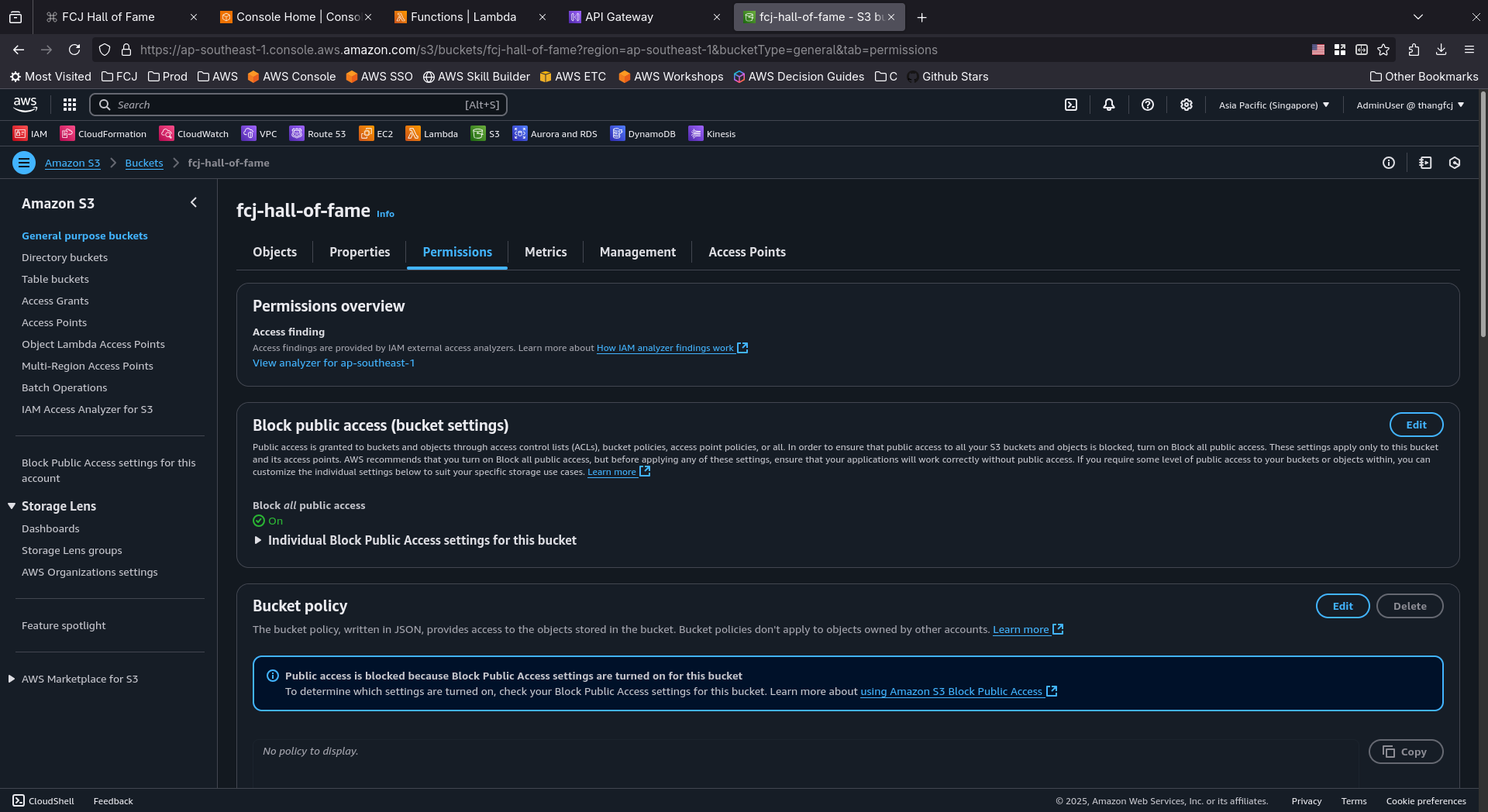
In the
Edit bucket policypage, fill in thePolicy:{ "Version": "2012-10-17", "Statement": [ { "Sid": "PublicReadGetObject", "Effect": "Allow", "Principal": "*", "Action": "s3:GetObject", "Resource": "arn:aws:s3:::fcj-hall-of-fame/*" } ] }
Replace arn:aws:s3:::fcj-hall-of-fame with the ARN of your S3 bucket.
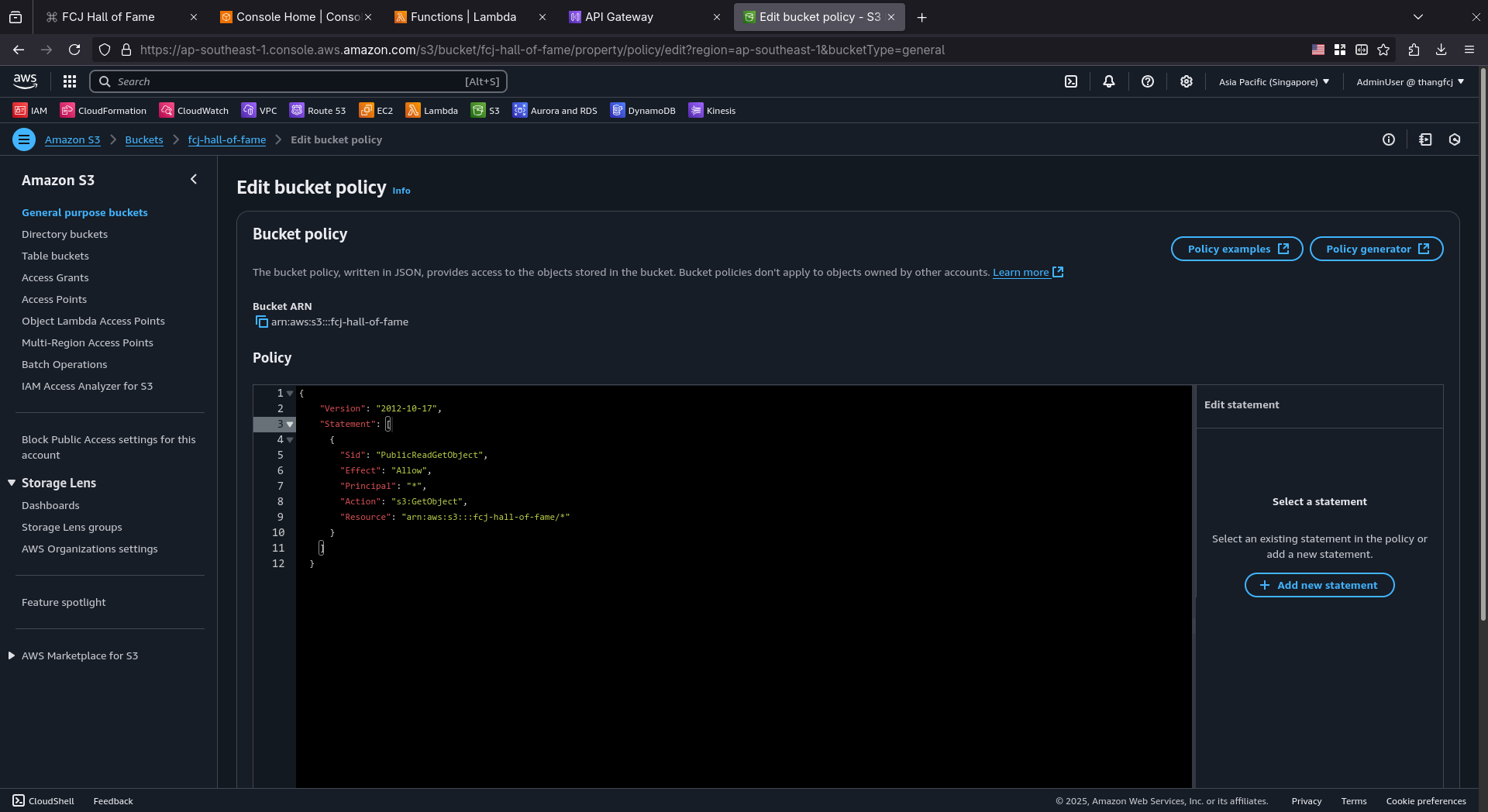
- Scroll to the bottom, click
Save changes.