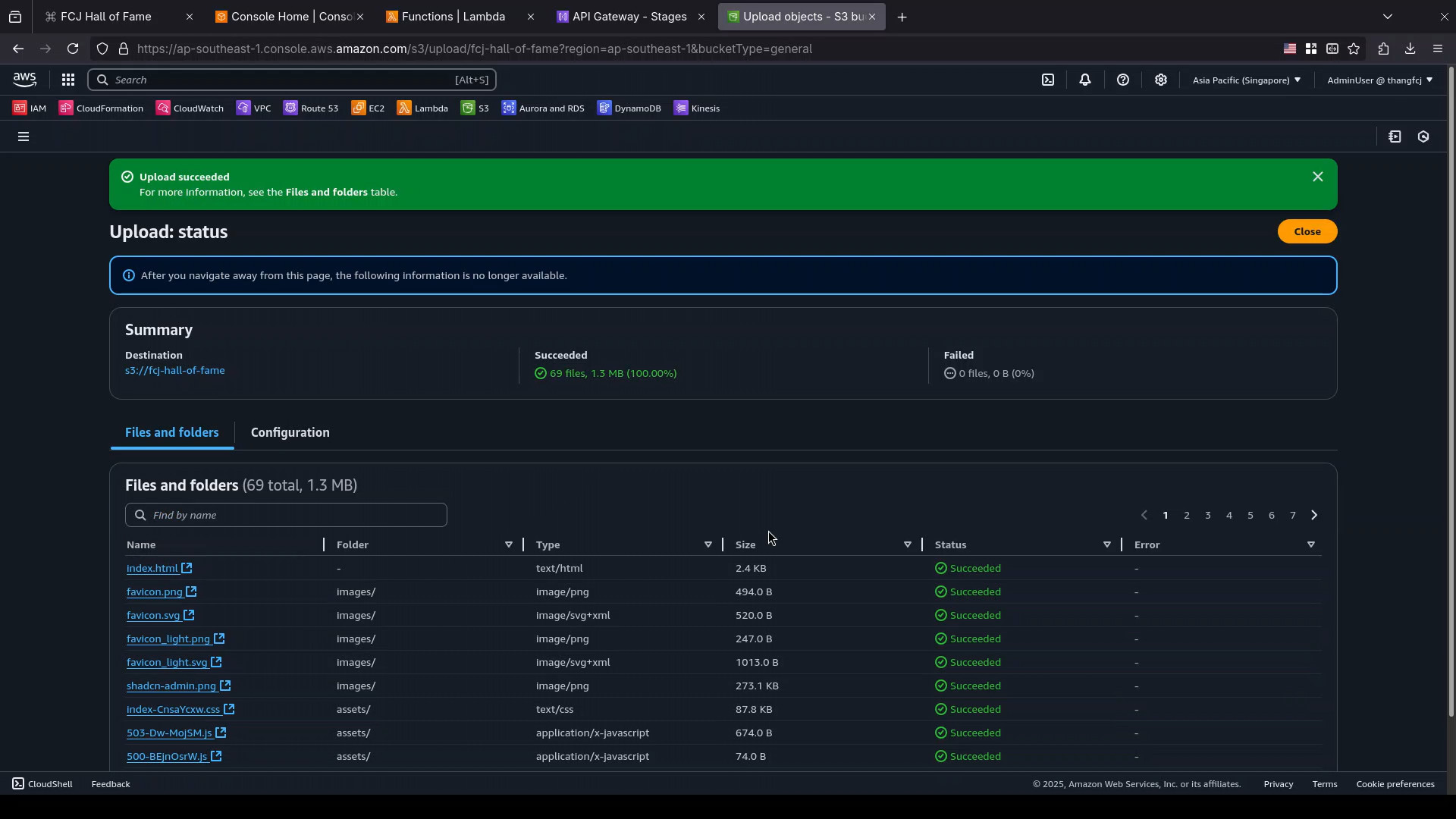Upload frontend application bundle to S3 bucket
Open the Upload page
Open the detail page of your S3 bucket
fcj-hall-of-fame.In the
Objecttab - which is opened by default - clickUpload.
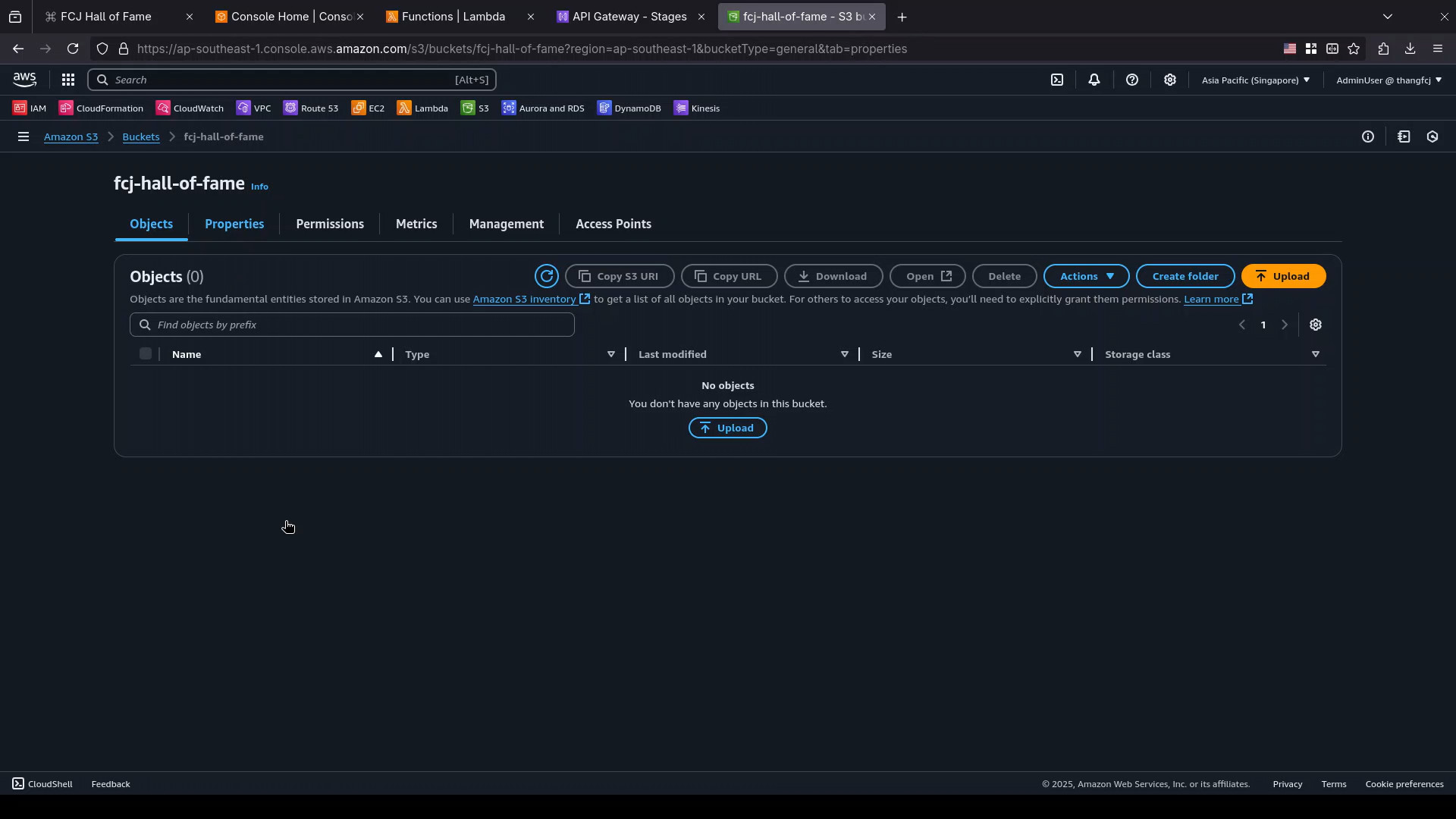
Select the files and folder to upload
To add the assets folder
- Click
Add folder
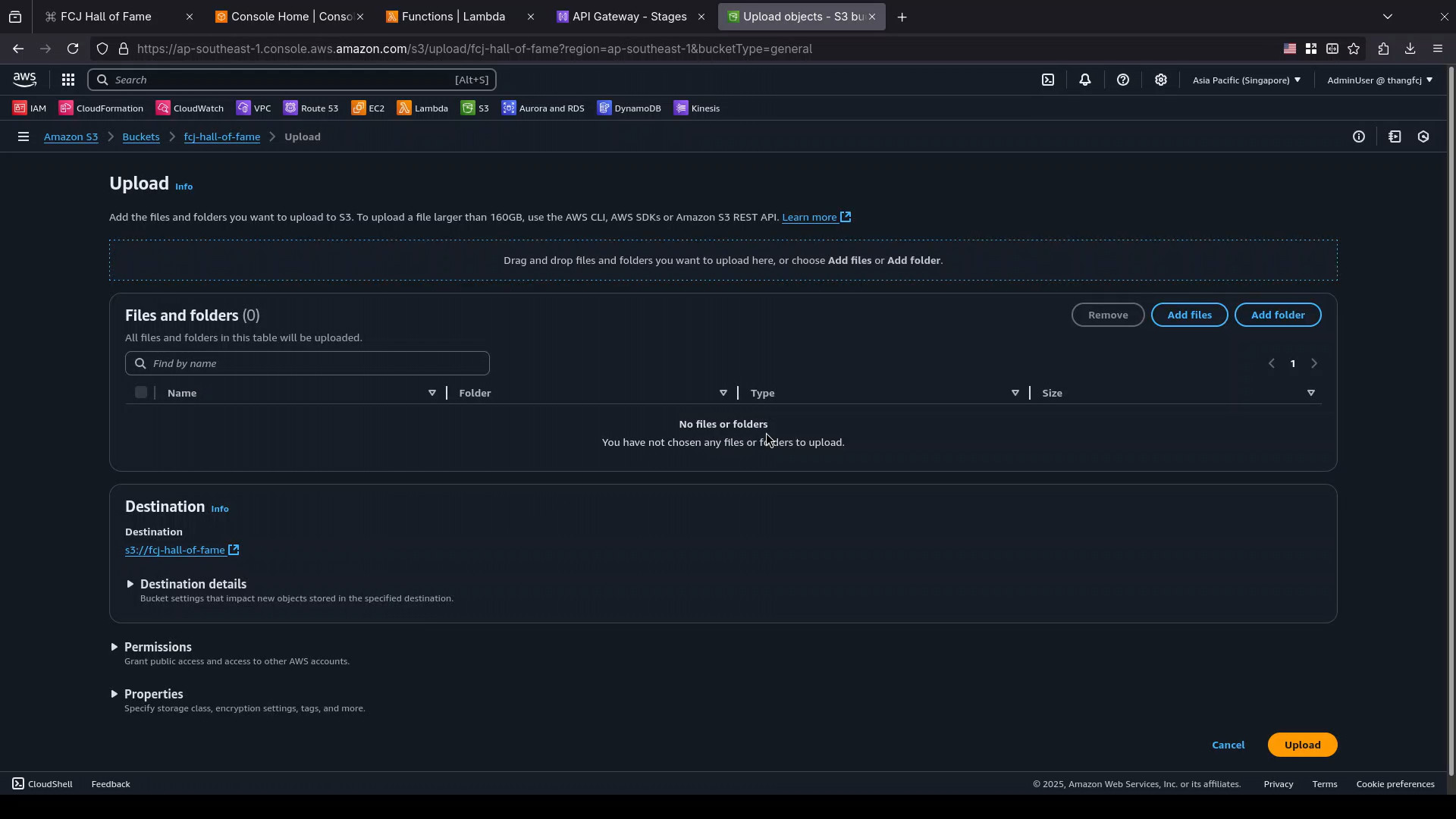
- Select the
assetsfolder in thedistfolder (of your frontend application) - Click
Upload.
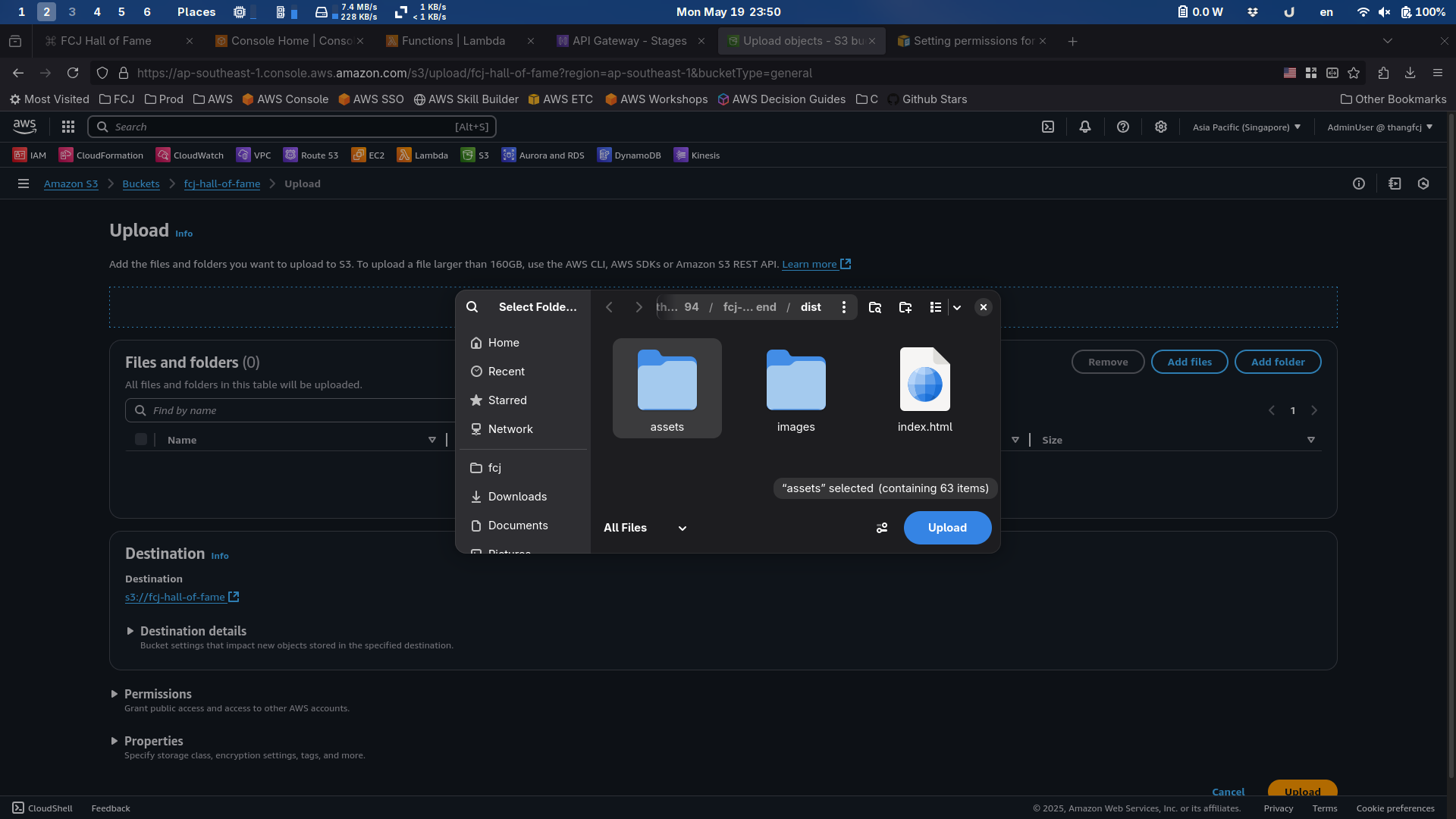
- Click
Uploadagain to confirm upload all files fromassets.
To add the images folder
- Click
Add folder
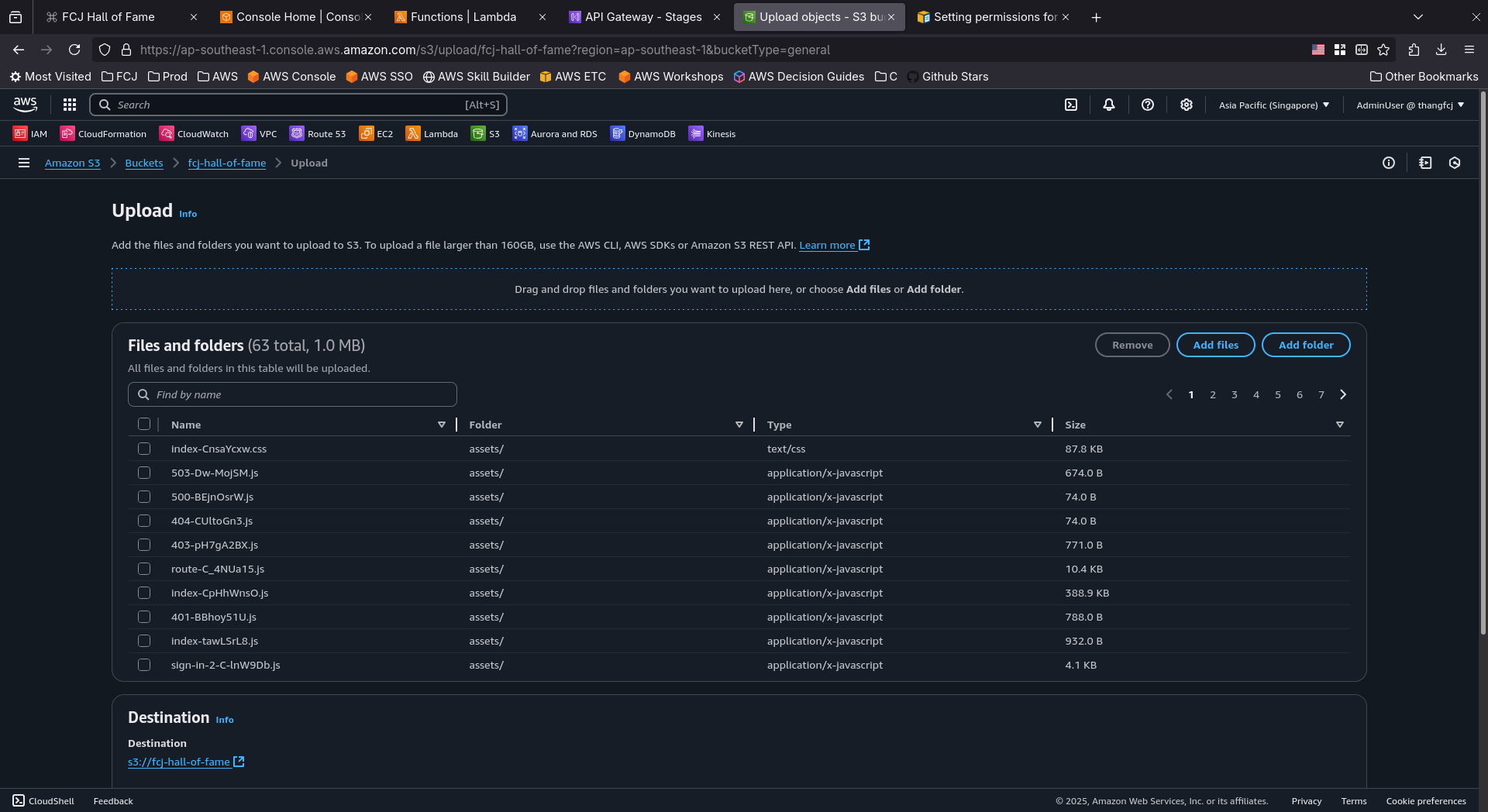
- Select the
imagesfolder in thedistfolder (of your frontend application) - Click
Upload.
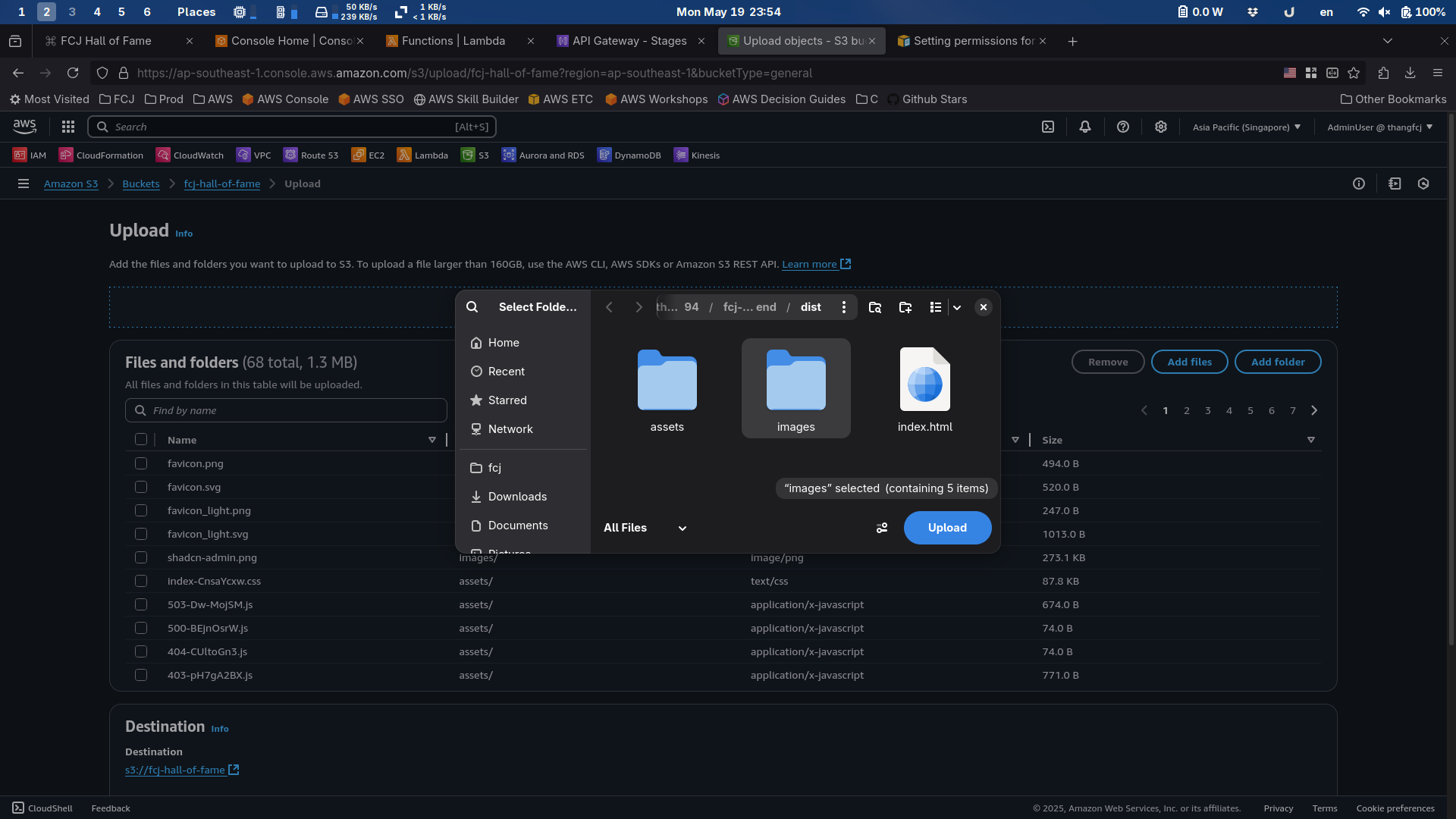
- Click
Uploadagain to confirm upload all files fromimages.
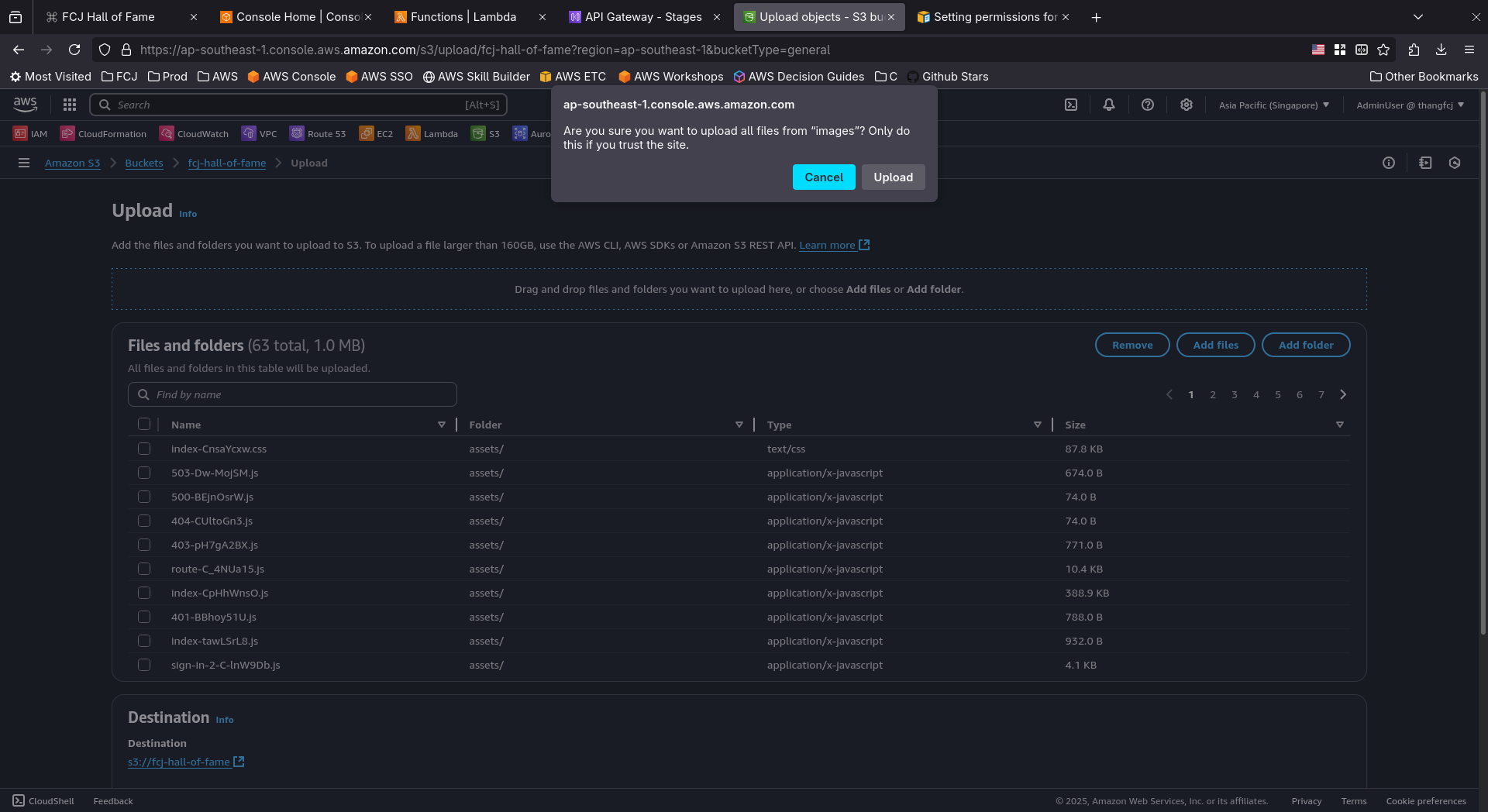
To add the index.html file
- Click
Add files
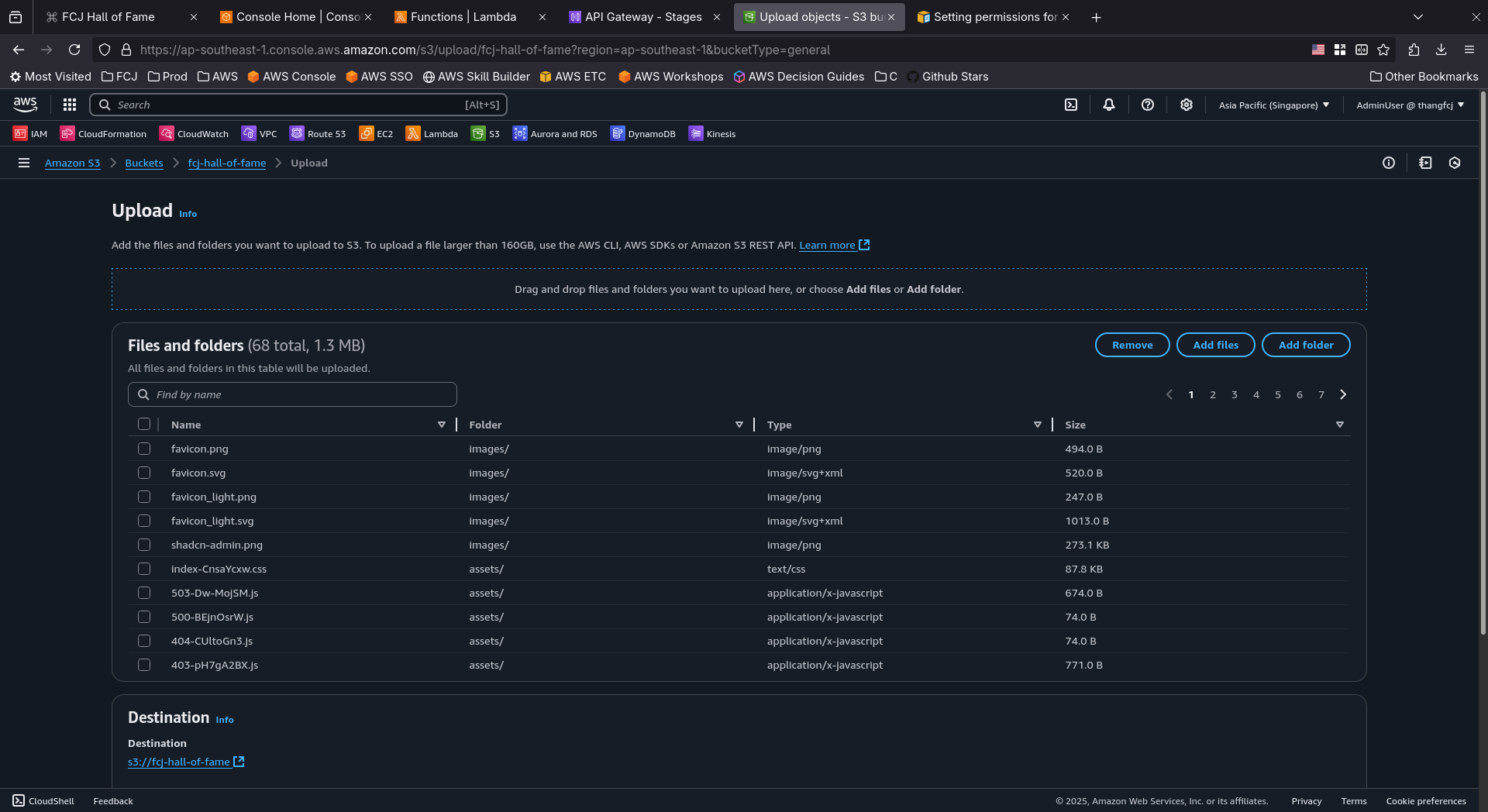
- Select the
index.htmlfile in thedistfolder (of your frontend application) - Click
Open.
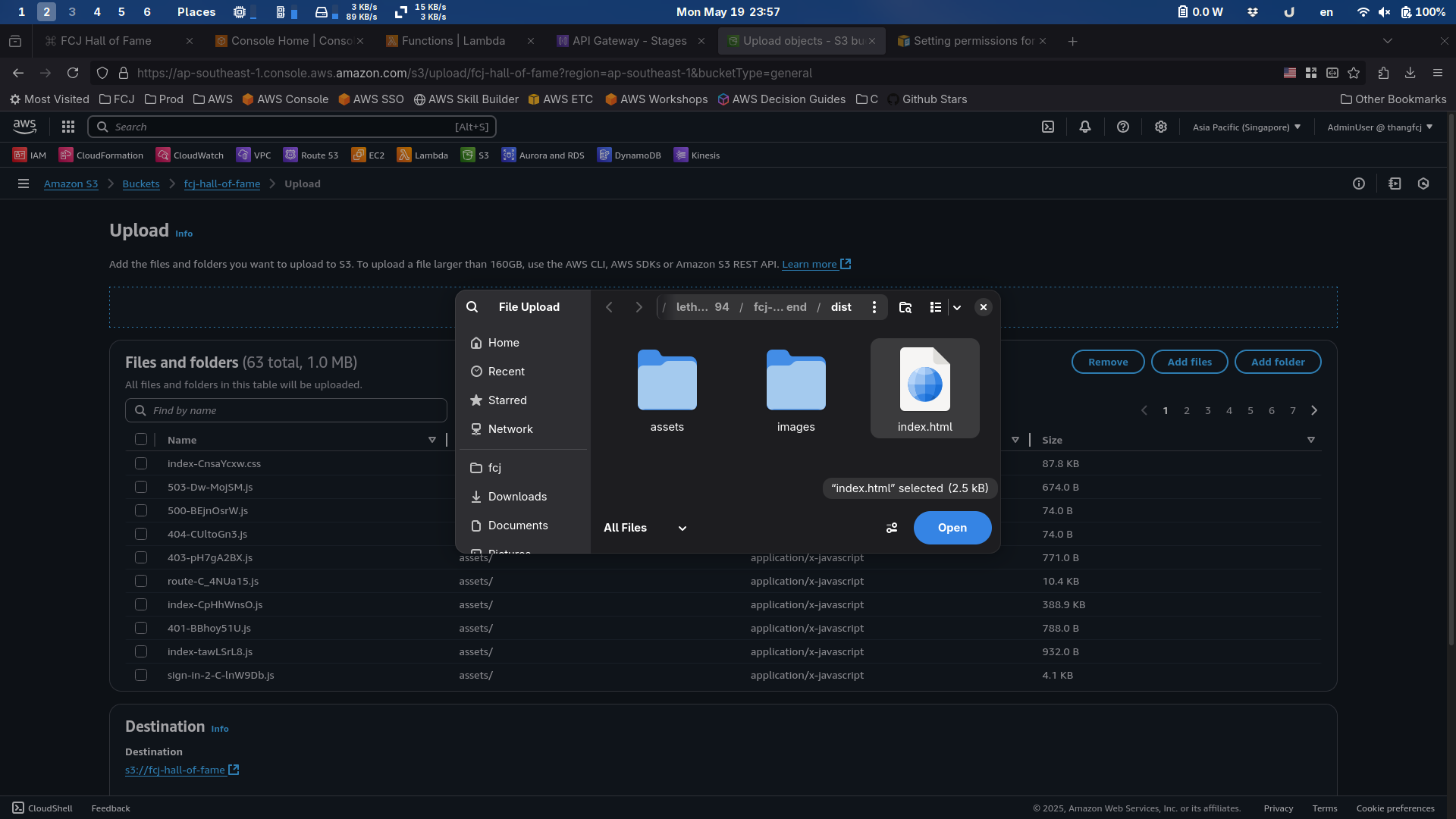
Upload the files and folder
- After add these files and folder, scroll to bottom, click
Upload
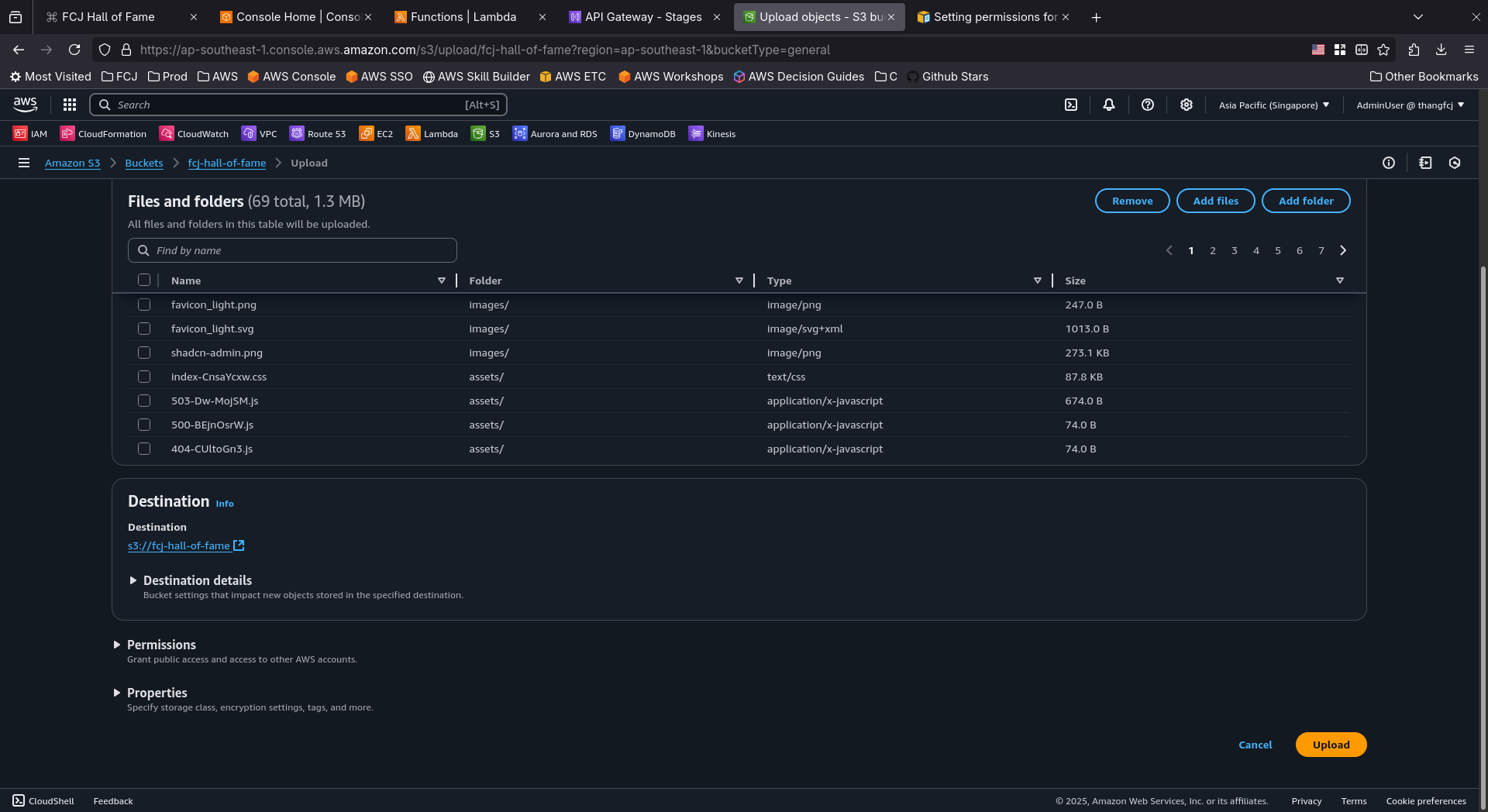
- Wait for the files and folders to be uploaded to your S3 bucket.
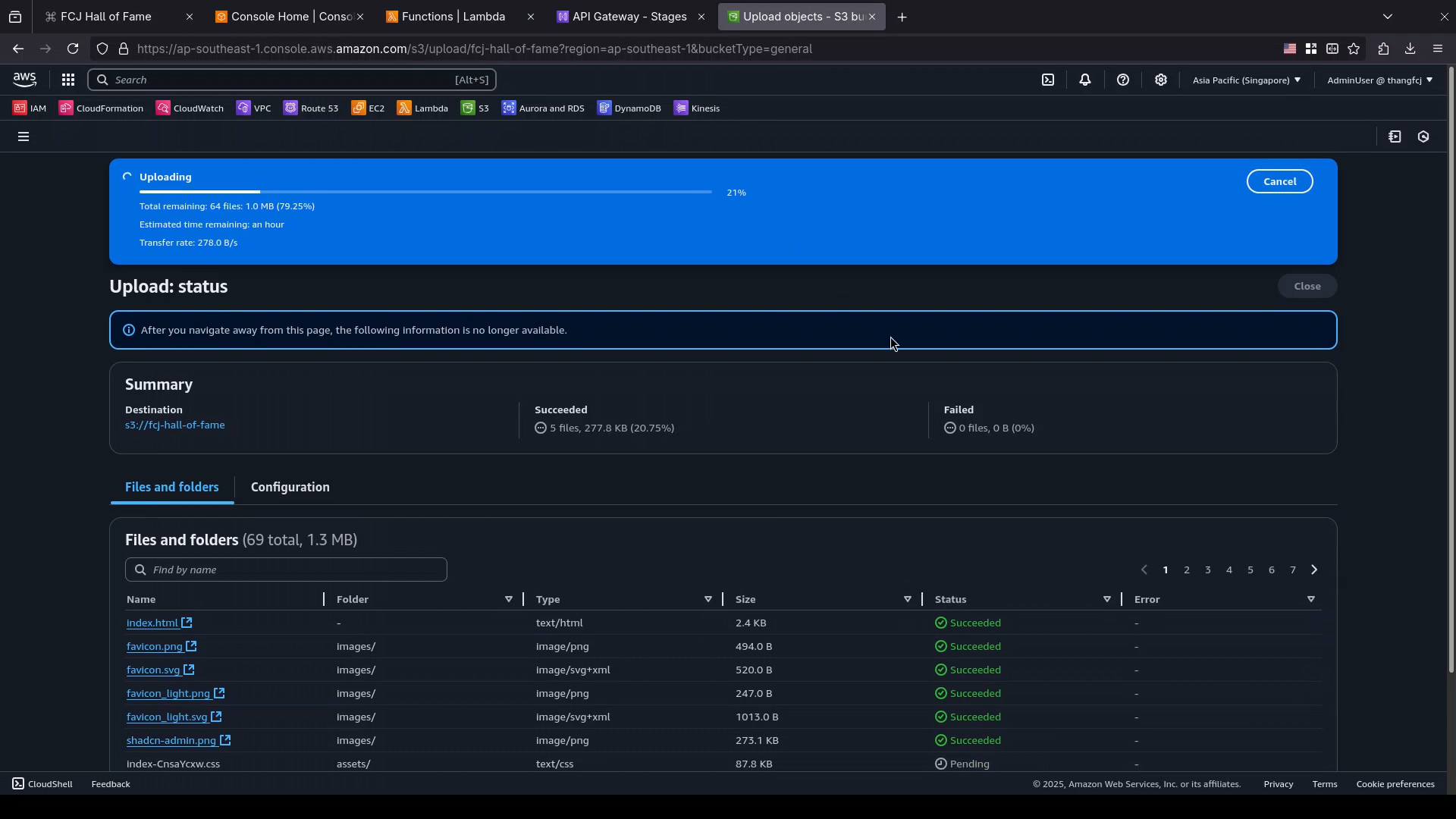
When the upload is finished, you will see an
Upload succeedednotification.In the
Summarysection, click on the URI of the S3 bucket (s3://fcj-hall-of-fame) to go back to the detail page of the bucket.