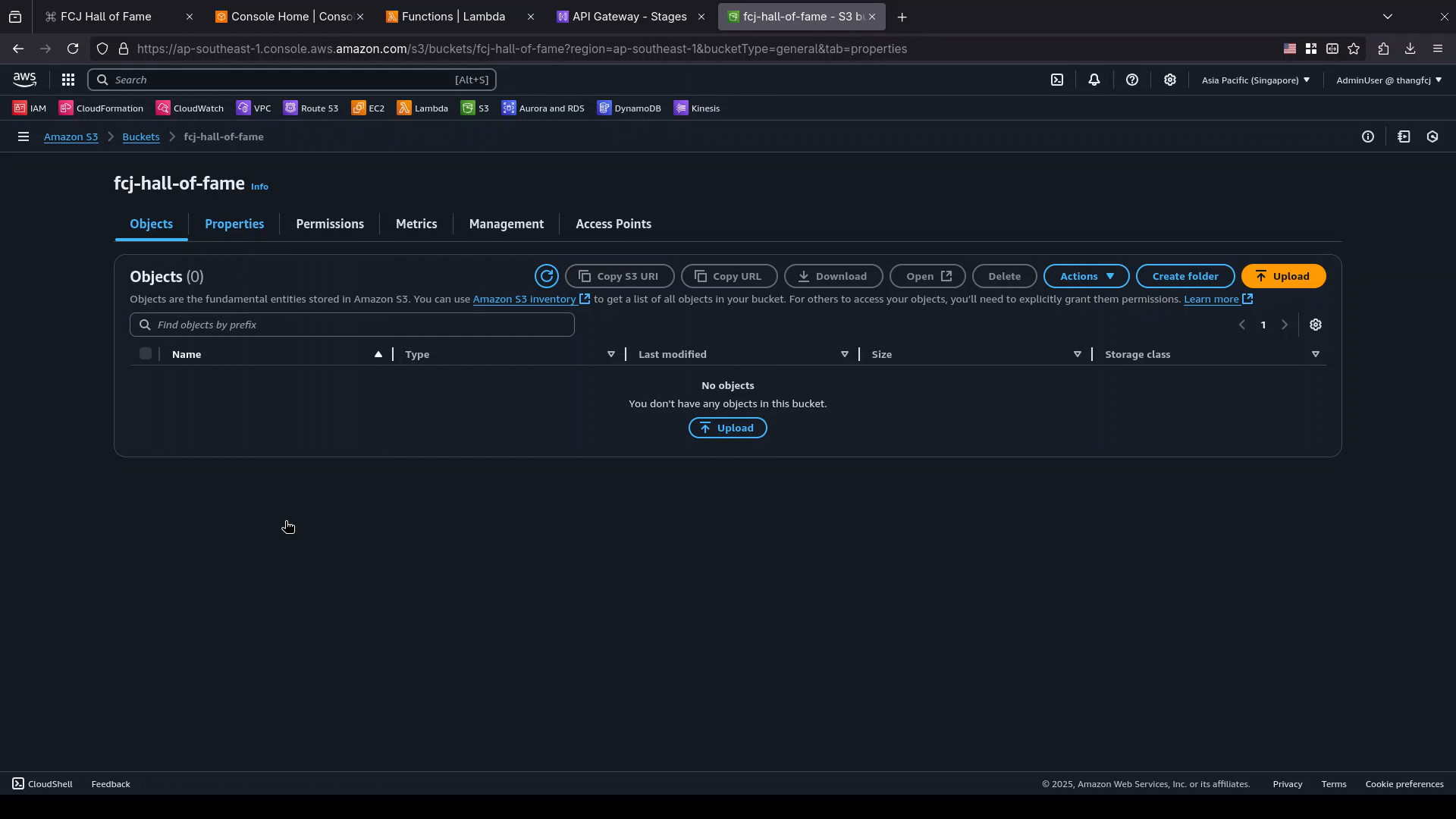Create a S3 bucket
- Open the S3 service in AWS Management Console
- Select
General purpose bucketssection in navigation pane. - Click
Create bucket

- Under
Bucket name, enter the bucket name, e.g.fcj-hall-of-fame.
The bucket name must be unique within S3 global namespace.
Add a suffix to your bucket name, e.g. fcj-hall-of-fame-001
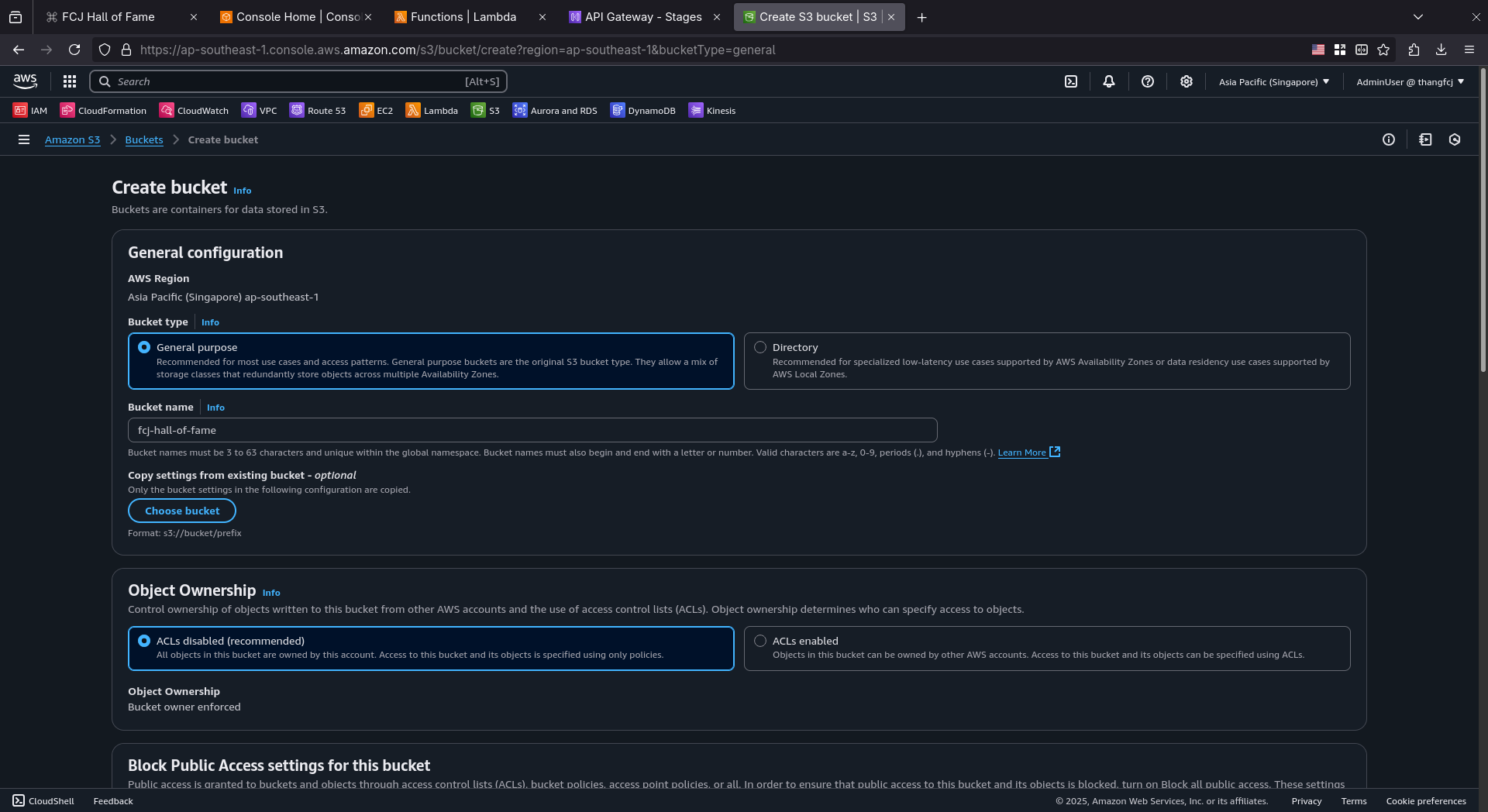
Keep all other settings as default.
Scroll to the bottom and click
Create bucket.You will be redirected to the list of S3 buckets.
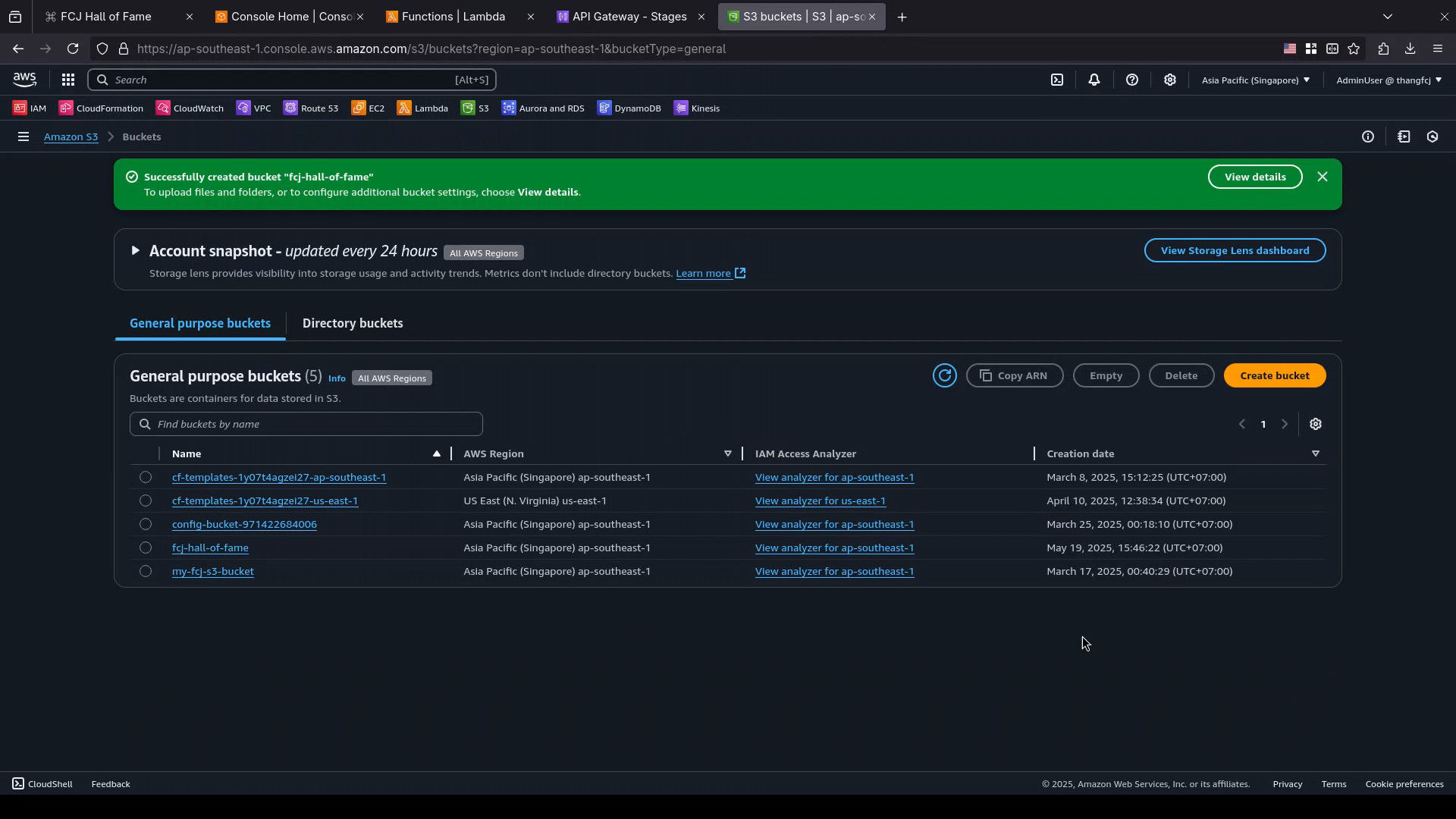
- Click on the name of the bucket -
fcj-hall-of-fameto see its detail.