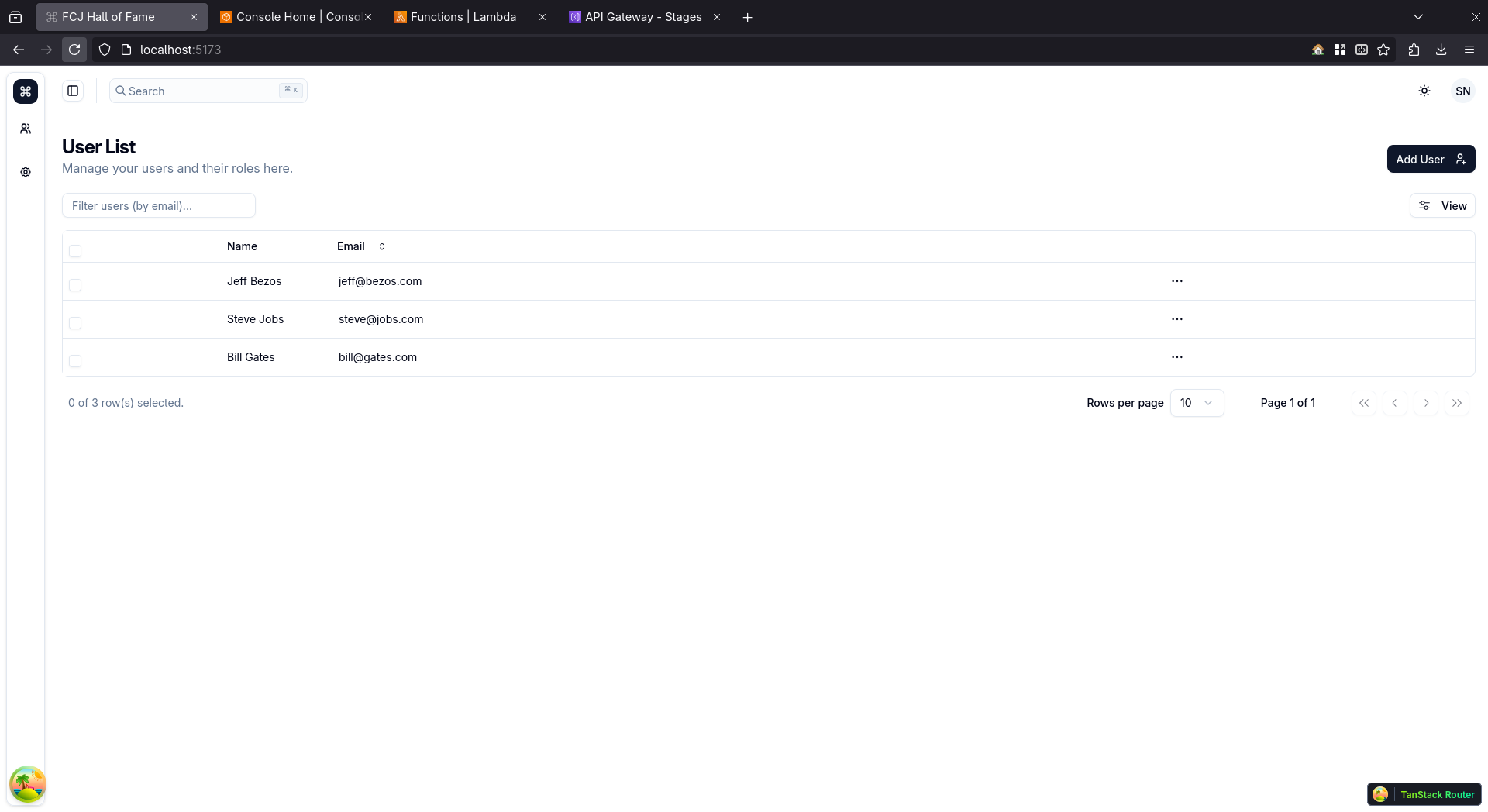Test list users
- In the previous step, you’ve just created 3 users.
- Go back to your frontend application (at http://localhost:5173/).
- Refresh the page (press
F5or clickRefreshbutton) and verify that these 3 users are still showing.
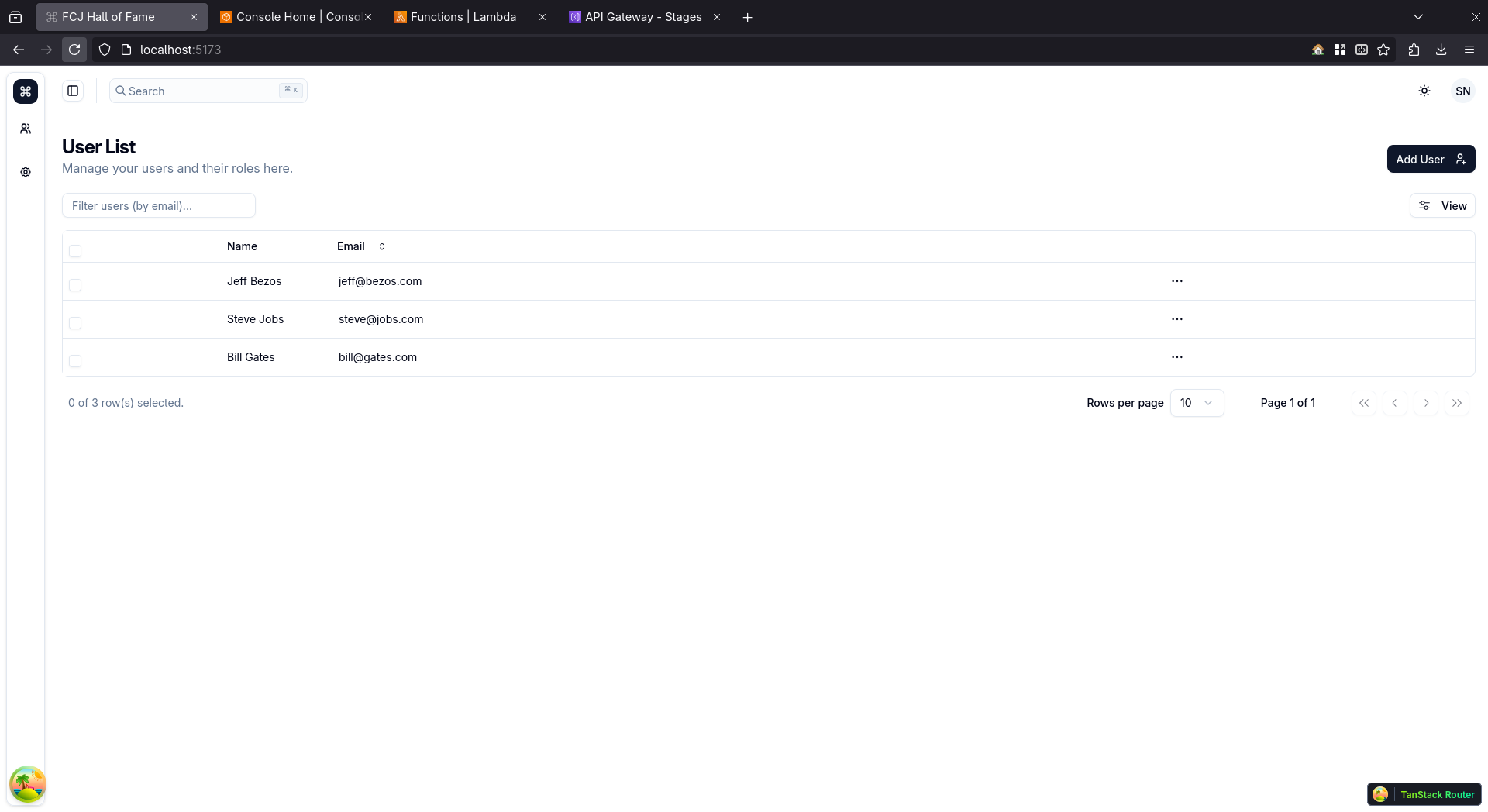
F5 or click Refresh button) and verify that these 3 users are still showing.