Configure CORS for /users/{userId} resource
- Go to the
Resourcessection of theUsersAPI. - Select the
/users/{userId}resource. - Click
Enable CORS.
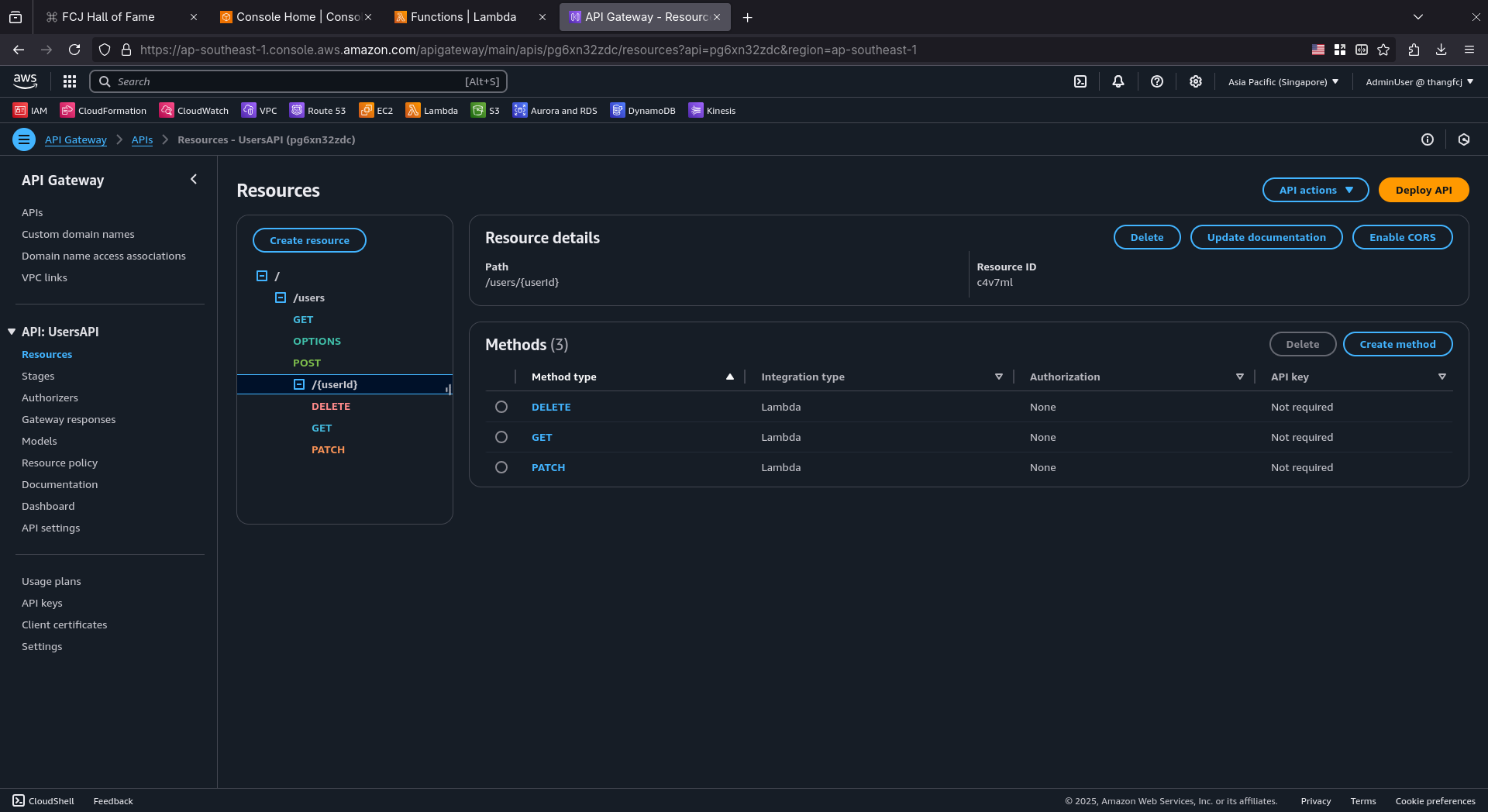
In the
Enable CORSpage -CORS Settingssection:- For
Access-Control-Allow-Methods, selectGET,DELETE,POST. - Click
Save.
- For
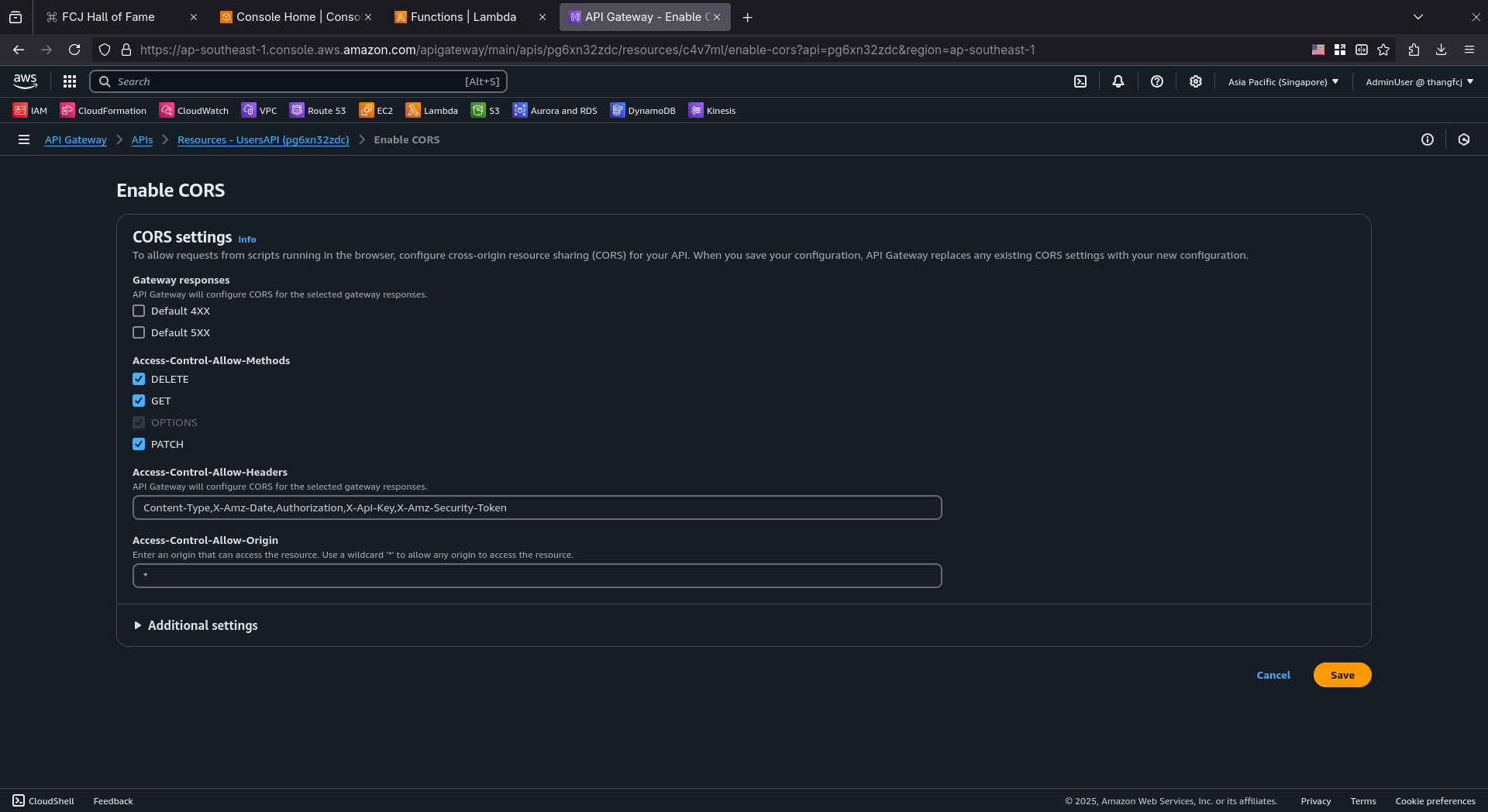
Click
Detailsin theSuccessfully enabled CORSnotification, you will see that API Gateway has:Created
OPTIONSmethod …Added
Access-Control-Allow-Originto theGET/DELETE/POSTmethod:- Method Response Header
- Integration Response Header Mapping